News - Warzone 3 Best Controller Settings Season 1. Best Warzone Settings
Intro

In today's War Zone 3 article, I'll be showing you guys my best controller settings. You guys can absolutely dominate. Here in the game, I do happen to play with the PS5 controller on PC, but these settings are totally universal and will be great for everyone.
Warzone best controller settings
First things first, of course, we are playing on the controller.
As our aiming input device, let's go down here and go into the edit button layout. I happen to play on tactical flip, so I believe everyone should be playing on tactical, and no matter if you have a scuff controller, well, no matter if you have a regular controller or something else like that. I believe you should be playing on tactical because there's slide canceling and movement, and all you want to be able to do is just be able to tap in that stick when you're trying to do those movements.

As opposed to reaching over for a button of some sort, I do believe that it is very unfavorable to have to reach over for the button to take your thumb off the stick; it's pretty much impossible. I don't think you can even slide cancel like that, which is almost impossible. But I plan on flipping you.
For me, my bottom buttons here don't have a trigger stop, so it takes a little bit longer for me to pull those things in, and I've also grown up playing on PlayStation 3, 4, and 5, and of course on PC, and I've always used those top buttons, so for me, that's a personal preference thing, but I believe you can push those top buttons in faster than you would the bottom ones.
So, let's move on. My bumper ping is on. Of course, I happen to have my flip L2 R2 and my R1 R2, etc., so I have you know I use my L1 to aim in my R1 to shoot on my L2 is my tactical and my R2 is my lethal. So that's just kind of how I roll with that. My stick layout is going to be on default, and my controller vibration is on.

I just have this on because I've had it on for as long as I can possibly remember, and it doesn't affect your aim. It's not like there's a crazy Rumble pack in your controller so you can leave it on or off; it's a personal preference thing. At the end of the day, your trigger effect is not a matter of personal preference.
This should always be off. There's no reason for you to ever have the trigger effect that is just totally not necessary. Haptics are okay, unlike a single-player story game, but on Call of Duty, the last thing you want is any type of resistance. When you're trying to pull in the trigger or anything else like that, you do not want that in any capacity.
Let's move on down here to the last thing underneath this controller tab that's going to be your dead zone, so we'll show this here, and of course we happen to have this ability to showcase or test our stick drift dead zone, so I'm going to put this on. You can see that my left stick, ever so slightly, has a little bit of stick drift.
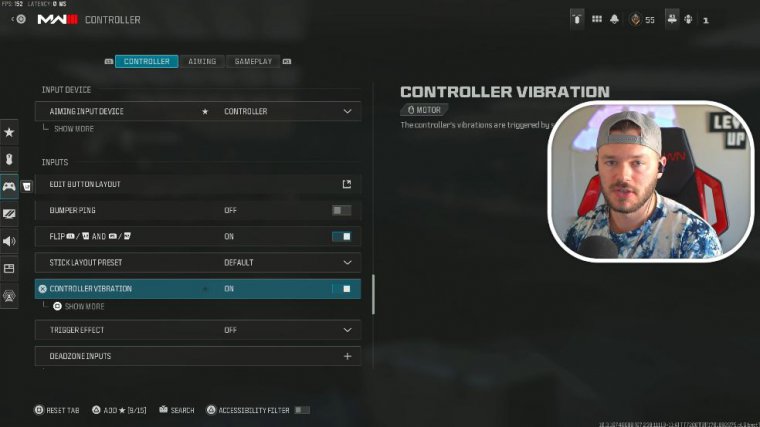
My right stick has absolutely none here; it's kind of covered by my face cam, but my left stick actually does, and that would normally be an issue for me because there was tuning prior, but with War Zone 3, of course, there's no weapon tuning, so I don't really have to mess with that or even turn it, but I have my left stick on zero and my right stick on zero.
Dead Zone The closer you can get to a zero-dead zone, the better you're going to be in terms of your overall responsiveness. And I feel comfortable playing it a zero, so what I'd recommend for you guys to do is if it starts at like a 10, for instance, a 10, go from a 10 down to a 7 to a 0.5 to a 3, so on and so forth, just kind of gradually move it on down because the more you're able to move it down, the better the more responsive you're going to be able to be, and I just believe that's the way to go.
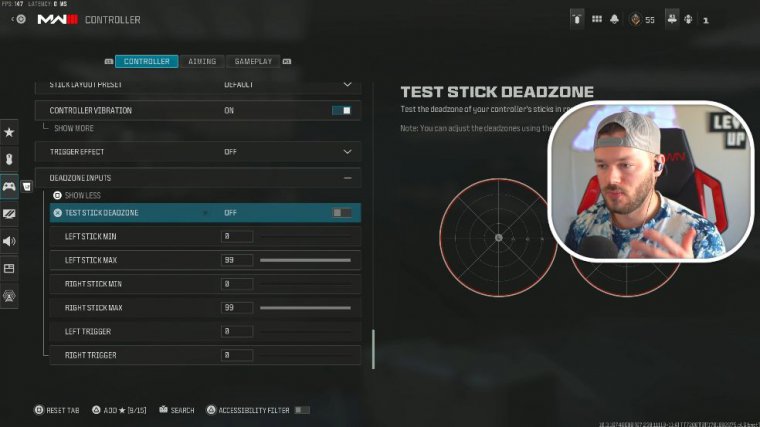
Obviously, your left and right trigger. You don't want those to have any dead zones at all as soon as you press them, and you want to know the effect or whatever you're going to be using to actually trigger, so we don't want any dead zones right there and then with my left and right sticks. Max I just leave this at a 99; it doesn't really matter too much; that's just kind of what's at now.
Let's move over into the aiming category here, and this is going to be a nice little trick and a nice little secret thing I want to show you guys, so the horizontal and vertical I play on a 66. Sensitivity, but here's something we're going to take a look at, so this shows more right here. You can see this is a locked tab; by default, for everyone that plays this game, it'll be at 1.20, so everyone should have had maybe a 1.0.
But your advanced horizontal stick sensitivity would have been at 1.20, so if you felt like your aim was slightly off in comparison to MW2 War Zone 2, this is how you fix it, so I changed mine. You have to basically go right here, go to custom, change this, and then you can go back and select your desired sensitivity.
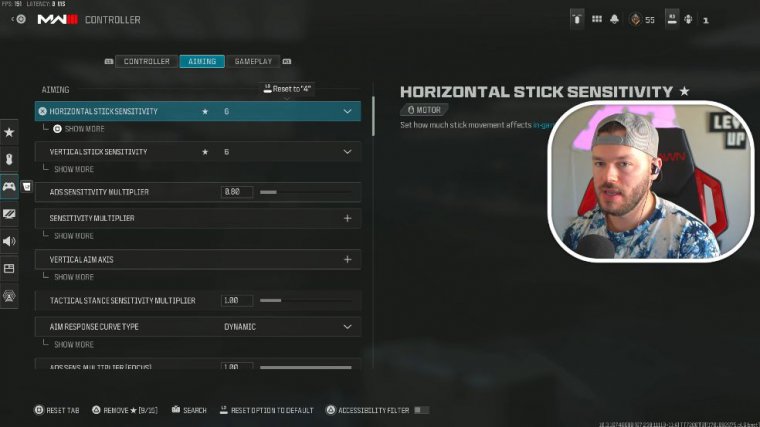
And then it will stay at 1.0, and trust me when I say you will feel an immediate difference. This is definitely huge now. I switched this only about a few days ago, because that's when people started figuring out about this setting, and I felt a huge difference in my gameplay, so I definitely recommend that you guys do that 66 sensitivity, though by definition, for me, it feels great in terms of my overall ability to move around; it's not too fast, it's not too slow, and by having a super fast sensitivity, you are very prone to overcorrecting.
Or like overcompensating, your shots, so that's what we're really trying to eliminate is doing that higher sensitivity is not always better; just make it so that you're not feeling slow, and that'll probably be a good sensitivity for you when you're not feeling like it's too slow to turn around. That's where you should be now.
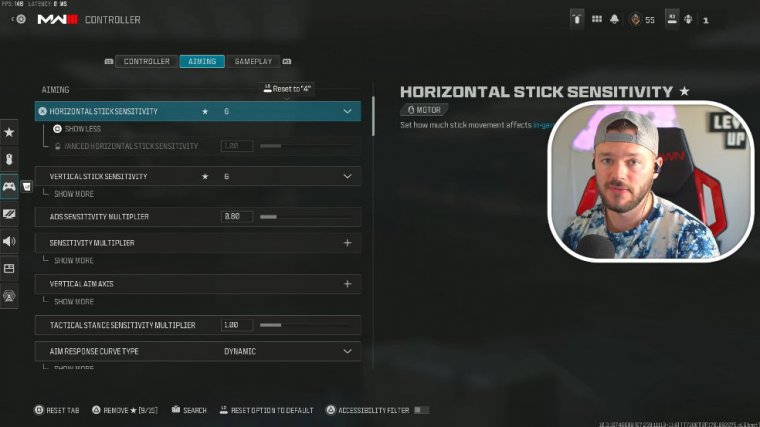
Let's move on down here to the ad sensitivity multiplier, so this is on A08. AKA, when I have my 66 sensitivity, I'm advertising when I'm moving around, or when I'm advertising, essentially, I have A8. Of that six sensitivity, so I only have, you know, maybe like a five something sensitivity when I'm actually ading, which slows me down even more, which makes my aim in my game place look even more sticky because it's even harder to move off.
Target: having some good aim assist settings and actually being able to use my thumbs properly really helps out too. I mean, some people think you got aim by you got walls or something else like that; it's like no, just good settings and some thumbs; that's really all it takes my sensitivity multiplier down here.
I just left everything at a 1.0, and I don't believe you guys need to change that, so you can just kind of keep that right there as is at a 1.0. Your vertical aim access, you guys, can just keep this on standard. You don't have to mess with that, which is not beneficial to mess with my attack. The sensitivity multiplier is going to be at 1.0, so that's just kind of what I have it at; I don't need to mess with it.

















