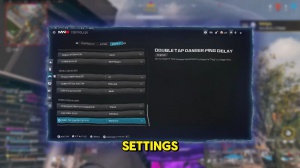News - Best Pc Warzone And Warzone 2 Settings Season 2 (improve Fps And Visibility)

In today's article, I'm going to be giving you all of the best settings for the new season of War Zone and Modern Warfare 3. These settings are going to boost your FPS and lower your input delay. They will improve visibility and make people easier to see. They'll lower visual clutter so there's fewer distractions; they'll make it easier to aim; they'll make your movement better; and they'll just overall give you a big competitive advantage.
Make sure you stick around because we have a lot of stuff to cover. I'll be talking about literally everything, from graphic settings to keybinds to sensitivity. Display resolution: make sure you choose your monitor's native resolution; mine's going to be 1920 x 1080; yours might be 2560 x 1440. For aspect ratio, make sure it's set to 16x9; if you are on a 16x9 monitor, or if you're on an ultra-wide monitor, then choose whatever aspect ratio that monitor uses; set this to 2.2, srgb.

Brightness click on this 55 is going to be the best option for most people Nvidia reflex the latency make sure you have this set to at least on I wouldn't recommend us using on plus boost because it does hit your FPS pretty hard in this game eco mode preset set this to custom vsync gameplay turn this off vsync menus turn this off as well for custom frame rate limit you want this to be unlimited, menu render resolution I just have it set to maximal this one doesn't really matter pause game rendering I have it off again this one doesn't matter same thing with Focus mode doesn't matter I just have it set to zero now let's head over into the quality tab Graphics preset it's going to be custom render resolution keep this at 100%.
Dynamic resolution keeps this from upscaling and sharpening. Fidelity FX C is the best for visual clarity; I recommend anywhere from 70 to 100%. I really wouldn't recommend using any of the UPS scalers like LSS or FSR unless you are really struggling with frame rates, because while these do boost your FPS, you do take a big hit to image clarity.
A decent alternative to Fidelity FX C would be Nidia image scaling. Running this at Native with a sharpness of around 30 to 50 really does sharpen up the game, but Fidelity FX C does look a little bit better, I think, with path tracing and ray reconstruction. Keep this off-balance, Target. I have mine on 50 at the lowest, but if you guys have decent graphics cards, you could turn it up a little bit to like 60 or 70 variable rate shading.
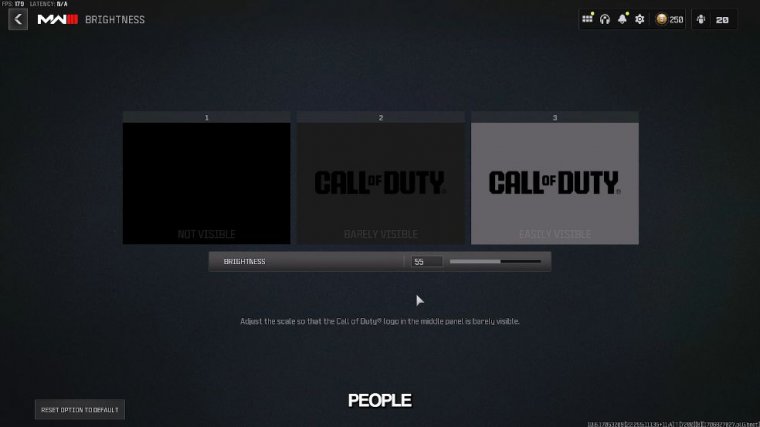
I have this off, however, if you guys are struggling to get frames. This could be a good option it does Boost FPS pretty well but it also does make the image quality of your game look kind of blurry it doesn't look that good I don't really like it but again if you guys are struggling to get good frame rates this is a good option to turn on Nvidia dlss frame generation, you don't want to be using this at all using frame gen and FPS games is not good while the FPS number will be higher your actual latency will also be significantly, higher for texture resolution for Max FPS, keep this on very low if you guys do want a little bit of a better image you want your camos on your gun to look better turn it to low this will help it out a little bit without hitting FPS too much but once you start to go to normal and high it will affect your FPS a little bit more but low is a pretty good middle ground texture filter an isotropic.

Again I don't really care about textures so I keep this on low for maximum FPS, but if you guys do want them to look a little bit better then turn this up to normal or high the FPS loss is there but it is very minimal depth of field, keep this off detail quality level turn this to low article, resolution very low bullet impacts this one's personal preference I like to have it off persistent effects off Shader quality on low turning this up will lower your FPS a lot on demand texture streaming turn this off local texture streaming quality on low Shadow quality this is one that you can turn up just a little bit if you want your shadows to look a little bit better I wouldn't go past normal though because it will start to eat your FPS, personally I don't care how Shadows look I want the max FPS so I keep it very low screen space Shadows on low ambient occlusion turn this off screen space Reflections turn this off Static reflection quality on low cellation.
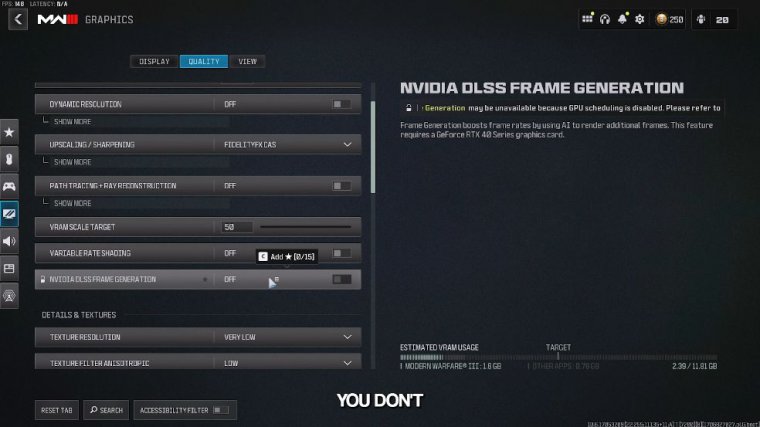
Off volumetric, quality low deferred physics quality off, grid volumes off, and water quality off as well. Now we're going to head over into the view tab for field The View I play 120. I like being able to see everything. I like being able to get that visual information. High FV is definitely better in this game-ad field of view.
You want this to be affected so that when you do ads, it's tied to whatever field of view you're using as a weapon field of view. I like this on your screen, and it makes the weapon a little bit smaller on your screen, and it looks better to me. Third-person field of view: set this to the max at 90.

Vehicle field of view: set this to SL so you can see more around you when you're in a car. World motion blur: turn this off. Weapon motion blur: turn this off too. Film grain: zero. You don't want this on first-person camera movements of at least 50%. Third person camera movement least at 50%, third person ads transition this one doesn't really matter I just have it on third person spectator camera just personal preference I like game perspective, inverted flashbang I like to keep this off but if you guys do get blinded by the white light whenever you get flashed turn this on that about covers it for all of the in-game graphic settings like I said at the end of the article I'll be going into the config file to tweak things even further but now we're just going to head over into the audio tab audio mix PC speaker is the best one to hear footsteps, right now for game sound device just choose whatever headset or headphones you're using speaker output you want this on stereo, unless you're using a specific tune, then you would change it to Windows default but without that you want it to be on stereo Master game volume I play on 100%.

I just have it on zero for article purposes, and for voice chat volume, I have it on 10%. I don't want the people in proximity chat to be screaming in my ear, but you do want this on so you get the icon in proximity chat when someone is around you, so voice chat you want this on-game voice channel all Lobby, especially if you're playing War Zone if you're playing multiplayer.