News - The Best Warzone 3 Settings For Max Fps, Aim & Movement

So these are my controller settings.
Controller settings

I use an Xbox Elite Series 2 controller. My bottom layout is tactical, so I slide dive, crawl, and prone with my right stick. I do use three back paddles, for which I use my jump, my switch weapons, and my interact button. My stick layout has the default controller vibration off , and my dead zones.
Deadzones
This is all controller-dependent; it all depends on your controller, whether it is old or how new it is. My left stick, Min. I have it at eight. You need to have this as low as possible without getting stick drift. My left stick Max is 70, so your movement feels more fluent and responsive. My right stick, Min, is nine.
I've recently increased this as I felt like I was getting more stick drift on my right stick, and my right stick Max is 99, and both triggers are on five. You can test your stick dead zones with this option here; if you just turn that on and then move your sticks around, it lets you know. How responsive are your sticks?

You want them to be as responsive as possible, but you don't want any stick drift. That was my.
Aiming sensitivity
Aiming Sensitivity I do switch up my sense quite a lot; I go all the way from 77 to 1010. I'm always changing it. The majority of the time, I do run 88 sensitivity with no. 75, ad sense. I think 88 is a good medium between movement and aiming.
I feel like a lot of people play with high sense because they like the move and they like being fast, but it is really detrimental to your aim, so my advice would be to find a sense where you can move but also have good CU. At the end of the day, movement is pointless if you don't hit your shots. I think anywhere between 66 and 1212 is good for the majority of players.
The majority of streamers, content creators, and everyone kind of runs a sense between 66 and 1212. But sensitivity is all preference; you just have to run with what you feel comfortable with the aim response card type. I have this on Dynamic, and I would recommend Dynamic because it is pretty much what everybody uses, and it is the best-aimed response curve.
The ad sensitivity transition time I have on instant; I don't run custom sensitivity per Zoom; you can change this if you want. If you want your ad sense to be faster, say for snipers while you're zoomed in, you can obviously just change this and leave use low Zoom 0.75. Or whatever you have it on, obviously you have AIST.
AIST is already overpowered at the moment. This is where a lot of people have different settings. An assist type I run default at the moment, but people do run Black Ops. I feel like they're the same thing; I don't really feel much difference when I switch between these, but it's obviously your personal preference.
I know people who use black ops. I know people that use Theault, and it doesn't really seem to make them that much of a change, but see which one you prefer, and then we get into the game play you want.
Movement

automatic tat Sprinting on that is a necessity; this will help you to sprint just by pushing your stick forward. Sprint is the main part of movement in this game; it's what makes you run the fastest you possibly can, so having that on is a great help. Slide, maintain, and sprint. I would like to have this setting on, but as I've been making this article, it is bugged.
There is a glitch where, if you have this on, it causes you to dolphin dive even if you have only one slide on and you don't have any dolphin dive on at all. This will still make you dolphin dive. However, with this off, you do get dead slides. If they fix this, I will turn it on, but for now, I am preferring to take the dead slides over dolphin diving all the time.
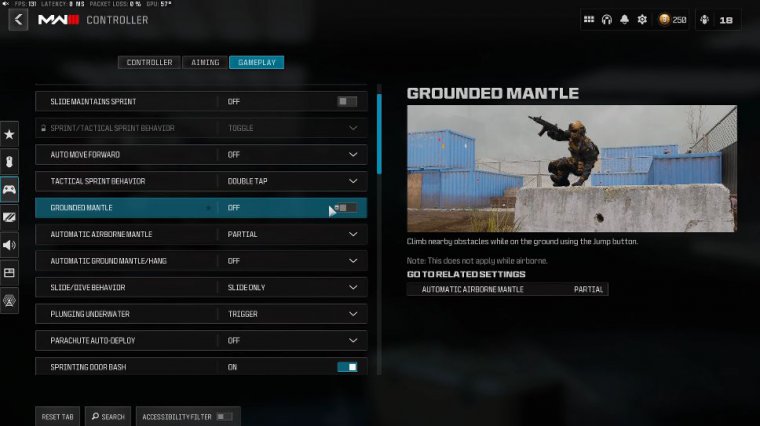
If they do fix the bug, I will turn it on, so keep that in mind. grounded mantle I have off this can get you killed. If you're trying to drum shot near something that you can climb on a mid-gun fight, it will automatically, Climb you onto, say, a surface like that, or a crate or something. I used to have this on for a long time, but I turned it off now because it was losing me too many gunfights.
Slide only when you have to tap to slide and hold to dive. This creates a delay when you want to slide. If you do slide, cancel a lot, and use a lot of movement to outplay people, you do want to have slide only on because it gets rid of that delay and it will make your movement feel much more fluid.
Plunging underwater requires a trigger parachute. Auto deploy off sprinting door bash on 100%; you want to be able to go slowly through doors. This makes doors much easier to navigate and means you don't have to press the inter wct button every time you want to go through a door. It also allows for door players to be much more fluid and much more interactive, and it makes it a lot easier to door play people ledge climb.
Behavior: I have this on a movement base, so if I just push forward while hanging on a ledge, it'll just happen automatically. Mantle me over. I leave the majority of these as they are. This is a massive one. Interact SL reload. Behavior: I have this on tap to interact and hold to reload, so I have to hold my x button to reload, and I tap to interact in the war zone.
Anything that you use the interact button, you only have to tap; however, you do have the hold to reload, so it does take a little bit to get used to armor plates. Behavior apply: all this one speaks for itself, and for the rest of these settings, I've just left them on the full, and for those on PC, here , Are my graphic settings.
Graphics

Correct because I stream, I have to have my display mode set to full-screen borderless. This is so I can tab out, but to get the best FPS and stuff like that, you do want to be on full-screen exclusive.
I don't really change much else. I have Nvidia reflex low lcy on plus boost. I have this eco mode preset changed to custom vsync in the gameplay and menu, both off in quality. You want your render resolution to be 100 dynamic resolutions off. I run Fidelity, cast, you can change the strength of it.
I have it on 80. Ray tracing off, vram scale Target on 80 and variable rate shading off the rest of the settings; I have the majority on low, very low, or off. This is just to get the best FPS possible, so if you'd like to copy these, I'll just scroll down there so that you can see them. And as for view, obviously, since I've run 120 feet, I would recommend being anywhere between 110 and 120 feet from the field of view.

You want this to be unaffected. This cuts out a lot of visual recoil and will really help your own weapon field of view. I have it on wide to make the weapon look smaller so you can see more around you; motion blur off for both world and weapon; and I have film gr on zero. You want your first- and third-person camera movements to both be low.

















