News - Use These Settings For Warzone On Console (ps5/xbox)
Intro

Scuf controller
PC exclusive, hands down the best controllers in the game; make sure to use code Joo; now I'm kind of biased; I think that my controllers. Right now, getting into the nitty-gritty of my controller settings.
Controller settings
That's why I play on standard. When the L1 button ping setting came out, I just stayed on normal.

I press up on my d-pad, half claw, and stuff to live-ping enemies. So that means that I do not have to be moving my left stick all the way to a certain side for the max to actually get the automatic tactical. Meaning if you're going to be putting your dead zone at five or six. I feel that my shot was way more inconsistent, because I have to fight against that dead zone so instead of having stick drift which if I don't touch my right stick I do but my right thumbs is always on it so instead of having to fight that stick drift or that kind of section of dead zone my shot felt more inconsistent, because I could move my right stick and my screen would not move at all so I felt that caused inconsistencies in my aim that's why I do have my right stick Min on zero and the Max on 100 of course but my shot feels way more consistent over time because I'm not ever fighting against a dead zone setting in the game My centering and my shot is always where I want it to be on my screen then for my L2, and R2 button Dead Zone I have that on three I do have digital tap triggers so they are very sensitive that's why I have them very low now moving on to my aiming here this section is going to be very important also for graphics later so bear with me I currently play on 10 10.85.

Sensitivity: if you're a newer player or catch yourself missing a lot of shots, I would personally say 66 or 77. Is this the maximum setting you should go to? I just got used to 1010, so that's it. What I've always played on. I wouldn't advise going above 1010, because honestly, past that, you are going to be missing a lot of shots because your screen is obviously moving super fast, but 1010 is the one I am on, and 085.
If you catch yourself missing shots, 66 7 is perfect all right, so going down to your aim response curve type, make sure this is set to dynamic. I do see some people still playing on standard, but most really good players have had this on Dynamic since, like, the early days of fans, so make sure to change this.
I still see some people on standard. This will make your aim kind of a s curve type for your aim assist, so while you're strafing and shooting, this is going to make your shot feel the most consistent over time. Now, going down to your actual target aim assist and the target aim assist type, I see some people saying that black ops is better.
I have always played on default. I know some people still play Black Ops. That is like the traditional aim slowdown. For all Black Ops games, I personally, and a lot of people that I know are still on default, give it a shot. Whatever you think, some of these settings are preferences, like your sensitivity.
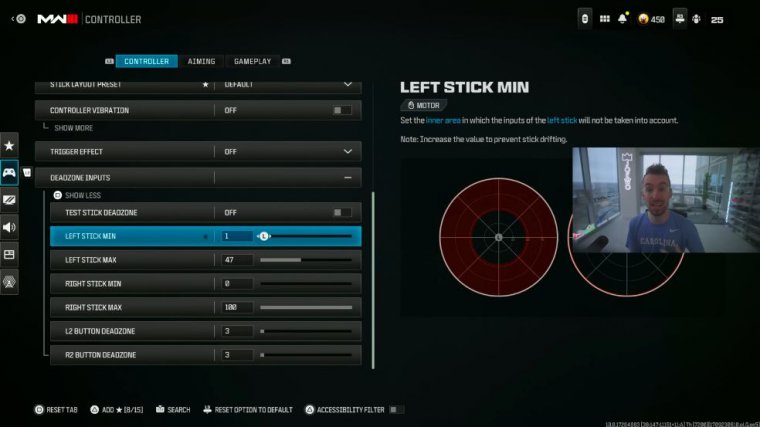
And your aim assist type, but again, it's on default. Some people say Black Ops is on them now. Going down here, there are not really important settings until we get to gameplay. Now under the game playay setting, I have my automatic tactical sprint on, which means if I push my left stick forward, I'm going to be going automatically into automatic tactical sprint.
I do have my slide maintain Sprint setting on it was a bug in this where you used to have to turn this off because it would randomly dive, even though that I'm on slide only, but they fix that so I do have my slide maintain Sprint on that is going to be the most responsive slide cancelling setting you can have so definitely change this make sure your automatic tactical Sprint is on to save your thumbs also from clicking in all the time I have my auto move forward off, double tap Sprint Behavior, but I have on auto tax rint, so it doesn't really matter that much that my ground mantle is off and then my automatic airboard mantle is set to partial.

That means the only time that you ever automatically mantle something is if you're about to fall, but again. I just press my x button twice to automatically mantle stuff because I tried my grounded mantle on and I was just mantling way too many things during gunfights, and it was honestly just a pain.

I turned it off now, going down to the slide and dive behavior. I still have my setting on slide only and that is for slide and just have way more responsive and better movement I do see some people trying hybrid which I tried but I click in my left stick on accident way more than I probably should so I still stay on slide only I don't have to ever dive the only time I can see diving being important is like diving off stuff and then pulling your parachute to fly farther but it hasn't really affected me that much I tried hybrid but again I press, and hold my controller pretty tight so I pressing my left stick allow so hybrid didn't work for me but if it does you guys can trust try out hybrid it's pretty cool now these settings just copy these settings these are like.
Less important settings but still important, like when you're sprinting door bash and stuff instead of having to stand by a door and open and stuff as you're fighting and closing doors and running through buildings, you can just run through doors and things like that now going down to the Tactical stance activation.
I personally have my tactical stance activation turned off. I do not like to use the tack stance at all in war zones. I think it's pointless, and honestly, it got me killed a lot. As I was like sliding into a gunfight, I would go into tack stands for no reason. I personally have it off obviously if you're like grinding camos and stuff you have to turn it back on but again I have this setting personally off cuz it got very annoying now going on to the interact and reload Behavior make sure this setting is on prioritized interact, that means if there's chest and things like that you are going to be opening them instead of just having to reload all the time cuz obviously as you're dropping into an area finding a chest and stuff opening.
Graphics settings
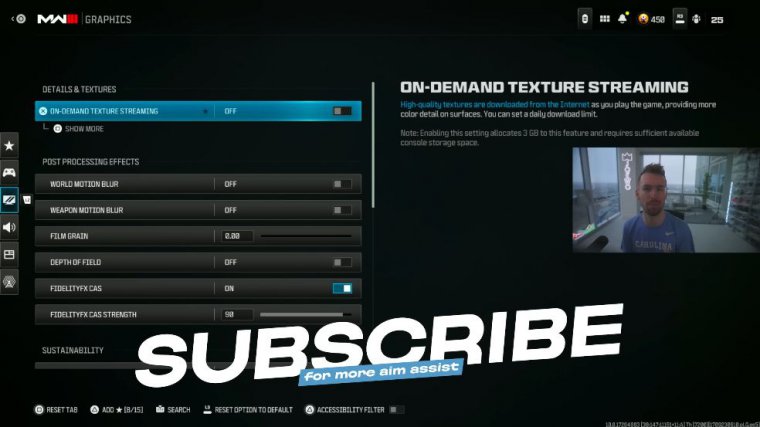
I have tried this on and I've tried it off, and I honestly would just turn it off. I couldn't tell much of a difference with it on, but I just have it off now regarding motion blur. I see a lot of people send me clips still to this day with motion blur on. Make sure you guys have weapon motion blur and world motion blur turned off.
It's going to be very important. You don't want any blur while you're turning or fighting people, because that's just going to hurt your vision and just not look good for your game. The film grain set this to zero. You don't want any visual noise while you're fighting, and the depth of field is going to be off, and then your credibility is cast.

















