News - Best Controller Settings Warzone 3 Season 3. Best Ps4, Ps5, Xbox Warzone 3 & Warzone 2 Settings

Season 3 of War Zone and Modern Warfare 3 is finally here, and it's looking fantastic. We've got new weapons, new maps, and, of course, the return of Rebirth Island, so I thought now would be a great time to fine-tune our controller settings, and we're starting with, arguably, the most important. And that's the button layout.
I would recommend a bumper jumper tactical to do all of these different things. So the tactical part is part of the tactical button layout, so the right analog stick clicked in makes you go crouch and prone, so you can drop shots easily, but then the left bumper is actually the jump button, so you can jump around the corner super easily without taking your fingers or thumbs off the controller, and it's super natural to slide cancel with this layout, though you will need to get used to using b or o as melee and then X or a as your tactical equipment.
For some people, this is going to feel a little bit different than what they normally use, so I would at least recommend going to Tactical if you aren't already on top of this. You can also flip your bumpers and triggers if you want to go one step further, and the idea of this is that you'll be able to aim in and shoot a millisecond.
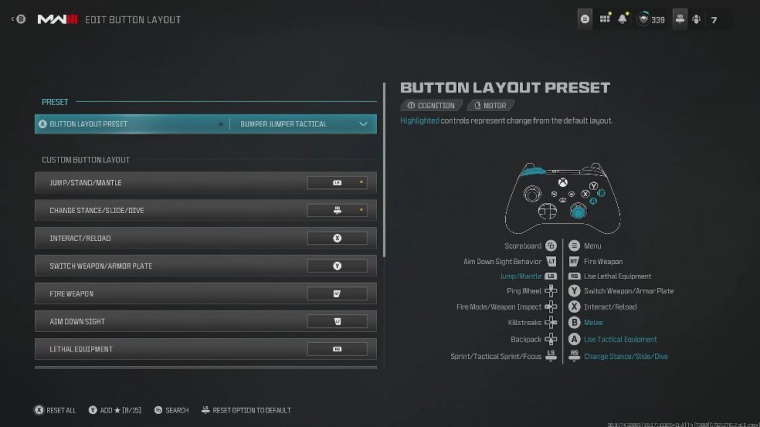
Quicker, because it is quicker to click a button, rather than pushing and Trigger for vibration I turn that off and then for dead zones that's going to be dependent on your controller, generally though I always recommend going as low as possible before you start getting stick drift which is essentially when your aim starts moving or your character starts moving around when you're not actually touching your controller so the dream scenario here would be putting it all the way down to zero so your controller is super responsive, but for most people you are just going to have natural stick Drift from using your controller so if you do have some come onto here put it up a little bit go back into the game test it out if it's still drifting around come back put it up again and then just keep doing that until it stops and then as we come over to aiming we have stick sensitivity.

And again, there is a general rule of thumb with this, and that's that it is as high as you can go until you start missing your shots consistently, so I actually recently put my sensitivity down to four and four instead of six and six, but I did increase my ad sensitivity multiplier, which is actually the sensitivity when you're aiming down your sights.
A lot of Call of Duty professionals use 66 for these, so that might be a good starting place if you are looking to get ahead, and then if you are ever struggling with your aim in terms of hitting your shots, you can just put down the sensitivity multiplier. Generally, I'd recommend not going too high with this.
I know some of you crazy people will be running in 2020, but for most people, that's not going to work. The next important setting is the aim-response curve type. I've done a lot of back and forth with this, and actually the aim response curve type doesn't have a massive impact, but you can change it to suit your play style if you're an all-around player, so you're taking engagements at super close range and super long range.
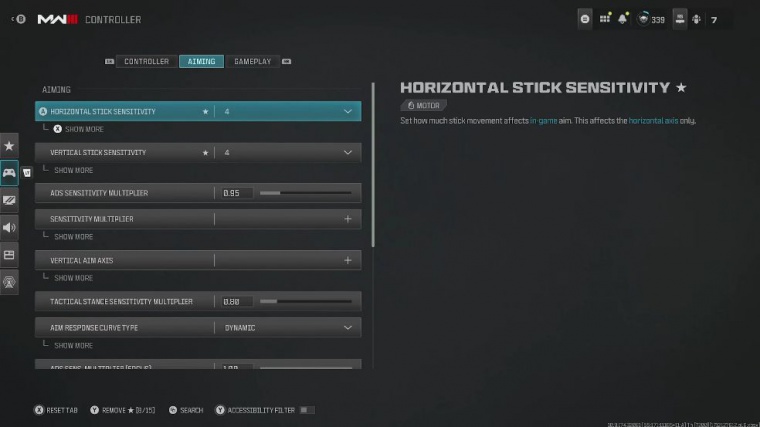
I'd actually recommend changing it to linear, whereas if you're only playing Modern Warfare 3 multiplayer and a lot of your engagements are closer range. I'd recommend going dynamic for ad sensitivity transition timing. Put this on instant, obviously aim assist you want switched on, and then for the aim assist type, default is absolutely fine.
I find that this is the most consistent at different ranges, and then you'll also want that enabled for ads as well. Now we move over to gameplay and movement behaviors for automatic sprinting. You want this on an automatic, tactical sprint. This means that you just have to lean forward on your analog, and you'll automatically go into a tactical sprint.
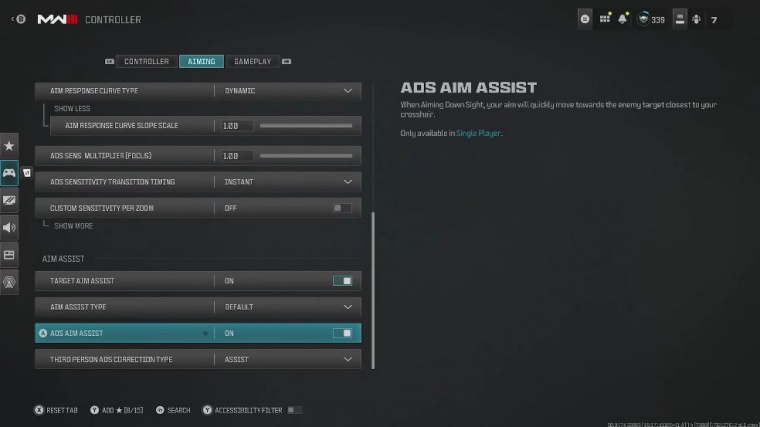
The quickest movement you can possibly do not only makes it easier so your controller doesn't wear out as quickly but also makes you much quicker around the map and harder to hit for a slide. Maintain Sprint, turn this off, and that's because a lot of the time when you're coming out of a slide, you'll want to do a bunch of different things, so that might be slide and drop shot, slide and jump shot, or just slide into a crouch or standing position as if your slide is canceling, so switching this setting off gives us full control to do whatever we like.
As we come down the list here, you will want to switch off some of the mantle behaviors. And again, this is sort of similar to what we just said a lot of the time the movement, especially in gunfights. We want it to be manual, whereas when these settings are enabled, it gives us an automatic assist and can actually throw us off.
So you might have had this way: you try and jump shot in the middle of a gunfight, and you just end up jumping on something or grabbing onto something, and obviously you don't want that for slide and dive. Behavior: I recommend tapping to slide. Slide cancellation is one of the most important features in War Zone and Call of Duty generally, and by having it on tap, you can do this much quicker and more consistently.
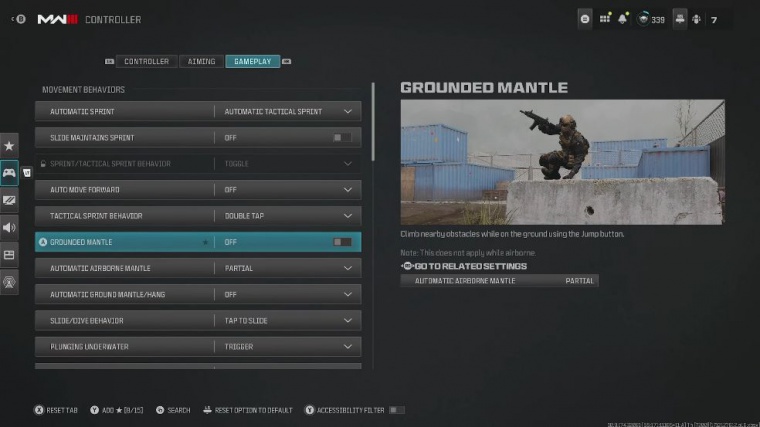
But I still would have to slide rather than slide only because diving still has an important place in movement for parachute automatic. Behavior: switch this off. This is because you can manually pull your shoes much closer to the ground than the automatic setting does for you, so you can just get to the ground quicker and load up quicker while sprinting.
Door bash has this enabled, and then the next important setting is down here. The weapon Mount exit delay: change this to instant. If you're not on it already, then, of course, if you are a new player or haven't gotten around to doing it yet, change interact and reload behavior to prioritize interact.
This makes it so you just have to tap your button rather than press it, so you save a little bit of time on every single important interaction. Behavior put on apply all means you just have to press the button once and you're going to apply all of your plates, freeing up the rest of your fingers and thumbs to do important movement mechanics.
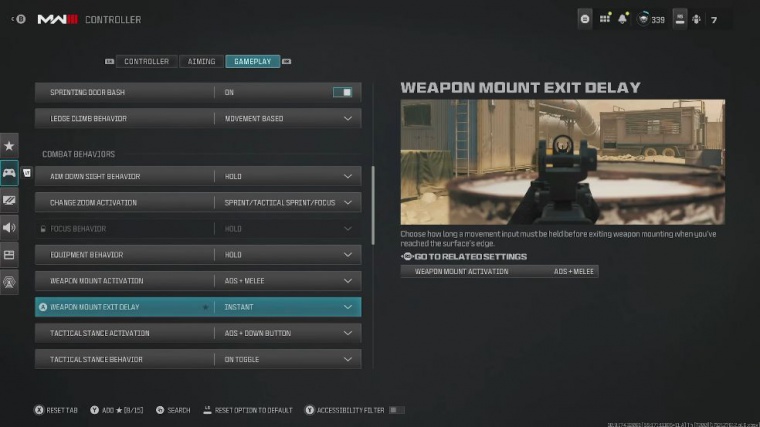
Then quite a lot of these are either subjective, not too important, or just fine on the default setting. There's not too much at the end here that's going to make or break your game, so there are all the updated controller settings for season 3. Now that we're finished up here, why don't you join me over in these articles where you can get the updated best graphic settings, or we can pop over here and check out the fastest way to complete the season 3 battle pass













