News - New Warzone "aim Assist" Settings Make Controller Players Overpowered. Warzone Best Settings
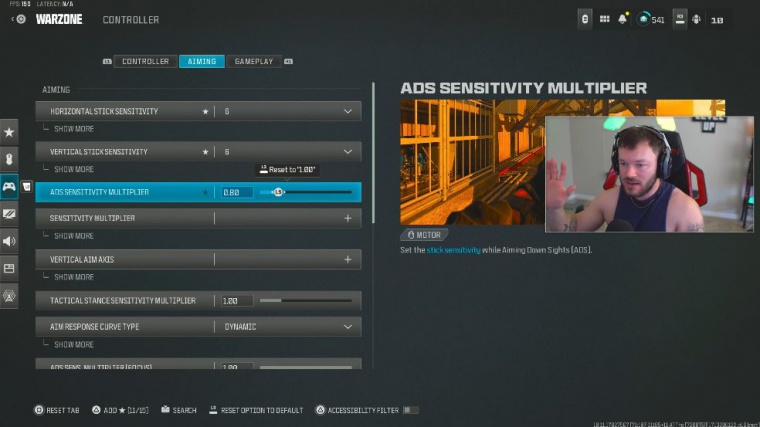
We, as controller players, require aim assist it's really tough when you play without it on trust me like it it's quite difficult a assist type this should be on default, a lot of people like to play with Black Ops back in the day myself included, but with the release in Moder Warfare 3 and different patch updates and War Zone 3, default basically has been what everyone's moved over to if you're trying to have you know the crispiest feeling plan default don't go for precision or focusing those are just two you should never consider in the first place but if you're on Black Ops move over to default and if you're on default you know kudos to you already got it locked in.
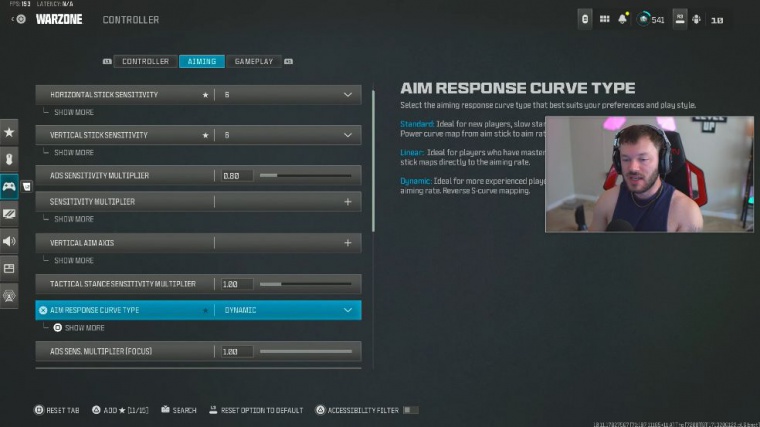
A assist type should just be on, of course, and then third-person ads that should just be aim assist move on down your motion sensor behavior is off, and we don't have to deal with any of these motion sensor advanced settings because we don't really use any of that now into the gameplay tab, so we have our automatic tactical sprint, and this is going to be set to automatic tax sprint.
I like this because I don't have to constantly mash in my stick; it will save your analog sticks. I've had the same controller for a while, and granted, I'm getting a little stick drift. But this helped elongate the life of my controller. The more you mash that button in, the more you mash in your analog sticks, the faster you're going to get stick drift.
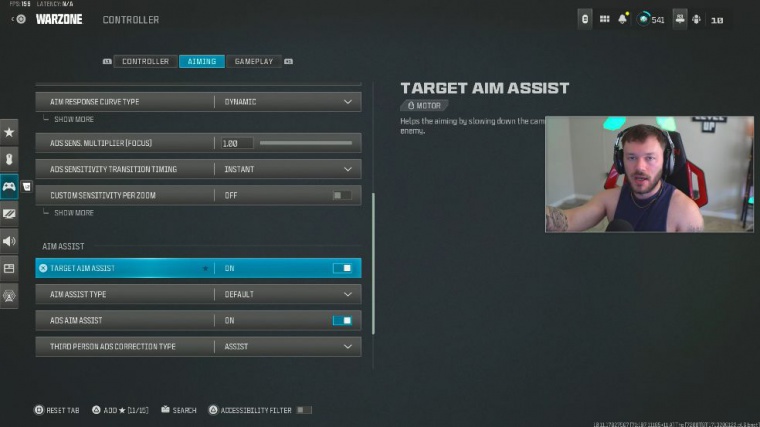
There's no reason to continuously mash that; this is the only time this becomes problematic. Is when you are going to be using like a shotgun and you're trying to hip fire your automatic tax SP will want to kick in so if you're trying to use a shotgun, just kind of be a little bit wary of that you might have to kind of stop and move back a little bit or just turn it off to automatic Sprint and you don't have to do automatic tack Sprint, slide maintain Sprint keep that on a to move forward is off this is on double tap grounded mantle is off you guys could turn this on to keep it a stack I haven't really tried it out for myself but I have seen people have good success with it especially on rebirth being able to mantle stuff really fast so I might try that here myself, in a little bit but I don't want to recommend it because I don't know I haven't tested it out so I don't want to give you guys a Bad setting but grounded mantle I've been seeing, can be actually pretty decent.
Automatic Airborne mantle that should just be off you don't need to do that automatic ground mantle hang that's definitely off we don't ever want to automatically, hang on something that's what gets you killed when you accidentally do that don't ever do that your slide dive Behavior should just be on tap to slide I mean we have slide canceling so that is far better than doing like you know dolphin diving I know they have tap to dive and they have you know dive only or the hybrid.
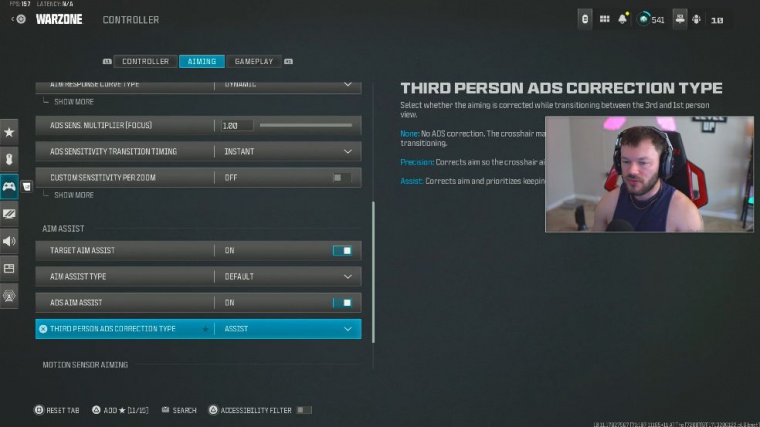
I personally don't like the hybrid at all. I felt like I was still messing this up quite a bit, so I've just been staying on tap to slide, and I can hold down my analog stick because I'm playing tactically flipped to then do that dive. It doesn't work all the time, but it's still, you know, I'd much rather have tap to slide than any of these other ones out there.
Plunging out of water, just keep it on trigger or you can keep it on free; it doesn't really matter too much. Parachute Auto Behavior's off because I want to try and get closer to that ground. I've had it on. I've had it off, and I've splatt it a few times with it off, so just kind of be aware that if you're not going to be paying attention and you're not thinking about it, you might splat.
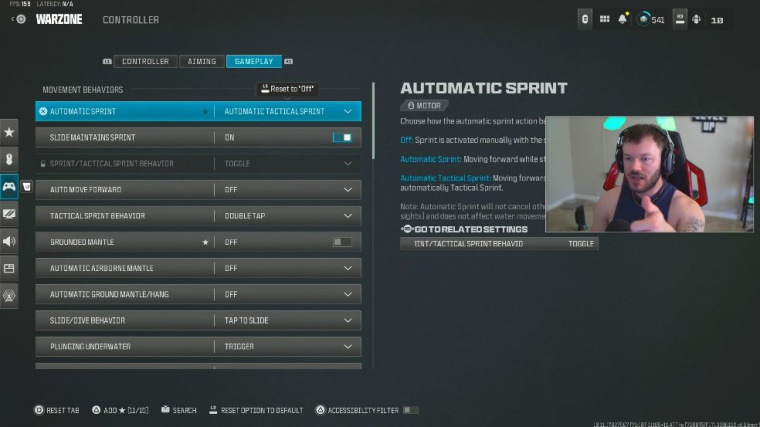
But sprinting door Bash that's on LGE climb behavior is mantle only we don't need to have this on movement base, and then combat behaviors we can see this aim down sight behavior is just on hold change Zoom activation Sprint tack Sprint Focus all that sort of stuff this is just on that and then of course U movement behaviors on hold, weapon Mount activation ads plus melee pretty standard that's what the game comes with and then the rest of the stuff we don't have to do too much with besides the interact SL reload Behavior, so this right here if you're playing war zone should be on prioritize interact, if you're going to be playing multiplayer keep it on tap to reload there's no reason to have prioritize interact because the reason we have this is to be able to pick up ground loot very quickly and then of course when you reload and you're B by a bunch of ground loot or something on the ground you just hold in your button which would be square for me since I'm on a PlayStation controller.
That is what I would do: I just hold the button. Sometimes it's a tad bit glitchy, but overall, prioritized interaction will save your butt more often than not, so you have to have that on there. There's no reason to have prioritized reload; just have that on there, and then tap to reload if you're playing multiplayer.

Armor play behavior should be on apply all that's going to great L increase your ability to just you know, hold down for instance triangle and it applies all three of your plates if you're getting out of a fight running away it's nice you only have to hold it down for to initially start doing it will apply all of your plates, sometimes that can be a bit glitchy too and out of force a habit I sometimes will hold down triangle.
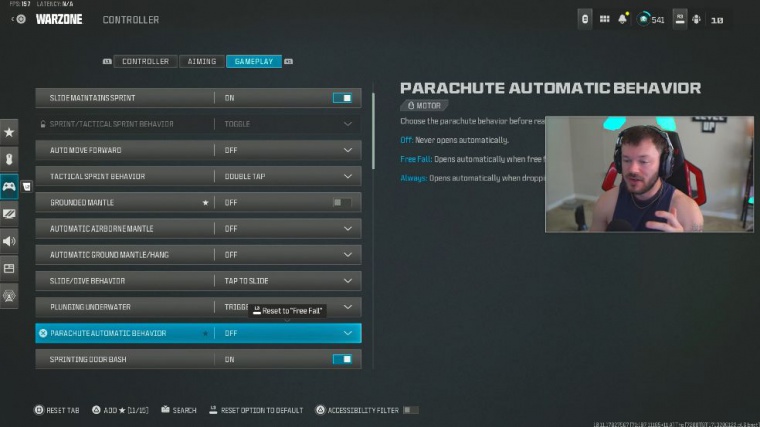
Anyways, but it's still nice to have on ads stick swap is off, and of course backpack control is just on my directional buttons. And that is going to be pretty much that for all these settings down here now just a couple more settings that aren't directly controller related but do really affect how you play the game is going to be in your graphics tab underneath view I plan 120 FV and this is huge, you guys should always be playing on this unless you're playing you know ranked play or something like that and if you don't feel like you know 120 is beneficial for you if you're playing public match you know multiplayer, war zone 120 is the best thing to have and right here to double that up with or combine it with is on effed, field of view we don't want to be playing on Independent, because let's say we're playing on 120.
And then we're playing Independent, which means that we're going to zoom into 80° on our gun, which makes your visual recoil look worse and makes it so you can't see as much around you. It's just a whole lot of BS, and I feel like losing 40 feet when you zoom in is kind of a little bit weird, and that probably gets a little bit dizzy after a while considering the amount of times I will maybe spam the trigger to get a little bit extra misses on someone in close range.
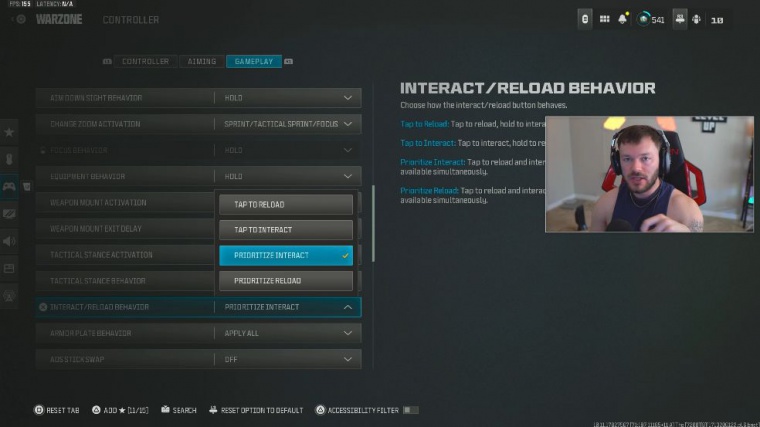
I don't want to deal with that, so just go for affected and stay at 120, and you'll see that your gameplay feels a lot better—a lot more crispy. Your weapon field of view can just be on defense default; don't keep this on wide. You don't want your gun to take up more space in your screen; you want to be able to see more of what's going on around you, so either default or narrow, it's up to you, and of course your world motion blur and weapon motion blur should be off and your film grain should be to absolutely zero.

 PREVIOUS Page
PREVIOUS Page














