News - Best Settings For Warzone. We Tested Everything. Warzone/warzone 2 Graphics, Controller, Mouse & Key
Audio settings
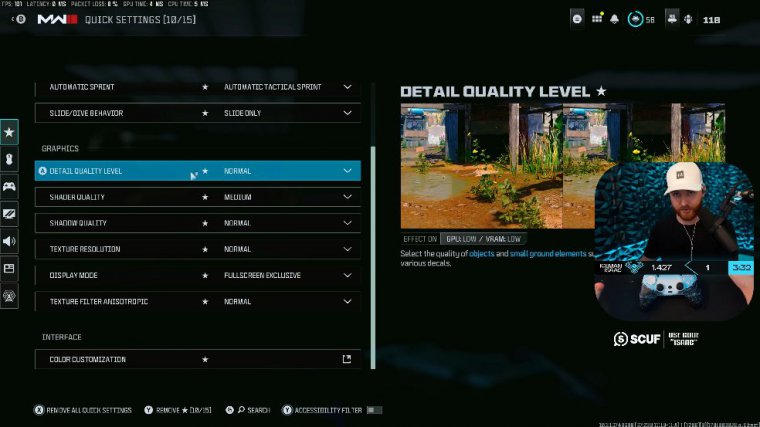
And bea like Beauty because that's all based off of individual PC so change those settings see what you see changing in game and see how your frame rate changes and then make the decision based off of your PC see okay so for audio settings I have it set to home theater but I also have a tune for my buddy Art Is War if you're just playing on, your PlayStation your Xbox I would suggest running either PC speakers or headphones cuz that kind of brings everything up condensed if you're really interested in like how to really hear the most footsteps my buddy art has a tune you can look up Art Is War he can help you out there from there make sure your music is turned all the way off so it's not distracting you in the final Circle I have my voice chat turn pretty low and then the dialogue of like enemy air strike is way too loud I can still hear it at level 50, voice chat I have on, microphone make sure you set that up to where you can hear yourself.

And then outside of that, I just have War Tracks Juggernaut music turned off and then Ted to sound. Reduced because that's the really high-pitched whine that kind of gets in your ear from there interface.
Interface settings
This one's really, really key. Okay, I have all my subtitles turned off for color customization.
This can make a big difference in the quality of your game. My buddy Art made some custom filters; he made some new ones for MW3, which will be in that article. From there, we're going to go down, make sure we have a mini map set to square, make sure our mini map is rotating, and then set your crosshairs to static.
Unfortunately, they still haven't fixed this. When you snap your aim, you see your crosshair kind of float, and that is accurate for where your gun is aiming in game, but I think it really messes with people's aim subconsciously, and it's just a lot cleaner to have your crosshair static, and frankly, as it literally says, static reduces motion sickness.

I still think they need to just completely get rid of this mechanic, so in the meantime, I would suggest running static. Okay, from there, make sure you have your hit-marker visuals. If you didn't know, in this game, a regular hit marker will be a single x, and a headshot hit marker will be a double x, as you see in that picture right there.
Let me move my camera out of the way so you can see it, which helps you clarify whether or not you got a head shot or a body shot, and then once you get the kill, it'll be either a double red X or a single red X for a head shot kill or a regular body shot kill. For Telemetry i have set it to custom, and I have the essentials turned on for FPS counter-server latency packet loss.
GPU, time, and CPU time.
Additional information!

Join me live over on Twitch to catch some gameplay. I hope these settings helped out. I had rave reviews of these settings for helping people get better. I also have a article over on my second channel for PS5-specific settings. Xbox-specific settings, and Windows-specific settings as well, so if you're interested in really honing everything, you can check out all that content over on my second channel.
But without further ado, I'm going to get back in and play some more War Zone.

 PREVIOUS Page
PREVIOUS Page














