News - Best Controller Settings For Warzone 3 (new Urzikstan Map)

It is your girl, Bri. I have a very special article in store for you guys today. As we all know, war zone 3.0, or war zone ekhan, the biggest war zone update ever, is about to go live, and I've got the best controller settings for maximum Amis since the launch of Modern Warfare 3. A lot of the Call of Duty community has mentioned and brought up that Amesys doesn't feel as sticky as it did in War Zone 2.0, or Modern Warfare 2.
Well, as I was going through my settings, getting everything squared away, I found one particular setting that a lot of people have overlooked. If it does help you, let's get into these settings and get you guys ready to drop into Ersan. So starting off, you're going to want to make sure that your aiming input device is on the controller.
And your menu prompts are set to automatic, so as far as the button layout goes, you're going to want to have this set to Tactical. If you're a sweat and you want to slide, cancel, move, and groove around the map, it makes it 10 times easier to have your chain stance slide dive animation set to your right thumb stick.
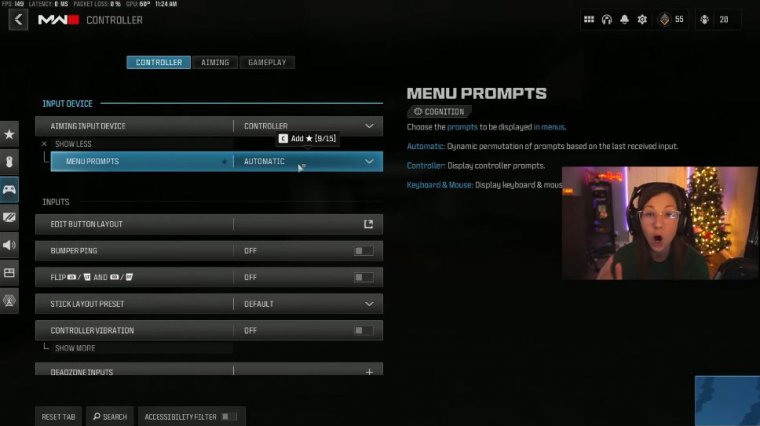
I have bumper ping set to off and flip left bumper left trigger right bumper right trigger set to off as well. The only thing that's going to do is give you less delay on your triggers. I'll play on a scuf. I already have the digital mouse trigger, so you need to have both of those set to off, the stick layout preset set to default, the controller operation set to off, and my dead zones are currently: left stick minimum is five, left stick max is 99, same for the right stick, and have your trigger Dead Zone set all the way to zero.
This is going to minimize the delay that it takes from the time that you press your trigger or your controller to register and actually fire your weapon. Now here is where we get into the meat and potatoes of the settings. Okay, I am currently playing on 66 sensitivity, but if you click on your horizontal stick sensitivity and you click custom, click on Show More.
Okay, this advanced horizontal stick sensitivity is going to be set to default, 1.2. You're going to want to take this down to 1.0. You're going to want to do the exact same thing for the vertical sensitivity as well, and then drag that thing back to whatever your sensitivity was before. My ad sensitivity multiplier is set to 80, with all of my third-person ground vehicle air string sensitivity and tablet sensitivity all set to 1.0.
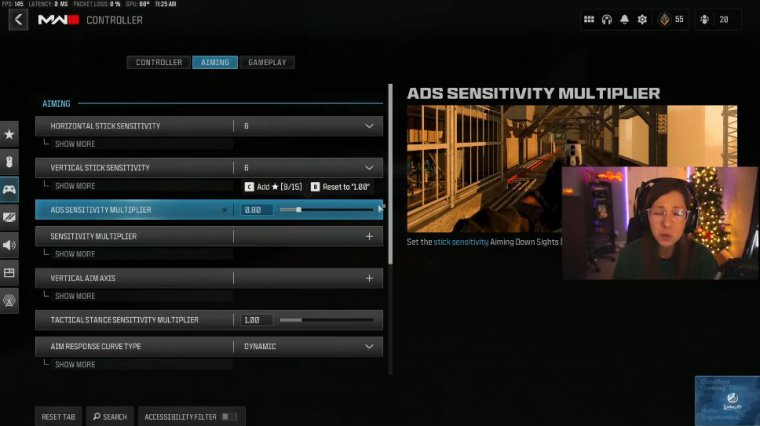
On the vertical aim axis, all of these settings need to be set to standard; you don't even need to mess around with any of this stuff, and the tactical stance sensitivity multiplier also needs to be set to 1.0. Now, as far as aim assist, you're going to want to change this to dynamic, with the aim response curve slope scale set to.
10 as we all know, the dynamic aim curve is set for more experienced players with fast starting movement that slows down the aiming rate with a Reverb S curve map, so if you can hit your shots, you need to be using dynamic. Now, the sensitivity multiplier while you're focused is going to be set to 1.0.
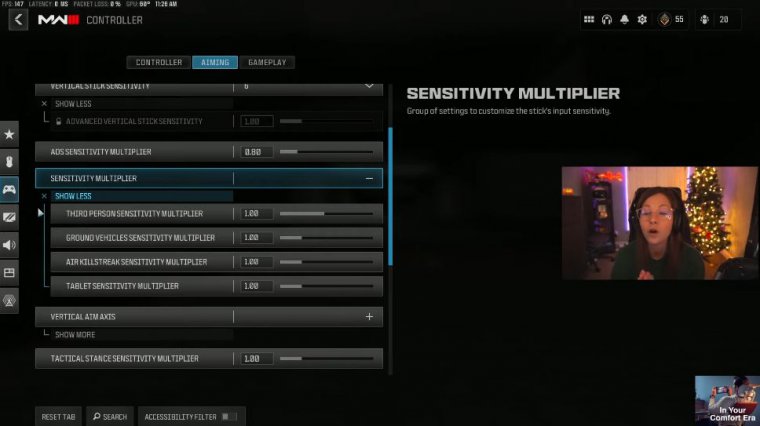
You need to leave pretty much everything set to 1.0 or default as of now. If it feels a little bit too slow for you, you can crank it up or turn it down depending on how it feels for your sensitivity transition timing. You're going to want to have this setting set to instant. Basically, this setting determines whether or not you want your sensitivity to transition from ads to hipfire automatically.
Gradual, or after you zoom in all the way down, have this set to instant. Trust me on this custom sensitivity per Zoom. I do have this turned on with low zoom set to 1.0 and then everything past that set to 1.5; these are fine. Tuning off personal preference: this is what I feel most comfortable with.
You can adjust these based on what feels good and what feels right for you in the assist settings. The meat potatoes, like I said, are the best settings as of now. You're going to want to make sure you have Target assistance; if you don't have it, you're going to notice. I have my current assist set to Black Ops.
I know that there's been some speculation in the past, but not even speculation. Black Ops did get nerfed. I switched to default for a while, and as of now, Black Ops is still filling the stickiest. With those previous settings that I mentioned for your sensitivity earlier in the article, you're going to want to have these motion sensor behaviors turned off.
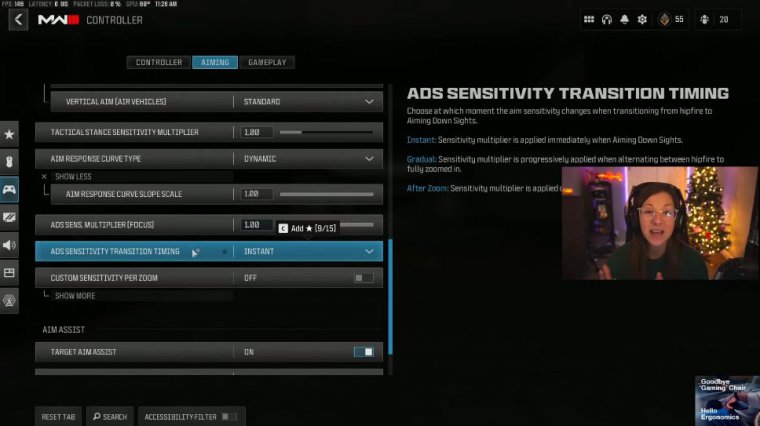
You don't need that; it's just that you don't need it all. Right down into movement behaviors, we're going to have automatic tactical Sprint turned on auto-move forward turned off, tactical super Behavior double tap doesn't really matter because you're going to have an automatic tack. Sprint on anyway.
Rounded mantle off auto-atic Airborne mantle off automatic ground mantel SL Hang off no more getting stuck on the side of a building, pulling yourself up a million times, or not being able to jump on the roof. slide dive Behavior needs to be tapped to slide Plunging underwater needs to be set to trigger a parachute.
Auto deploy, Set to off, you never want to be trying to land on a team on the top of a building, midway about to pull your gun out, and pulling your shoot out instead, okay? Set it off, make sure you pull your shot, and don't break your legs. FRC door bash on ledge climb Behavior: mantle only; slide cancel Sprint on combat behaviors.
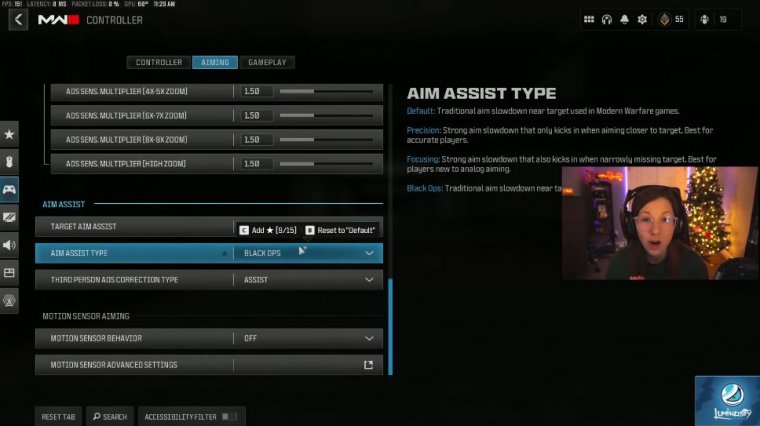
The aim-down site needs to be set to hold; there's a setting where you can toggle it where you press it once, you press it again, you back out of ads, and you come out of it. I have it set to hold. It has been this way since the dawn of time. Behavior: hold a weapon. Mount activation ads plus melee weapon Mount exit delay is short; you need to have this set to instant.
Okay, this is going to change the amount of time it takes for you to UNM manage something you're trying to engage or turn around and flick on someone you're going to want. Have the setting set to instant if you're wanting to come out of a mount with tactical stance activation ads plus down tactical stance behavior on toggle.
Interact reload Behavior: This is a big one if you don't want to be stuck trying to reload, trying to interact, trying to pick up ammo, and you're trying to reload and you pick up a gun, or you're trying to pick up a gun and you reload. Have this set to prioritize and interact. Okay, this is still a big one that a lot of people don't know about.
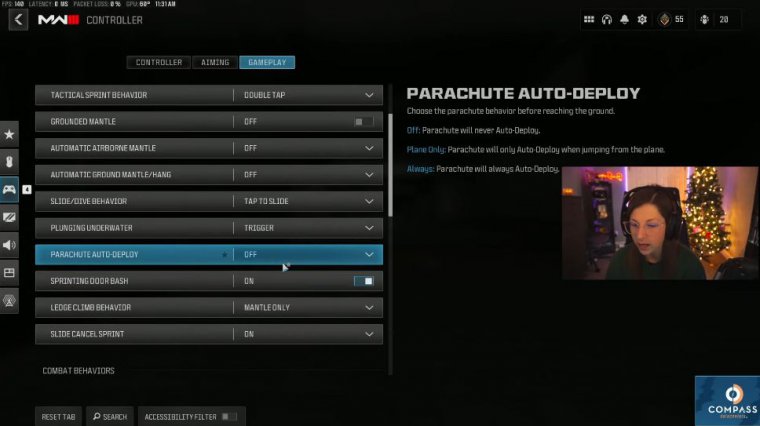
Whenever you're trying to play it up, instead of applying one, applying another, applying another, you're going to have the setting set to apply all. Have your depleted ammo weapon switched off. That'll really wake you up if you're trying to engage in a gunfight. If your first gun runs out of ammo instead of reloading that AR, it'll automatically switch to your SMG and completely burn the gunfight for your vehicle behaviors.

















