News - New" Best Controller Settings After Season 2 Update. Warzone 2 Best Settings
Mw3 best controller settings

Not to break as easily, but if your controller is broken and you do need a new controller, that's better than battle beavers scuff controllers. Make sure to check out the aiming controllers. This is the controller I use. It has bad paddles in the back and is super easy to use, and I've been using these for a while now.
They're super good, and I think they're the best on the market right now. Next, we have our aiming settings here, and the first thing that we're going to be talking about is going to be our horizontal and vertical stick sensitivity, which I went back down to a 77. Now, after the season 2 update, I'm not sure if it is just me, but I feel like the sensitivity is much faster now.
Even being on 88, it felt like I was on a 10 or something like that. It felt a little bit too crazy for me, so I went back down to a 77, and I changed my ad sensitivity multiplier from a 095 to a 0 to a 90, and since I changed this, I have not been missing my shots. I've been very consistent with my shots.

I'm getting very accurate kills at longer ranges and even in rank play. Now we're going to drop down to our aim assist settings here and we have our Target a assist on if you're on controller, just throw on a assist don't try proving a point or anything like that I know how mouse and keyboard players can get trust me I know I've seen it everywhere make sure to have this on it's going to make you so much better again if you're trying to approve a point cool and all that but if you're trying to get better make sure you have on a assist and then we're going to have our a assist type on default, now next guys we have our gameplay settings here which there's only three things that we need to talk about one being a new thing now for the first thing guys we have our automatic Sprint and our movement behavior and that is going to be automatic tack Sprint now having this on should help you be more aggressive.
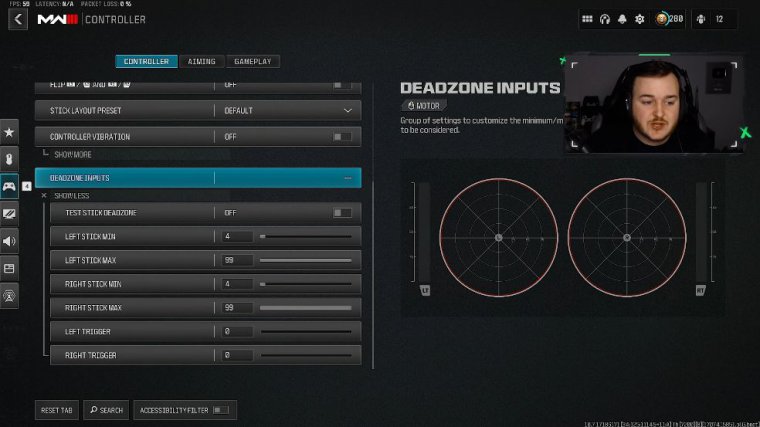
As you guys see here in my game plays, having the infantry vest on the lightweight boots and having automatic tack sprint. I'm always in engagements; I see people on the radar; I'm charging them; I'm scooting around the map; and especially in rank play, this is important. You know, if you're playing hardpoint, you're playing Search and Destroy or Control, and you have to move fast around the map flank people get early on rotations.
Having a tactical sprint most of the time is going to help out a lot, so make sure to have this on next. We have our tactical sprint behavior, which I have on single-tap runs now. This is G in the competitive scene. You can use it, but people will make fun of you if you break the gas. I'm sure you guys know that, but people are not allowed to use this in CDL.
I know people abuse it in rank play and everything. It does help you out on your analog sticks; you don't have to double tap or you don't have to be running, then press down to start attacking and sprinting. It is going to help your controller be a little bit healthier, so make sure to have this on.
And for the final thing, here in our gameplay, we're going to have our slide-dive behavior on slide. Only now there is a new thing called hybrid, which allows you to dive and everything, but still, if you're playing War Zone, yes, you want to have diving, but if you're playing multiplayer,.
Mw3 best graphic settings

You know slide only slide canceling you can abuse it have roller skates on and it's going to help you move a little bit faster so make sure to have on slide only now The next thing that we're going to be talking about here, guys, is our graphic settings, which I'm only going over in the view part just because you know display and quality really just depends on what computer you're running, because console players cannot see that a lot of people have worse computers, high-end computers, so I'm not going to really go over those settings for me, though if you want to copy them down.
I literally run everything on low because I stream record and do all that on one PC, so I don't want to overwork it, but anyways, we have our field of view here, which I have mine on 117. I don't put it on a full 120 just because I've heard it hurts your aim assist; it puts in an input delay. I don't want that, so I'm just going to have it on 117.
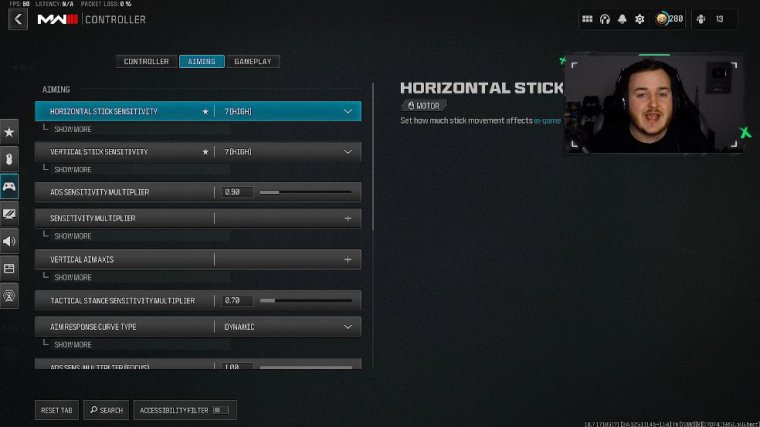
It still works well. I haven't had any problems since then, so make sure to have that in the ad field of view now. A lot of people run independently now. If you run independently, you're playing Call of Duty wrong now. I've had a lot of people say what makes your controller or what makes your gun look like you have no recoil and everything, and this is actually one of the things here now: there is recoil on the gun, but with my weapon being so zoomed out or my person being Z so zoomed out on my gun, it just makes it where there's less visual recoil, making it where there's basically no recoil, so having unaffected, and having your weapon field of view on wide, making the weapon smaller, is going to allow it where you're not seeing you know much visual recoil, making it easier on you, making it easier on your eyes, so make sure to have it on 117.
Affected and wide, and it's going to help you out a lot in those gunfights. It may take a little bit to get used to, but I'm telling you this is the best thing to do. Now for the camera, we have our world motion blur and weapon motion blur. Have these on off. If you have these on, it's going to look all nasty, all blurry, and everything.
You don't want that, but it definitely is going to help you look a lot easier in your game plays, and you know, playing a lot easier because you can actually see nothing's too blurry, anything, so make sure you have these on off-film grain. Have this all the way down because you don't want your game to look grainy or anything like that.
You may know to put some noise in it to make it look like better quality, but you don't want that, so having this on 0.00 is the best option, and then for the movement, here we have our first-person camera movement at 50%, the same with our third person at 50%.
Mw3 best interface settings
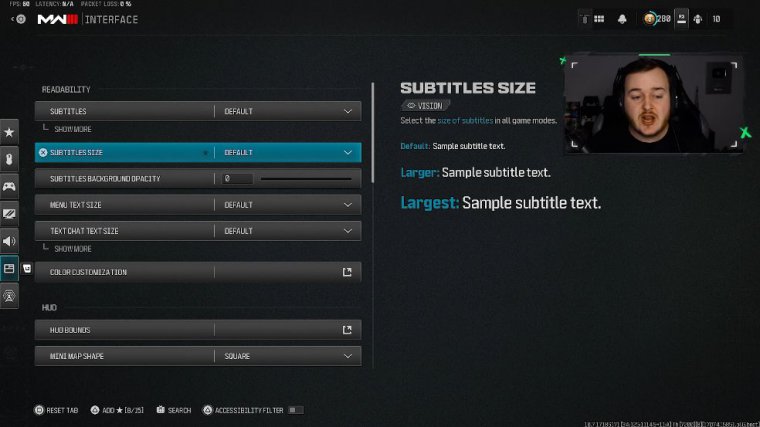
And that's the only thing that you need to change here now we're going to skip our audio settings and put that last in our article and go over our interface settings which I do promise is more important here and we're going to go to our color customization, and believe it or not having the setting on is going to help you out a lot in your gaml you're going to see your enemies better your map and your gameplay is going to look more vibrant and everything which I do promise is going to look really good now, as you guys see here in my colors, they're bright.

















