News - Best Settings For Warzone. We Tested Everything. Warzone/warzone 2 Graphics, Controller, Mouse & Key

For aim assist, make sure that's turned on. An assist type is set to default for some people in Rock Black Ops, but for the most part, that's been pretty much disproven. As a placebo, just rock it on to standard. For there we're going to go over to gameplay once again we're going to have automatic tactical Sprint set slide maintain Sprint we're going to have, turned on now I'm always spamming Sprint anyways and I have automatic tactical Sprint but basically this will continue the Sprint, after you slide which is probably the best thing to do now obviously if you slide cancel where you slide in the jump you will no longer be sprinting or sliding so that kind of cancels that I have set to single tap run grounded mantle have off Airborne off air automatic off that'll prevent you from autom manling and you mantle so fast in this game it's beautiful slide dive Behavior, now for me I have this set to slide only because I use the scuff en Vision which allows me to remap paddles to slide and dive over in my keyboard settings so if you have the scuff en Vision what I would do is was go over your keyboard setting go to your keybinds.
And then set up individual keybinds like I have a dive set to a bracket key that bracket key is assigned to my Scuf en Vision, okay, and then. The way that works is that whenever I press B on my. Scuf, whenever I press B on my Scuf, it'll slide because I have set it to slide only, and then I can press an individual keyboard to die.
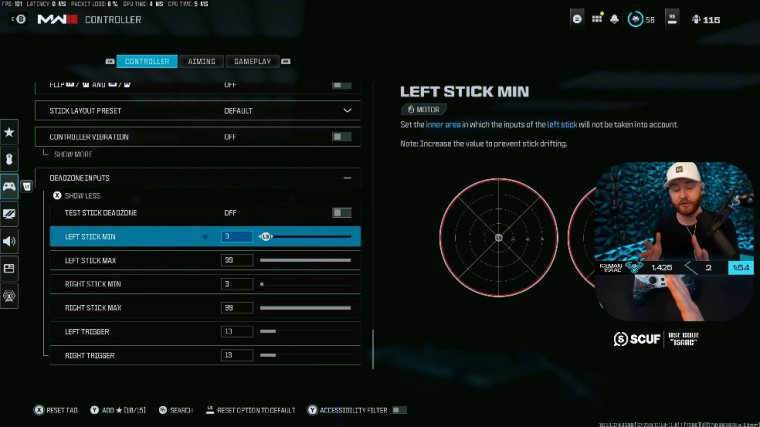
If you don't have this luxury, what you can do is set up tap to slide, where when you tap, you have to tap and release, so it's going to feel a little sluggish. You can slide, and then if you tap and hold, you will dive into the war zone. You definitely want to have the ability to dive because it allows you to move across the map faster.
Sometimes you need to be able to dive so you can pull a parachute to make a jump. There are some options as well. You could set this to slide only, and you can have a foot pedal set up and assign the foot pedal to a dive key, so that way you have to tap SL and tap dive. There are some options here to kind of fix this.
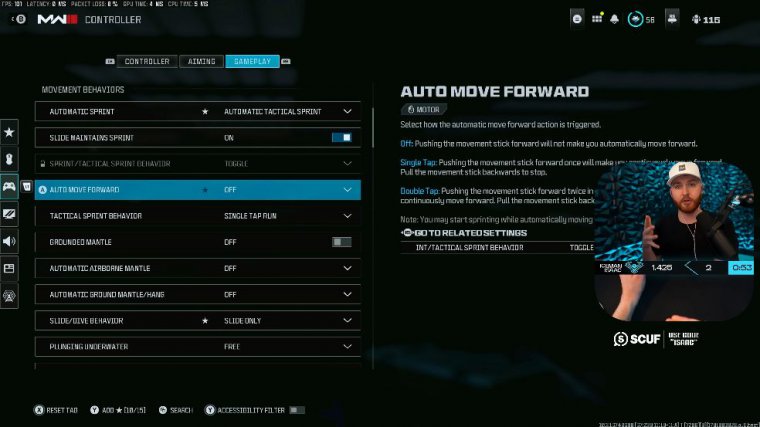
The developers are working on a solution to have a dedicated keybind for dive and a dedicated keybind for slide on the controller, but that patch has not gone through yet. you can get a you can get a discount this is my design but. Hopefully the developers make a solution so you don't have to buy a really nice piece of Hardware to fix it parachute Auto deploy we're going to make sure we have that off plunging underwater make sure we have that set to freeze sprinting door bash we want on ledge climb we're going to have mantle only we don't want to do that pull-up thing aim down type Behavior we're going to have set to hold change Doom activ, activation I have set to my Sprint Key everything else here is pretty much set as standard, obviously make sure we change our armor plate Behavior to all it is set to apply one and we definitely want to make sure we have that set to all for war zone we want to make sure we have prioritized interact as well that means that when we tap our Square it's going to instantly pick up that item as opposed to what it defaults do which is like I think prioritized reload where you have to press and hold to open up doors press and hold to get into cars and you definitely don't want that, backpack controls we're going to have directional. Depleted ammo I have that once again turned off, and vehicle camera recenter I have that set to off as well; everything else should be set to standard.
Graphics settings
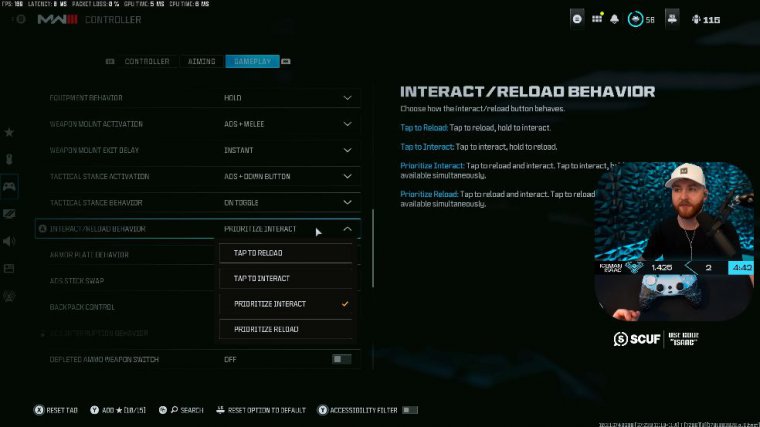
All right, let's get over to graphics. Now, once again, I have tested all of these graphics settings for Max, like frame rate in the game. I'm getting well over 200 frames in 4K, but more importantly, I'm making sure my game doesn't look.
Like, we'll leave it to that okay so there are going to be some settings here that I'm going to show you that you can change to look more stunning without torching your frame rate so follow it step by step obviously you want to make sure you're playing in full screen exclusive I'm using a 4k 32in monitor with 160 refresh rate okay from there I change my brightness up to 55 that brings out a lot of the Shadows default 50 I think is a little bit too low Nvidia reflex low latency make sure we have that set to on plus boost or efficiency mode do not put this in efficiency, make sure to set this to custom because you want to be giving max power to your PC you don't want to.
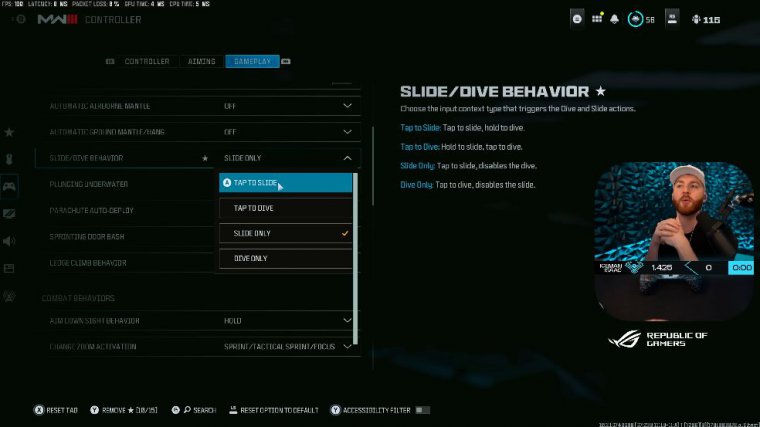
Mean rp your power bill, but make sure you set it to a custom. Okay, focus mode is irrelevant. Custom frame rate: make sure you set that to unlimited. And then, from there, we're going to move over to quality. In terms of quality, make sure you have your render resolution set to 100. Do not use dynamic resolution.
Set Fidelity FX to 90, 100, or 50, which makes the game and text a little bit sharper for the vram scale. I have that set to 90. If you notice any jitters, you can bring them back to about 80 or 70, which will help solve some of those jitters. And look at these ones where I have stars on them. Okay, these are ones that make a significant difference in the quality of your game without hurting your FPS.

So yes you could set this to very low and maybe get like 1% more frames but it makes your game look horrible so I suggest setting to at least normal texture filter anistropic same thing try setting that to normal and then all of these with stars you can go in game and you can see the difference so like for this one for example the detail quality level yes I could have this blocky ugly sunflower but you know maybe I want a little bit of textures and yes I may lose 510 FPS, but my game's going to look beautiful, and let's be honest the difference of 1% FPS is not why you're getting slammed in game so if you're getting slammed your game might as well at least look beautiful while you're at it okay, particle resolution.
Very low absolutely put it to very low you as you can see here it makes the game look a lot crisper and all these particles are really high res but it torches your FPS by like 5 to 10% it is not worth it throw that thing on very low bullet impacts we want on so we can see our recoil patterns persistent effects off Shader quality once again is a starred one where it makes your game look significant more beautiful for, small.

Shader is about a medium impact, but it makes your game look really, really stunning, so I would consider playing around with that to see what you think looks best: automatic Tech streaming off streaming quality off Shadow quality. Once again, look up here: ugly shadows with no resolution, but when you set it to medium, now we can start to pull out individual lines like the trees that look all bloxy and pixelated.
When you set it to normal, it looks a little bit more beautiful. Everything else is off-limits. Is totally up to you, and one other quick thing, as you see. I have set up these stars. When you go, you can right-click and add something to your favorites. So now, when I'm in the game, I can see my essential settings, like my slide dive behavior, my automatic tactical sprint, and what input device I'm using.
But most importantly, for the graphics settings, your game will run like a dream with the settings that I gave you, and then for all of these ones that I have starred. Just give those a try, think about changing them, and see which ones give you the most benefit in the game. Just go into plunder.

Sit in a corner with a lot of information that you can kind of assess it off of and just toggle these settings and see which one fits your style, and then that'll allow you to get the best balance of performance.

 PREVIOUS Page
PREVIOUS Page














