News - Change Your Settings "immediately" Warzone 2 Season 3. Warzone 2 Best Settings Ps5/xbox/pc
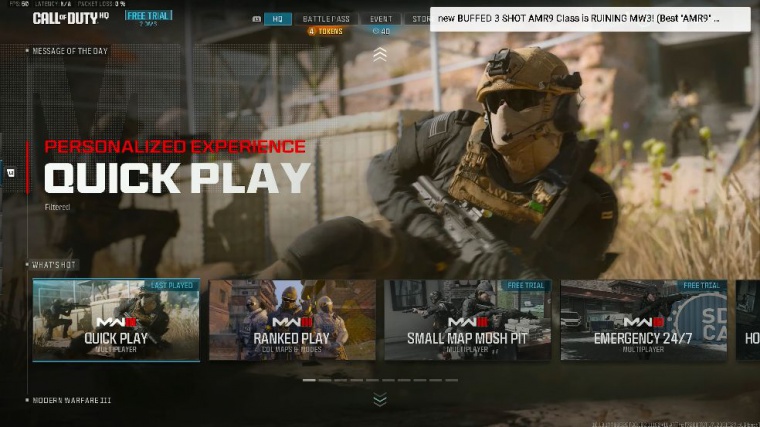
I do play on PC. By the way, for the display mode you want, make sure you have that on full-screen exclusive so you get the most frames on the monitor display. Whatever monitor you have, that's the name that it will show there. I do have a 3090, TI, but I am looking to get a 4090, and at some point my screen refresh rate is going to be at 240.
I do play on 1440. I'm telling you right now if you don't play 1440 and you still play on 1080, once you go to 1440, you'll never go back to 1080, that I can guarantee you, so if you're looking to just like up the quality, definitely try 1440. If you know what I'm saying, if you have a little bread to spread like that, do 1440 with 240 Herz.
It's a little hefty now; I ain't going to lie to you, but it's definitely worth it. It's definitely worth the price. The game looks extremely smooth; it feels smooth; it's just a lot better, in my personal opinion, than 1080. My game is going to be on 2.2. I kept that default to how it was set to brightness: 50.
That's also pretty much the default to how I left it when the game came out. The article reflex that's on is basically low-latency mode, which enables an optimization of system latency. We have the echo mode right here. I really did not touch it; they added it to the game. I just left it as it was.

FX cast: This is the best one out of all of them when it comes to just making the game look a lot better, making the game look prettier, and it's overall, like I said, the best one. Whenever you switch to that, you will make sure you set it to 100%, so maximize it out. The game looks great. The path tracing and Ray structure make sure you had that off as well.
When I did have this on at one point, it made my PC lag extremely hard, and really, you don't even need this call. You really don't even need this unless you're playing like a campaign, but, like I said, I turned that off. My vram scale target is going to be 70; that's pretty much default for my details and textures.
A lot of this right here is going to be set to low because it's Call of Duty. You don't need the game to look extremely crazy; you just want the maximum amount of frame, so a lot of this is going to be set to low. My texture resolution is going to be low. Right here, it is going to be on normal duty in the field.
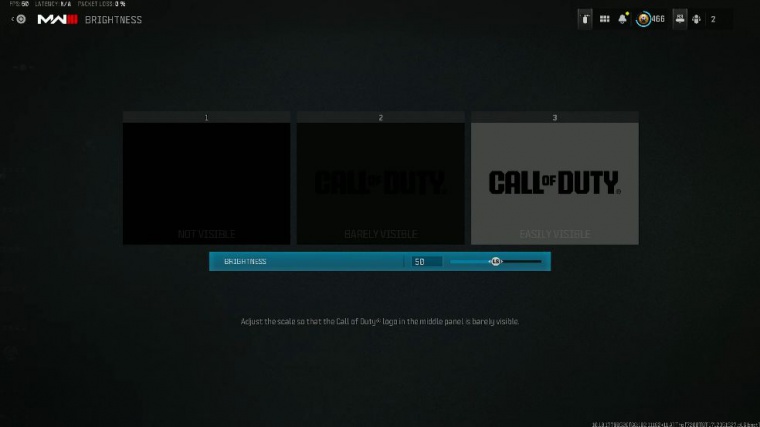
Make sure you turn that off because it makes the game extremely blurry at a certain point, so make sure you do have that off. The detail quality level is going to be low; like I said, particle resolutions are low for bullet impacts. I did turn this off, but if you want, you can. That's like a personal, perfect kind of setting.
Persistent effects that's off as well as shatter quality are going to be low. On-demand textures basically download things in the background without affecting how the game runs; they just make the game look a lot better, and it definitely does help, in my personal opinion, so I suggest you do turn this on.

With this local texture streaming quality, you just set that to normal. Shadow and lighting settings my shadow quality is going to be on low screen space is on low as well ambient Collision that's going to be on both that's just strictly default, the screen space reflection is going to be on normal static reflection quality is on low, now for the environment testation we did put that on near, the volumetric quality that's on low as well this is like for like the weather and stuff like that in the game you don't need these cranked up that will definitely make you have lower frames so a lot of these right here going to be set on low, and I have the water quality on off because I mean it's water how often do you how often do you run in water when it comes to Call of Duty or just this game in general but, we need said that to be off as well.
Now, for my view F, the view that will be running on this game is going to be 120. I think 120 is the best thing I've been using it ever since cold, when it did add it to the console, but when I run this on my PC, I've been using 120. Obviously, people say you don't need 120 in multiplayer. I don't care.

I like 120. I think 120 is a lot smoother. We also have the ads for The View going to be affected. I think when you do 120 affected, it eliminates any sort of visual recoil that the gun could have possibly had, and that's like an unknown fact. Everybody doesn't know that upfield W is going to be on why because it does make the gun a lot smaller, and once you make like these guns look smaller, it does eliminate visual recoil.
That's definitely one of the perks of being on PC as well, or just one of the perks of having a field of view just in Call of Duty in general. Third-person movements, you keep these the default. I didn't change any of these settings as well, nor did I change the spectator camera. I did change the inverted flash on so that whenever I do get a flashbang, the screen does become black, which is one of the best settings they ever added in Call of Duty, just because I don't want to go blind by the time I'm 25, because Flash is so goddamn strong on this.

Game now for the audio tab, when it comes to the audio tab, a lot of this stuff right here is going to be like just default and just based on what your system has plugged into it, but a lot of this stuff right here or some of the stuff I did change when it comes to, like the audio mix, make sure you set it to headphone base boost.
That's the best one when it comes to Call of Duty. This right here allows you to hear every single thing in the entire game, especially when you do play with a headset. A lot of these things right here are going to be set to default. I mean, the master game volume, make you put that on 100 because obviously I wouldn't hear everything.
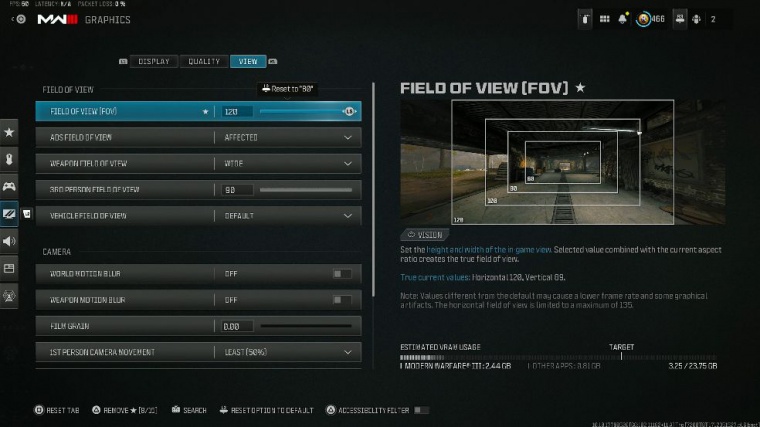
I did turn a lot of these downs because it was like it was either music or just the game was just extremely loud in my ear when I just like, let me just lower that down certain in this game doesn't even need to be that loud. Voice chat this is personal preference to how loud you want it voice CH obviously I do have that on and a lot of these things right here are just default whatever you have plugged into your system, like a lot of these I don't even have like set to anything just because I don't have a mic plugged into this PC but yeah a lot of these right here are going to be set to whatever you have plugged exactly into your console you'll just switch them to that setting only thing I did change here as well is going to be the hit marker sound I did put on Modern Warfare.

















