News - Warzone Settings You Didn't Know You Need To Change
Intro

Today I'm going to show you how you can always be the first to reach the ground and get a gun before your opponents, how to move around the map and engage enemies quicker and more efficiently, and much, much more, all by just changing a few war zone settings that you probably didn't even know existed.
Make armor plates less annoying
The first setting we're going to change today is a really important one. It's all to do with how we put on armor plates, which are probably one of the most important things in a war zone. Armor plates are the reason that you will stay alive. If you can't get armor plates on quickly, you will lose a lot of gunfights.
By default, in the war zone, you have to press the button loads and loads of times to keep putting armor plates on. You see, if I press it once, my guy slots in the armor plate, and then that's it, so if I want to put on another one, I'm going to sit here, okay, moving around. Okay, now I put on another one.

It's not good; it's too many inputs. We want to focus on just being able to be as slippery as possible, running away as the armor plates come to your settings area. Then, when we want to take the challenge, we can get back into the gunfight, so let me show you how we change that. What you want to do is come to your settings area, then either go into the keyboard, mouse, or controller, depending on which one you're playing on.
I'm on keyboard and mouse, and then you're going to scroll down in the game play area to combat behaviors, and kind of halfway down near the bottom, armor plate behavior by default applies to one you want to change it to apply all. Now what you'll see will happen is that if I just press that input once.

I will put on all the plates one by one, and I can focus on still moving around while that's happening, so I can press the button to move around as smoothly as possible, which is really going to make it hard for enemies to keep up with you. Also, I can just start shooting; just press the click, and it will stop putting on the armor plates, so I can take the fight if need be.
Let me show you all that right now. So I'm going to press the button once, and I'm moving around. I'm moving around two plates. Okay, I'm going to stop. I'm going to take the fight. Now I'm going to press it again, and I'm going to keep moving around so you still get loads of control, but you limit the amount of input you need to put in the first place.
It's really important to let the setting go and change it now before we move on to the next setting. I'm going to give a big shout-out to today's article sponsor, World of Warships. World of Warships is a free-to-play naval, warfare-themed multiplayer game in which players can battle out with other players or play co-op modes like the advanced PVE battle mode.
The game focuses on tactical, slower-paced gameplay, controlling one of over 500 historical ships across 11 different nations as destroyers. Cruisers, battleships, aircraft carriers, and even submarines, which have just been added recently, offer an awesome gameplay experience. And to make it even better, all of the ships can be customized to fit your play style.
The maps you play on feel truly alive, with stunning graphics and dynamic, changing weather during battles. You can also set up divisions, allowing three players to join up and fight battles together. It's all about working as a team, which is super rewarding, especially when you play with friends.
New players who use my link to register will get access to a huge starter pack worth €25.
Better interface & game colours

Then you're going to go to color customization near the top and open up squad member colors. You've got six Squad members in here, obviously; we only care about the first four because five and six aren't used in war zones, and you can start changing these things around, so Squad member one, that's me, and that will always be me.
I'm going to make that a nice sort of bold yellow. I've got a bounty contract on me, so hopefully they don't come for me now. That just stands out that little bit more, way better for me and I'm going to do the same for the rest of my squad because I want them to be more defined more sticking out so I'm going to take Squad member three and I'm going to make him a white just a bold white and then Squad member four I'll stick then to an even more kind of pinky pink but that just makes everything stand out a load more and you should be going in and customizing this stuff rather than just assuming, that it's already set up the best for you the other thing you want to do let's go back into the interface setting a little bonus here go down to the color filter settings I've already got this turned on but you want to have Filter 2, both.
100 down here, if I just turn this filter off, it might not be too obvious in the article, but the overall contrast and saturation of the game just completely drops, and it makes it a lot harder to pick out individual things on the screen from each other, and it's just not as nice to look at, so I would recommend you turn that filter on.
It's very subtle; it's not going to completely blow out the colors or make everything look unnatural.
Land faster every time
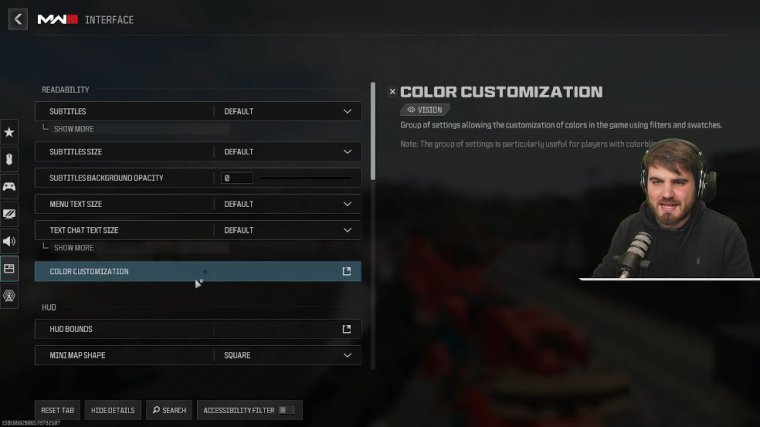

It just makes the game look really good once again interface color customization, color filter 2 put all this on as I've got it here and those colors especially the UI elements are all going to just pop that little bit more next up today let's talk about parachuting in now by default you're going to get beaten to the ground so much in this game because, as you get to a certain height above the ground your parachute will automatically deploy and every new player or inexperienced player will have this turned on by default and you'll just land and some other sweaty guy will have already gone into a build and got a gun he'll come out and he'll kill you I'm going to show you how you can change that and it's really important that you dial this in you're going to go to settings then keyboard or mouse or controller, obviously pick whichever one your input is for me that's keyboard and mouse and then in the gameplay area it's under movement behaviors near the bottom one up from the bottom actually parachute Auto.
Deploy change this forever. To off you don't want plane only, where it will make it so the auto deploy only when you come out of the plane all the other times it's fine the plane is the most important bit it's the beginning of the game it's where you can make or break pretty much the rest of the game so put this off, what I'll do now is I will kill myself and I'll show you now what happens the technique now is we have to press our deploy shoot button which by default is your jump button you have to do that as near to the ground as possible without splatting so let's see if I can do it.

















