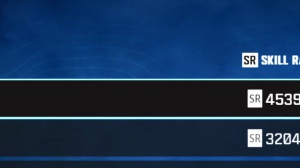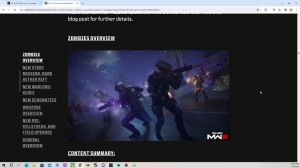News - The Best Warzone 2 Console Controller & Graphics Settings. Best "season 2" Settings
My master game volume settings These are my settings; I just adjust them based on what I'm trying to listen to. Volume 100, dialog volume 50, voice chat volume 40 This is quite loud, but again, my capture card doesn't pick up voices too well, so I've had to have this at 40. Voice chat is on; we'd like to hear reactions when we can right now, but unfortunately, I'm muted.
It's a great time in silence. Lobbies—everything else is pretty much set to default here, I believe.
Interface
for my interface settings, most of this is set to default, but there are a couple of settings you need to change, and the first one is color optimization. This thing is going to change the game for you.

If you watch any of my game plays before, you'll notice that my team is normally pink and the enemy team is yellow, and this is how you change it. You can come in here. Set the HUD color palette to custom and go into here and change all of these settings to what colors you would prefer for me. I chose pink; these are the settings of my pink color for my party; these are the green settings; and for the enemy, I chose yellow.
It just stands out so much, and categorically, it is the first color that the human brain recognizes, so I've gone with yellow; it's a great color. Next up, I use Filter 2, and I set the color filter. Target both the world color intensity and the interface color intensity, both set to 100 mini map shapes.

Set it to square, and you're going to see much more of the mini map rotation on the horizontal compass. I turned this off. Just for me, I think it looks ugly. I prefer it turned off. Set this to static. I believe this is set to continue. If you set it to static, those crosshairs aren't going to move; you're going to hit your shot a lot more.
I also turn my center dot on and set the center dot scale to default. Everything else in here, I believe, is also set to static, default, so.
Outro/example

There you have it. These are all my current settings for Modern Warfare 3 as of season 2. One thing I'd like to address is that the gameplay you guys watch here goes through my editing software. This is where I add a filter to all my clips as a preview.
This is some game play with my filter being added, and this is without my filter being added, as you can see a big difference.

 PREVIOUS Page
PREVIOUS Page