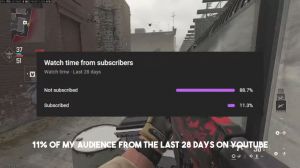News - The "best" Settings For Warzone 2 Ranked Play 2024. Controller, Audio, Graphics, Pc & Console

And so on. Hold change activation yep Sprint and then equipment behavior, hold weapon Mount that's not applicable for rank play Weapon Mount exit again not applicable tactical starts activation here you want to turn this off therefore you won't get hit with that tax stance glitch so that's why it's really good to have it on because Tax St is just not good at all really on this game tap to reload again armor plates don't apply to rank play EDS stick swap off, backpack control again that's the war zone thing depleted ammo weapon switch on, quick detonate C4 isn't in rank play a lot of these are kind of War Zone behaviors yeah vehicles, scoreboard toggle ping delay.
Moderate, and then Wheels behavior is on hold. That is all the controller settings. Let's get into the graphics.
Graphics

If you are playing on a PC, you want to always be playing on full-screen. This will give you slightly less input delay when you are playing. I've got it on my monitor and my graphics card. Just for reference, I have a 7800 XT radium graphics card, and I have an i52 600 KF CPU with 32 GB of RAM.
I've got my refresh rates up to 240 HZ; that's the refresh rate of my monitor with 1080p. Just go down here and turn vsync off because, again, vsync is just going to add input delay to your game's custom frame rate. You want this unlimited because if you actually limit your game play, you can actually increase your render time.
On AMD, it's Al Plus, and I think on Nvidia, it's something similar where you can essentially show an overlay to show your frame render time, and I did some testing on this the other day where I had it cut limited to 240 and it doubled my frame render time, so if you leave it on unlimited, you get the best frame render time.

On the Men menu, render resolution is just left on; optimal pause game rendering is off; focus mode is on zero because this will blur out any second monitor that you have; then, getting into the quality here. I'll go through this fairly quickly; otherwise, we'll be here for quite a while going through all this information.
I need to turn that on high to get a thumbnail. Sorry, so that is normally on L. The rest of these, I'll just scroll down. You guys can pause it and apply the same settings, but again, this is all very relevant to your own system, depending on what graphics card you have. If you have a stronger graphics card, you might potentially want to up it, but essentially, I'm just putting everything on low or off.
You're just trying to get the most frames possible with the least input, DeLay. So, for the most part, you just want everything off, on, or low. And then, for view, I play at 105° with the affected field of view and the weapon field of view wide; therefore, the weapon looks smaller, and you can see more on your screen.
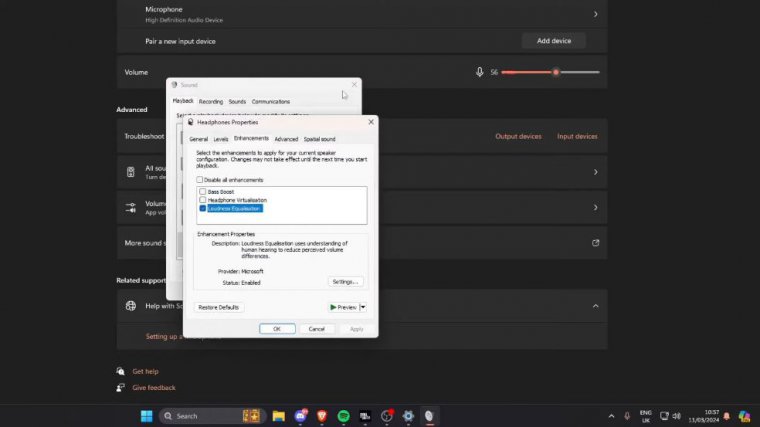
The third person is not applicable; the vehicle is not applicable. Motion blurs off the film grain down to zero, and the first person to remove Cera puts this down to 50%. Therefore, your screen's not going to be shaken when you're running around the map. Third-person things aren't relevant, same with the spectator camera, and then inverted flashbang flashbangs aren't into rank play, but I do have this off if I'm ever playing pups.
Audio

Now let's get into the audio settings, and this will include any audio settings for PC as well. To get into the sound settings here with the audio mix, you want headphone Bas boost, got my default system device just for my headphones, and you got stereo output Master Game Volume.
I've just got it down to 8 just so I can hear certain things a bit better because, obviously, when people are running cobt sakers, you're not going to be hearing quite as much. You can still hear tiny little things like players breathing sometimes and certain small things, but it's now near as loud as it was in Modern Warfare 2.
Voice chat is on, and all lobby proximity chat is on. My microphone is on push to talk, and my push to talk is just my space bar on my computer. Therefore, when I am playing rank-play with randoms on this account. I can just press my space bar to talk, my microphone is on, and then all the rest of the settings here are pretty much just standard.

I got my hit marker sound on mod Warfare sound; that's a personal preference, and now I'm going to get into the Windows sound settings, so what you want to do here is right-click sound. Settings, then scroll down to more sound settings when you're on Windows. 11, and then here you want to find your speakers, and you want to right click go properties and just tick make sure that loudness Equalization is ticked obviously if people are playing proper tournaments normally this isn't allowed but if you are just playing rank play you might as well give yourself that little bit of extra Advantage this the same thing with stair glitch and Sak and if you are just playing rank play everyone's doing it so you might as well do it yourself again you're not going to hear lows this game compared to the previous cods, however again you might just hear, someone like reloading next year ever so faintly it might just give you that tiny little bit of sound information especially on Search and Destroy one versus one you might just hear someone jumping or just a tiny little sound Cube and it might wi you around then just finish up here into the interface.
Interface

Settings there are a couple of things I've gotten here, and they're mainly just to make sure your mini map shape is square and your mini map rotation is on as well. This is going to help me massively personally when I take my horizontal compass off. Just because I feel like it adds a bit of clutter to the screen, crosshairs are on and my center dots are on as well.
This center dot will really help with centering, and just making sure that your guns are ready, hit marker visuals are on player names are on full name, and then in terms of the telemetry information. I have my FPS counter on my server latency and packet loss because I think these are the three most key.
Telemetry information you can potentially have, like your GPU temperature if you are just being a bit cautious about that, but for the most part, your GPU temperature and stuff will always be fine. Again, you might potentially want to just see what the time is and also make sure that any hardware and network work in game alerts are on.

So guys, these are all the PC tips. Now I'm going to quickly get into the PS5 and show you the best settings I use when I play on the PS5. You guys, so I'm now on my PlayStation account just to show you that I'm on Playstation.
Console settings

Just show you the PlayStation menu there. This is my account. I've been playing on that bronze-to-iridescent solo Q-only series. Getting into the PlayStation setting, I said there's not really too much difference.

 PREVIOUS Page
PREVIOUS Page