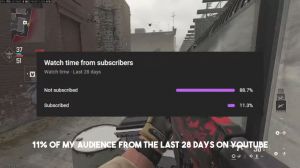News - The "best" Settings For Warzone 2 Ranked Play 2024. Controller, Audio, Graphics, Pc & Console
Intro

Having hit aist myself, these are some of the best settings you can use on a PC. I'll be covering the best controller, graphic, and audio settings, and I'll also be showing you guys the best settings I use on PS5 when I play it on console on crossplay off and just quick before we get into the article.
Now let's get into this article.
Controller
Getting into the controller setup, just for a bit of reference, I have a PS5 dual-sense Edge. I've made a article on this before. But for my button layout. I'm using a custom bumper jumper tactical, so you can see here my jump is on the left bumper, prone is on the right bumper, and then essentially my lethal grenade is up on the d-pad and my tactical grenad is on X, but then these are assigned to my bumpers on the back, therefore I can use my truth system on the back.

My and I play with an index finger on either bumper and my middle finger on either trigger; therefore, I can jump shot, drop shot, aim in, and use my trophies and grenades all at the same time. I was using this button layout even without paddles on the back before because I used to use a controller without paddles.

Even with this button layout, yes, it can be a little bit annoying at times throwing your grenades, but it does mean that if you don't have a controller or don't want to spend the money on paddles, you can still jump shot and drop shot at the same time. Time, next up bumper ping I've got that off because my ping is actually on the right stick I find that really handy especially in rank play pings are so underrated you know you essentially get like a little wall hack for like what 3 to 4 seconds where it follows the player around so, super handy where you can just quickly ping someone and Shout Out live ping like one shot on the live ping and people can see the live ping on their own screen so it's really handy rather than have to in your brain in that Split Second think right I need to choose where to call out and then hope that the other person knows where to call out or even better in rank play if you're playing solo Q you can just hit a live ping and people should be able to see even if they aren't communicating, next up my stick layout preset is on default controler vibration is off, literally 99% of pro players play with vibration off there is the odd one or two that do play with it on however it does potentially mess up the chance of your shots going wide trigger effect you want this off if you are playing with a PS5.
Controller, now for my dead zones, here I have my left stick Dead Zone minimum on two, which means that it doesn't take much to move my left stick for my character to actually have some input on the screen, and then I have my left stick maximum input on 50, therefore I only need to move my left stick 50% to engage full, input essentially.
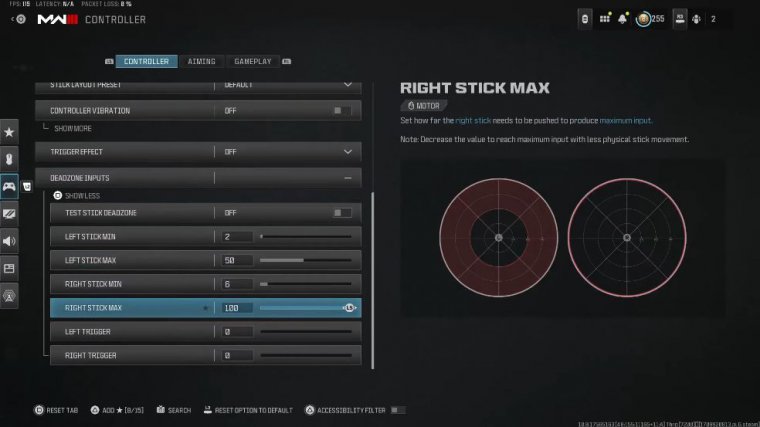
Therefore, I can kind of move direction really quickly, and I can get the full sprint speed really fast. And then on my right stick, minimum. Accident backed out there, that should be five, not six, so I have my right stick on five on the minimum and then 100 on the maximum, and I have my triggers on zero.
I also have trigger stops on this PS5 JWON Edge. But even without trigger stops, having these on zero just means that as soon as you tap that trigger, it's going to go straight away. So guys, when you are on PC, make sure you're using an overclock controller. If you want to learn how to overclock your controller, you should go to my articles.
I'll put this in the description below. I do have this article where you can overclock a PS4 or PS5 controller. It's got a simple guide with a link to the download and a short 3-minute article on how to overclock your controller. You can see on the steps during the article that I go through overclock on my controller, and it drops it down to like 1 millisecond or less response time depending on if you got a PS5 or a PS4 controller.
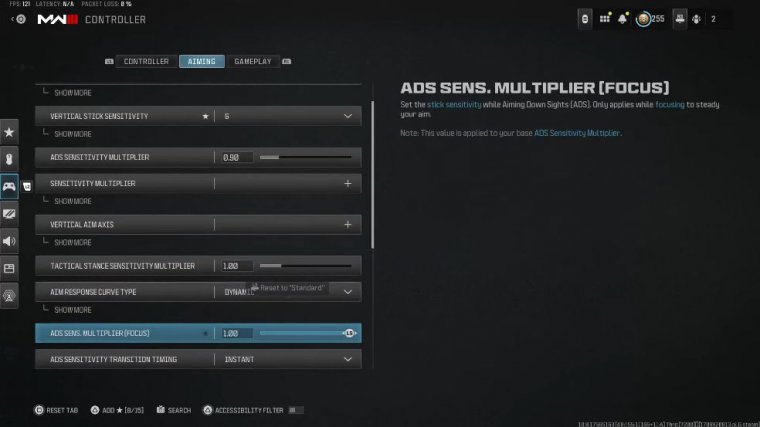
Now, next up in the aiming tab, I'm running 66 sensitivity. I have changed the advanced settings down to one because they're on 1.2 by default. If you do want to change these, go down to custom and you can manually change it, and then you can change it back to your number, so I'm running 66 with a multiplier and then running a 0.9 ad multiplier; therefore, just when I'm aiming in those ads, it's just a little bit slow on that sensitivity, but it does help to kind of laser beam people at those long shots.
My sensitivity multiplier is just on one for everything; the same is true with my vertical Maxes; everything is just on standard. My tax stce multiplies just one, but I have my tax stce disabled, a response curve type. I'm currently playing dynamic, but I did make a article the other day on linear.
I've been flicking between the two, I think. Maybe towards next season or the end of this season. I am going to give it a full couple of weeks on linear because essentially what linear means is that, when I have been playing Linea, if you haven't watched the article. You turn this all the way down to zero scale.

Therefore, it is essentially a linear chart, so with Dynamic, there's like a bit of leeway start, whereas with Line, there's like instant input from the start, so it's really good that you want to flick on people and have a really responsive right stick. Obviously, because it's so responsive, it does take a bit longer to kind of master, and it can lead to more human error, but obviously, the more you play with it, the better you'll become with its sensitivity timing or transition timing.

Custom Sensi P is off. Aim to assist, obviously. I'm just using the default aim assist currently. Motion sensor aiming; I have that. Off i think these might be new settings these two not Chang these just got these on standard, then onto the gam playay here I've got automatic, that should be automatic tactical Sprint, slide maintain Sprint you want this on because therefore when you're slide canceling it means that you maintain full momentum otherwise you're going to be running really slow Auto move forward I have this off single tap Sprint, grounding mantle I have this off I have seen quite a few people play with this on but there are just certain situations it does make you mantle over things a lot quicker but there's just certain situations where you accidentally your mantle.
And it fro you off Airborne mantle off, automatic gr mantle or hang off as well now slide you want this on slide only because if you have tapped to slide you actually have an input delay onto your slide so make sure this is on slide only I think shoty does play with h but he does like the dolphin D but there's not really much you can dolphin dive on this game plunging underwater you want this on, free parachute I don't play war zone so that's not applicable for Mod War 3 rank play sprinting door bash on ledge climb behavior mle only.