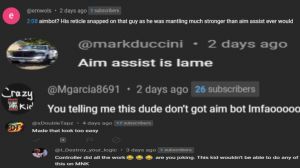News - New Best Warzone 2 Controller Settings To Use Warzone 2 Season 2
Mw3 field of view settings

Affected and wide is another big part of making the assist overpower in this game. I don't know what it is with the wide weapon field of view compared to default and narrow, but it makes the assist feel stronger, and you want that because the assist being stronger, of course, is going to make it harder for you to miss shots, essentially with how strong the assist is, so definitely have this on wide affected, and then between 955 and 105, that's going to be personal preference.

Depending on whether you know you're a quick player who likes rushing in or someone who plays a little bit more in the distance likes to see pick people off and that that's going to be personal preference but again 102 affected and wide is what I use third person field of view does not matter do not use it, this you want this on least I I've got on the third person as well but you want this on least you want the camera shaking to be as least as possible so that you know you can stay on target and not have your gun like shaking every wear and everything you want it on as least as possible unfortunately you can't go to 0%, but have it on 50% at the very least this is personal preference I have inverted flashbang on, first person ads game perspective. Brightness again this is going to depend on your monitors and that but I have it on 47 and then save fa this one's important, change it to as minimum as possible I think some of you might actually set this to the maximum, set it to minimum as possible as you'll get the mini map closer to the center of the screen cuz obviously we have red dots in this game thank the Lord but we can you know you have the mini map closer to the center of the screen which means you won't have to take your eyes off of you know your weapon and what you're looking at to be able to look at the mini map that's why I do that and I think you guys should do that too is make sure your safe area is set to minimum as possible .
Mw3 audio settings

Next up, audio is not too important in this game, okay, but I do use headphone base boost Master's game volume here, and then I've got these settings here, which if you want to copy down 0 30 100 Z and 100. I don't really sound all that often in this game; it's not the B Endor in this game, too many people use Dead Silence anyway, and it's just that it's not like Modern Warfare 2 where you know it was really important to sound or it was the crutch of the game really.
In this game, if you're running dead silence, just expect other people to be using dead silence, and if people aren't using dead silence, then you'll probably hear them anyway regardless of what audio setting you're using. This is obviously just for voice chat, but you know, in the last words, voice chat, you want to hear if the person's raging when you kill them.

Of course, none of this really matters; default mono audio can be useful, especially if you're one of those people who likes to have both left and right sounds come out with the same, reduced T sound. That's all of that, really, finally.
Mw3 interface settings
We got the interface; nothing really amazing here besides this color customization.
Make sure you get these asra bright, nice colors so you can see them. You know, any G-gamer tags and stuff, sometimes you get lucky and you can see them through the wall. You know, contest points. Make sure you know they're nice and visible so you can see them and squad member colors. It's up to you guys.
I don't really play with anyone in this game too much, so it doesn't really matter to me. Filter 2 is what I use that seems to get the best brightness and contrast for me, and then I set them to 100, which seems to get the best colors for me. As you guys can see from the graphics I'm putting up, the gameplay of the game play the gameplay speaks for itself.

You know the game is very bright-looking; I can see everything, and everything just looks so clean. Mini-map on Square. As you can see, the square mini map has more coverage than the circle mini map. There's no reason not to be using that mini map rotation, so you know which way you're facing. The horizontal compass doesn't really bother me; the compass doesn't do anything for the crosshairs I have on, and then I have the center.

 PREVIOUS Page
PREVIOUS Page