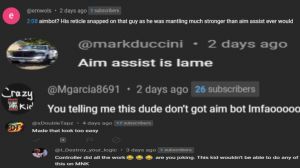News - New" Warzone 2 Aim Assist Settings Make Controller Players Overpowered After Update. Warzone 2 Best Settings

If you're looking to drastically improve your aim accuracy and gun skill but at the same time want to bump up your stick sensitivity, you came to the right place. I have some new controller settings that allow you to play with the highest sensitivity possible while still having the same accuracy as if you're on the lowest setting.
I also have a tutorial on how you guys can use and abuse the aim. All right, so as far as the controller settings go, you guys can see I play with an Xbox Elite controller on PC. With one paddle on the back set up for jumping, now I'm going to add that these settings are going to work no matter what controller you guys are playing with, an Xbox Elite or a regular Xbox controller PS5.
Now, I do recommend turning off your vibration because this is going to be unnecessary movement in your controller, throwing off your long-range accuracy. Anything we can do to increase long-range accuracy, we're going to take advantage of now. Luckily, within the dead zone inputs, you can go ahead and customize your own dead zone setting depending on your controller's health.
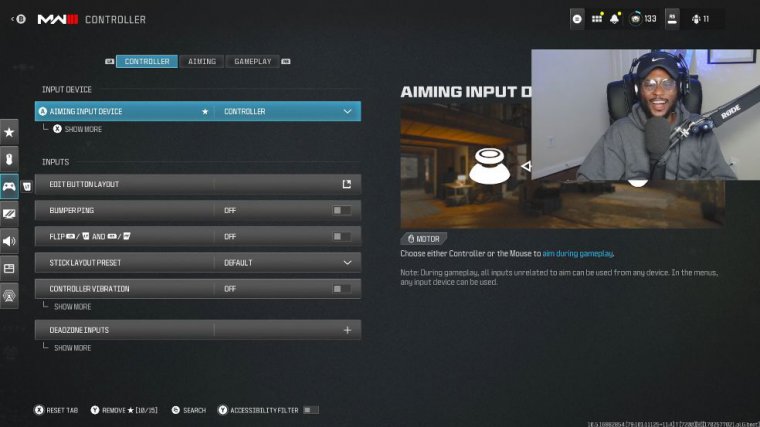
Now for the aiming, as you guys can see here, I have now increased. My sensitivity: You guys can play in the 4–7 window; that's what I recommend; you can go crazier, but at the same time, it is highly advised to increase your sensitivity if you are going to follow these instructions. Now, 6 7 8 is going to be on the higher end; it can be done, but I recommend playing on either a six or a seven if you're trying to increase your stick sensitivity and, at the same time, maintain accuracy over range.
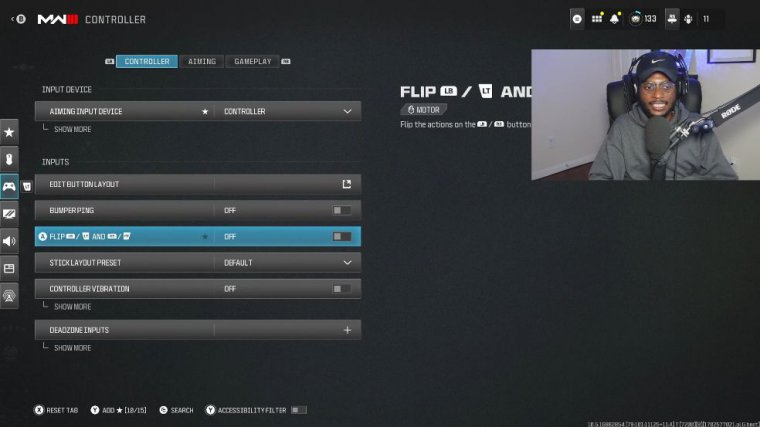
This is going to be horizontal as well as vertical. Now this is where things are going to get pretty interesting. I have reduced the sensitivity in multiplayer. 75 i reduced it to 65 that's when I was playing on A5, every time I go ahead and increase my sensitivity I'm going to go ahead and reduce it some more I'm playing on 055, this is going to eliminate any type of stick play in your controller at longer ranges so it's going to be like glue on the sticks even though you're increasing, your sensitivity, you're still going to be laser accurate at longer ranges and that's what matters that's going to allow you to essentially perform, a you know 180 turn on somebody you can have more mobility and overall just maneuver the map a little bit easier but at the same time be locked in at longer ranges now in order to help this out even more I've also adjusted, my aim assist response curve type to linear now I used to play on Dynamic linear is going to allow you to go ahead and have a locked in a assist rate so you can be as accurate as possible at longer ranges and this is going to be a lot easier because we have reduce that ads sensitivity in multiplayer.
I will go ahead and explain this in the article when I do show the handcam portion, so I recommend switching. From dynamic to linear and also reducing your ad stivity in multiplayer. This is incredibly important. If you want to reduce this, it's at one by default. Putting it at 65 is going to be nice, but 055.
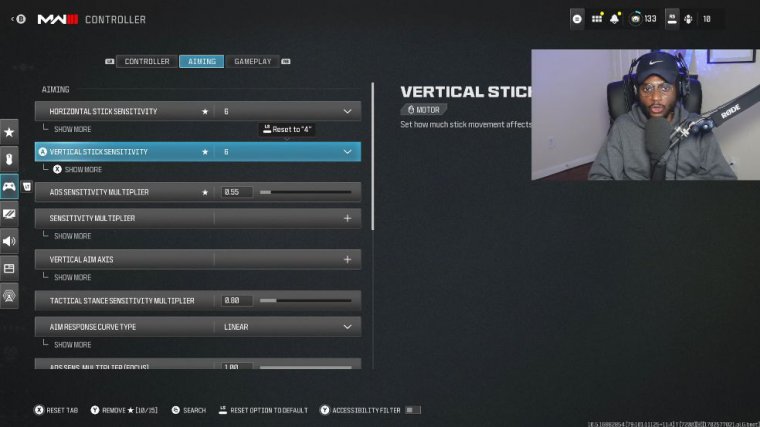
That's where things are going to get really interesting, and you're going to allow yourself to increase your sensitivity again. The window is going to be between 4 and 7, and 6 is going to be that nice middle ground where you can go ahead and turn on players. I think a lot of you guys will enjoy playing on a higher stativity instead of being on 3 to 4, which I feel like a lot of people are running if they're trying to drastically improve their aim as well as accuracy.
Now we cannot go ahead and forget the assist type we're going to be running, Black Ops. Black Ops is going to be the best assist type here in Modern Warfare 3, allowing us to have a little bit of stickier aim, and that's going to be very important when bumping up your sensitivity while still maintaining accuracy.
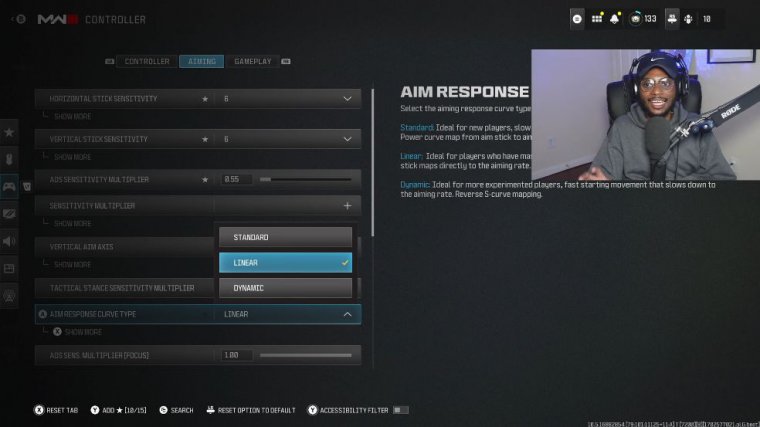
At those longer ranges, definitely go ahead and adjust this Black Ops linear. Get off a Dy, go to linear, and make sure you are adjusting your adsm multiplayer from the default one. 0.55, with an increased sensitivity setting of 6, is going to be perfect to allow you to turn on players, but again, if you want to go crazy, you can, but in all reality, it is not necessary, and then finally, under the graphic settings, you're going to want to set up your fov to the 100 to 120 fov range and overall make sure your ads field of view is set to affected.
This is going to allow you to control the recoil, control the recoil a lot easier at longer ranges, and overall make the game a hell of a lot smoother, so with all that being said, let's go ahead and jump into it. Tutorial all right, so the next thing you want to do after you select your new settings is to jump into a private match against recruit bots to get a feel for everything.
There's absolutely no shame in doing this. I do it every single time I make a drastic change to my sensitivity as well as an assist type because the game is going to feel a lot different, and for those of you who are now bumping up your settings. I recommend doing this in a private match so you're not getting frustrated in a public match.
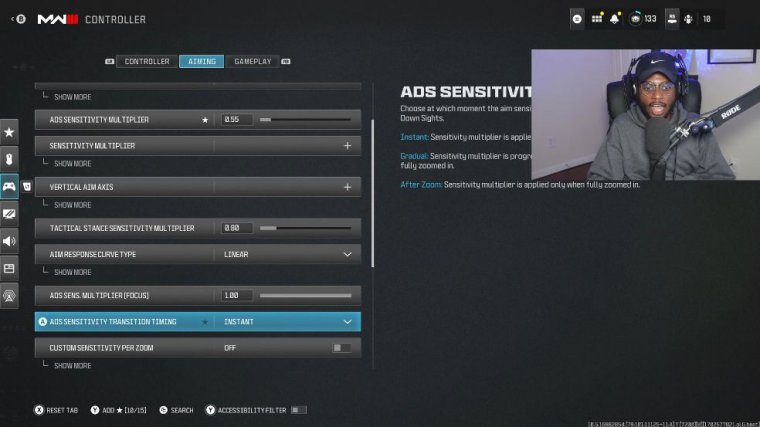
Now we're going to be taking a look at centering as well as snap gaming, which is going to be even more important. I've spoken on this in previous articles; it's going to be even more important now because we are running on a higher sensitivity. Now this is something you want to get used to you can see there is a white dot at the center of the screen here I'm zooming in on it so you guys have an idea on what I'm talking about this white dot has to be at the center of the screen at all times and what I mean by this every time you turn a corner go into a Alleyway, a doorway you want to make sure that white dot is at the center this is where the a assist is going to lock on hard here in Modern Warfare 3 now because we are playing on a higher sensitivity, we are going to be utilizing the aim assist a little bit more because we're going to be moving around a little bit quicker we're going to be able to snap on players that are behind us on the side of us we want to be able to take out people as quickly and accurately as possible and this is how you're going to be chaining.
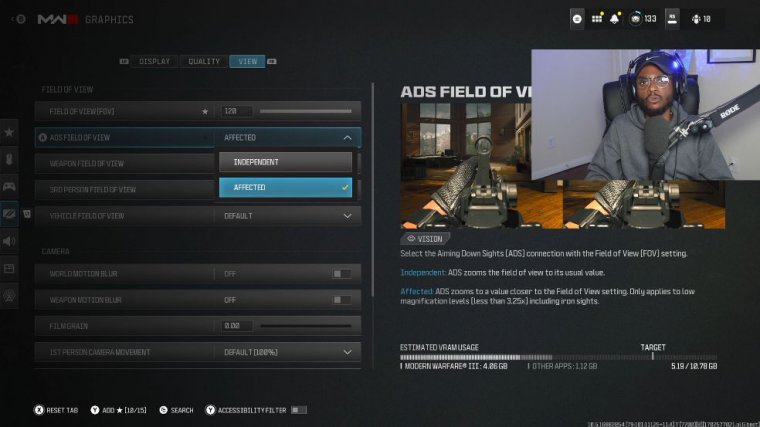
Together with centering and snap aiming, you're going to see right here that we are going to be utilizing centering and snap aiming. I'm able to take out three targets incredibly easily and incredibily fast without actually having to go ahead and adjust my aim at all. I personally did nothing there; the game took care of everything because the white dot was at the center of the screen, and now that we have settings that are going to be zeroing in on accuracy at longer ranges, the game is going to kick in that assist and take people out, essentially.