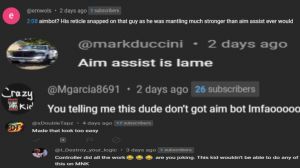News - New Best Warzone 2 Controller Settings To Use Warzone 2 Season 2
Mw3 season 2 settings

I think some of you guys might not be using the settings correctly because an assist is 100% overpowered. If you use the correct settings I'm going to show you that today guys I'm going to show you how to make the best controller settings here in Modern Warfare 3, in season 2 so here it is okay these settings have changed from the last article I made and we're going to go through them each today so again just covering the controller settings today you know graphics and stuff but the I am on Xbox series X as well but these settings will work on PlayStation controllers of course, if you're using a Playstation or Xbox controller on PC it will work I just won't have any PC graphic settings for you guys but let's get into it so let's start with the controller of course so as you can see using the controller.
Mw3 season 2 controller settings
Button layout: I use tactical. This is my personal preference here, but I personally believe using the B to melee and change your stance so you're sliding your diving and stuff being on the stick is a lot better. Just because you're not taking your thumb off of the thumb stick when you're trying to shoot and stuff at the same time you can, you know, do some slide cancellations and stuff like that, it's a lot better.
I personally feel like you should play tactical. Next up, bump King got that off, flipped off, stick layout preset that should be default for everyone, controller vibration, I will specify this now, do not have this on.
Mw3 deadzone settings
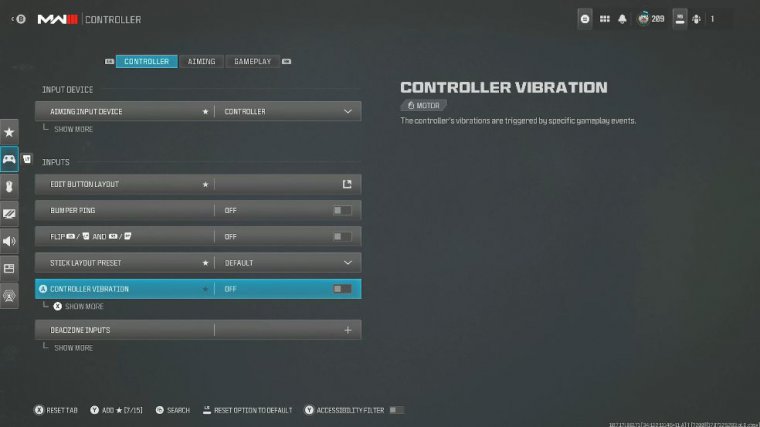
You don't want the controller shaking about your hands whilst you're trying to aim and shoot and stuff, so I personally have this off, and I think everyone should have this off if you do use it you know for that immersive experience at the end of the day you're just going have the controller moving around your hand you don't need it on so do not have that on, next up this is a important one and very important if you have not changed this I advis change this now cuz I believe the default is 1010.

And that's quite a lot of delay what you need to do is change your deadstone inputs now for me I have a very pretty, standard new controller I do actually use an Xbox Elite Series core controller I've also used the Xbox Elite Series 2 which I will do a article about for season 2 so stay tuned for that but I won't be covering that in today's article but bear in mind I am using a controller does you know make use of paddles and stuff like that and Trigger stops but on this stick I do have the left stick at Min 2 just because I don't have any stick drift to you know too much stick drift on that, next up I have the left stick on Max 99 just leave that as default right Stickman I've left on five now I could probably use this at two, but I know for a fact if you use a right stick you know like you do in Call of Duty you're using the right stick quite a lot you're going to eventually.
Develop some stick drift, at the you know those ranges of two to three to four, so I've got it set to five so that when that stick drift does come in it's not as going to be effective like I will still be used to the aim feeling that I have playing on a right stick Min of five and I feel like this is the default everyone should do I don't feel like you should start on a two just because you will develop stick drift at some point and then you'll have to increase that and it will change your aim a little bit so definitely have this on five, left trigger and right trigger you want these at zero because that means as soon as you press the trigger, that is it your press is considered and you will be shooting or aiming whichever one you're pressing and of course both at the same time if you aiming and shooting at the same time so yeah that covers that bit next up.
We're going to go to aiming; this one's important; okay, this is a lot of important, and this has the secret source. Okay, now I'm going to talk about that a little bit, but horizontally and vertically, I use 55.
Mw3 controller aiming settings
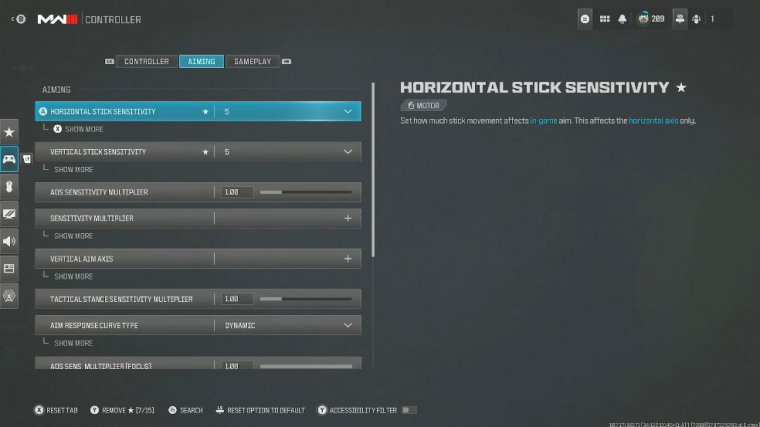
I believe the range is personally between five and eight; that's what you should be using. You can play 2020 if you're one of those crazy people and are comfortable with your shots, but I personally believe anywhere between five and eight is what you should be going with.
That's what I go with. And then I know some people will mess around with this. I personally don't mess around with it. I think the standard is just way better, so going with 55 is my personal preference, but you can. Playing between five and eight is what I recommend. Ads-sensitive multiplayer: some people mess with this.
I personally keep it as a sensitivity multiplier for all those on one virtual aim. Leave this alone. Do not touch the tactical stance-sensitive multiplier. This does not matter. I don't actually use tactical St, and you'll see that in my settings.
Mw3 aim response curve
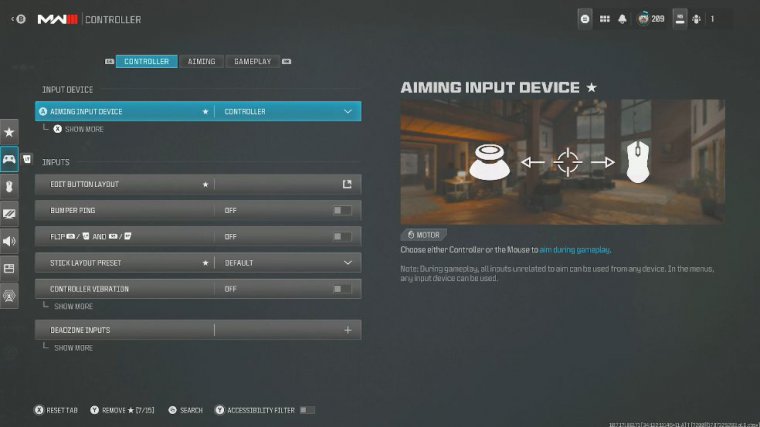
this is important so bear with me I will talk about this aim response curve type and not only that the aim response curve slope scale that is also important so M response curve type by now most should be using either dynamic or standard, however linear is pretty decent too you can use linear But I either one of these is basically personal preference but Dynamic is the go-to it's used by the pros it's used by most people it's the best of both worlds you can react quickly, and you can make you know those minor adjustments at longer ranges it just does both you can do the close range the long range and the medium range perfectly with Dynamic it is the best option when it comes to aim response curve type but the next part, and this is the part that makes it overpowered, change your aim response curve slope scale okay, you guys have got to like find out and what works best for you but if you want a good base guide anywhere between 0.60.
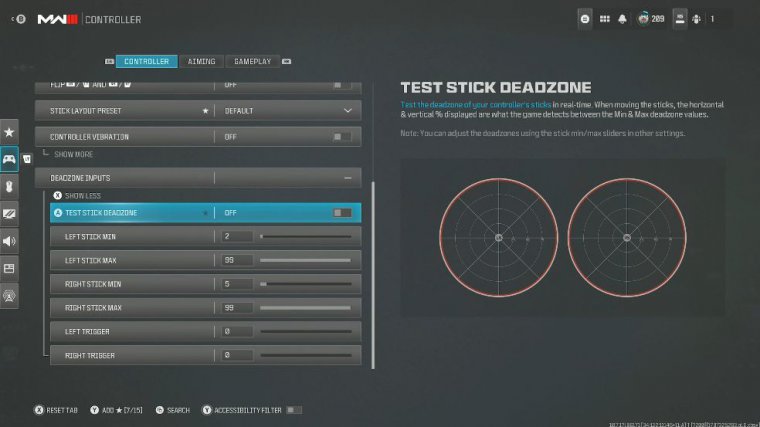
And 0.80 what do I believe makes it the best? I personally go with 0.70. You could probably even tell the difference in my game plays from the start of season 1 to the end of season 1. The difference in my aim was night and day. This setting is important; you can keep it at one if you are comfortable with one, but anywhere between 0.60 and 0.80.
Definitely give it a shot; definitely go into custom games and try this out. This is an amazing thing, and I can't explain it enough, but it changes, of course, the curve you know and how it reacts. But it is better between 0.60 and 0.80; it is so much better to aim for having it on this, so for me.
I have a 0.70. And you guys. I feel I should have it a 0.70 as well, but give it a shot, go into custom games, and you'll thank me later for how good that setting is next up ad.