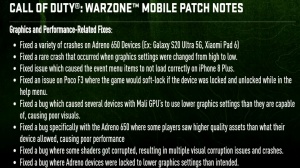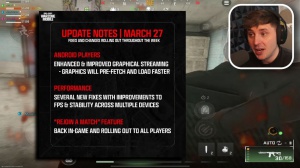News - How To Get More Fps And Better Performance Warzone Mobile. Best Settings For Ios & Android

This is because when you are charging your device it is actually heating up the battery while charging it and when you pair this with actually playing Wars of mobile a very intense game it just basically super Heats your device in a really small period of time and obviously a smartphone or tablet overheating isn't a good thing so they all have these protections, built in to when a smartphone gets too hot it will start to limit the performance of its CPU its GPU, and its RAM and so it's very crucial that when you're playing war zone mobile to try to keep your device as cool as possible and so one of the best ways to do this is try to avoid playing while charging, because again it's going to heat up your device super fast and in between matches when your device would normally be able to cool down a little bit because you're charging it you're not giving your device that rest time need it to cool down and to sort of reset its temperature, and so I would recommend starting off your Wars Mobile gaming session they fully charge, battery, and then once you get down to 30 or 40%.
Plug it in for 20 to 30 minutes, let it charge up a little bit, unplug it, and then keep on going. Another tip to prevent your device from overheating is a pretty simple one, and it should just take breaks every hour or so. This is because it typically takes anywhere from 30 to 60 minutes for your device to reach its maximum temperature, and so every hour if you just took a 3 to 5 minute break to go outside.

Get some water touch some grass you know things as camers don't normally do this would allow the phone to drop rapid ly imp temperature because it would be turned off War mobile wouldn't be open and it would be able to cool itself back down to room temperature pretty much another really fast and easy way to prevent your device from overheating in the first place is to avoid playing on a really bright screen typically I play most of my mobile games on a 50%, screen brightness, this is because it's still bright enough for me to see everything on the screen and see all my enemies, but it's not so bright to where it's overheating my device and it's making my device work harder than it needs to and also a brighter screen will drain the battery faster which makes you charge your phone more which then overheats the device faster so I would recommend playing on a 50% screen brightness or lower which will really help your phone from overheating.
Lastly, there are two more tips to prevent your device from overheating. The first one would be to take off any cases that you might have on your phone or tablet while gaming. This is because this will make it harder for your phone to dissipate that heat and to cool itself down while gaming, and the second tip would be to try to keep the phone or tablet off of any flat surfaces where the back of the phone isn't exposed to natural air flow.

This is because the way mobile devices cool themselves off is that they typically have cooling chambers on the back side of the phone. Which is why the backs of the phones are usually really hot because this is where they dissipate their heat, so if the back of the phone is always on a desk, a bed, or a bed or a table then it's not able to get that air flow to dissipate the Heat and to cool the phone down like it needs to and so it's going to stay hotter for longer it's going to overheat, faster and it's going to cause worst performance in the long run and so if you have a stand or a tripod, or just or if you could just hold your device to keep it up in the air that would also drastically help with any overheating issues you might be having, and if you're a super hardcore gamer, you could always pick up some sort of laptop cooler.

Magnetic cooler or just any small desk fan and point it at your device while you're gaming. This is going to be the most efficient and optimal way to prevent your device from overheating while gaming, but again, it's not required and it is pretty overkill, so those are a few ways to prevent your device from overheating.
And causing your game to lag, but what about some software tweaks and changes we can make to actually enhance the performance of the game in the first place? And I get to choose between Eco Normal and Boost Mode, depending, for example, on how drastic these different modes can be. I've heard reports that if you play a game in Eco Mode, then you're limited to 45 FPS.
But if you're able to play on the boost mode like I've done myself, then you can get up to 100 FPS on average in Wars Mobile, so you can literally, sometimes double your FPS. Depending on the gaming mode you're using on your Android device, it'll be really important for you guys to check if you have one of these engines or settings on your devices and to see which mode your device was preset to.

For these next settings, you're going to need to unlock the developer options on your Android device, and it's super simple. All you have to do is go to the about phone section in your device, tap it. I think like 10 or so times, and then you'll unlock the developer options, and then you can go and find the limit background processes.
Setting, and I want to put some caution on this feature because if you change it to no background processes, this can actually have a pretty detrimental impact on your phone. There are some crucial services that you might actually need your phone to be running in order to have, like basic features, but if you limit the background processes to just two, then it should mean that any gaming launcher you use and the Google Play services will be the two background processes running, and obviously War Z of mobile will be the main focus.
This way, there won't be a ton of other random background processes and apps taking up extra CPU or RAM, preventing any extra performance gains. I would also recommend, once you're done playing War Z Mobile, going back and turning this setting to standard, where it's basically not limiting anything in the first place.

It's also really important to make sure that you've cleared your devices before you've started playing War Z Mobile. This can be achieved by obviously closing all the apps you currently have opened and then going into the running services setting in the developer options. It's also important to note that there are some services here that you literally have to keep running if you have an Android device,'like the Google Play services.
You can't stop this one or else your phone is going to break, but if you do see any applications or background services that you recognize that can be shut down, like, let's say, any other apps or services, or vpns, that might be running in the background, feel free to shut those down to clear up some extra RAM to allocate that for Waro Mobile, but again, make sure to only ever shut down applications that you're absolutely sure won't have any negative impact on your device, and these are basically all of the Android software optimization.

Tips and tricks that I'm comfortable sharing in today's article there are tons of other ones out there online but most of them are just myths, straight up don't work, or are probably some sort of scam to make you download an app that's actually going to make your device run worse. So these are the methods that I've used personally over the last few years on Android and that I think can provide some benefit for you all, and now it is time to move on to the iOS settings.

 PREVIOUS Page
PREVIOUS Page