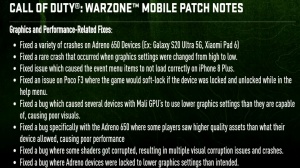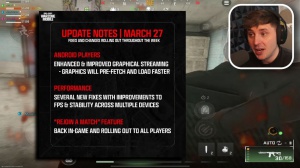News - How To Get More Fps And Better Performance Warzone Mobile. Best Settings For Ios & Android

When it comes to gaming and especially Mobile gaming one thing everyone always seems to be talking about is device performance and how many FPS, you're able to get in whatever game you're playing this is especially true in war zone mobile as the game is based off of a AAA PC and console title and so this makes it a bit more difficult for some devices to get good performance and high frame rates but that's why in today's article I'm going to be going over every single tip and trick in the book on how you can increase your devices performance to hopefully get more FPS in War Z mobile without having to spend tons of money on a new device or accessories, now I do want to start off by saying that the ultimate limiting factor to your devices performance, is well it's going to be your device unlike desktop PCS where you have the flexibility and the customization to swap out different parts whenever you buy a mobile phone, that's the hardware you're stuck with For Better or For Worse and so if you have a four or 5-year-old mobile device with old genin Hardware.
Then there's nothing you can do to upgrade the hardware side of things to make your games run better, and so the best thing you can use is the tips I'm going to be giving in today's article to hopefully either optimize the software of your device, the settings in your game, or some external factors that can also lead to worse performance, but by changing these, hopefully I'll be helping you guys get a much better overall gameplay experience other than War Zone Mobile.

And quickly, before we hop into the tips. I also want to say that keeping your app up-to-date is incredibly important, as Wars Mobile has been consistently releasing a lot of hot fixes and small updates that are aimed at improving performance and optimization on a wide range of devices. And also the tips of this article aren't going to be able to double or magically triple the FPS, that you're getting currently in Wars at mobile but these tips are more to try to help prevent lag and other frame drops that you might be experiencing within the game and these are tips that I've personally used over the last few years while gaming on various Android devices, and so I really hope these tips help your game Run just a little bit better now the first thing you want to do to increase the performance of your game is head to the graphics settings within war zone mobile and at the launch of War Zone mobile the graphics options that we are given aren't super detailed, but they do give us enough flexibility and customization, to tweak the settings just enough to help change performance of The Game on your device now if you're simply looking for the most FPS, possible the best performance then you're always going to want to use the lowest graphical preset option that you have unlocked Wars of mobile has preemptively.

Locked some graphical options, and so for you, this setting is going to differ based on your device, but whatever option is the lowest for you, make sure you go ahead and select it. It will make your game look a little bit worse, but that's the trade-off when you're trying to get better performance.
Usually, it does make your game look a little bit worse. The next setting we're going to take a look at is the option to optimize between battery and frame rates, and well, if you're watching this article, we're obviously going to be choosing the frame rate option. I do want to give a little bit of caution if you're optimizing for frame rates.
If you have an older device with a smaller or weaker battery, then there is a chance that after just 60 or 90 minutes of gaming on War Zone Mobile, due to the intensity of this game, your device might be out of battery, so it'll be really important to keep a close eye on the state of charge of your device while using the setting and while playing Wars Mobile, and the next setting doesn't really have much impact in terms of performance.

But if you're someone who plays on mobile data versus wi-fi, if you don't want your mobile data usage to be crazy, then turn off this setting. But if you're someone like myself who plays on Wi-Fi, then it doesn't matter if you have the setting turned on or off. Last but not least, arguably the most important in-game setting for Wars of Mobile is going to be the frame rate option in the graphic settings.
Now, similar to the Graphic preset option, some devices are going to have access to different frame rates based on the performance and the hardware of the device that War Z Mobile has deemed fit for different frame rates, but regardless. Most of the time, you are going to want to choose the highest frame rate available for you to play at, and I say most of the time because, actually, there are some devices out there that have access to this uncapped frame rate, but we are only ever going to average around 45.
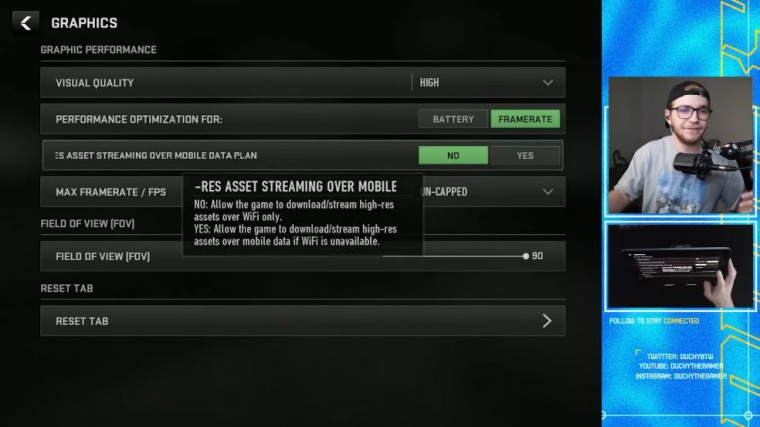
FPS and so if you have a device that you realize is not going to be able to average above 60 FPS, then it's probably best to play at that 60 FPS frame limit cap, and the same thing if you have a device that's averaging around 30 FPS instead of playing at the 60 FPS cap, it's probably best to play at that 45 frame rate limit, but this really just going to depend from device to device.

Everyone's devices are so different, and there are so many smartphones. And tablets out there in the world that I can't just say it's a one-size fits-all approach I would definitely say start at the highest frame rate limits and then slowly work your way down through the ranges, and see which one feels best for you obviously playing on a higher frame rate limit is going to cause your device to overheat faster and thus potentially cause more lag spikes and frame drops later into your gaming session but fortunately, these next few tips are going to be H at addressing the overheating, problem of phones, and ways you can cool down your device while gaming to prevent your device from losing out on these performance gains one of the fastest ways to actually overheat your device is by charging it while playing.