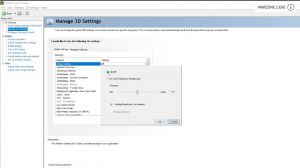News - Disable Fidelityfx Cas Warzone 2 Right Now. There's A Better Alternative
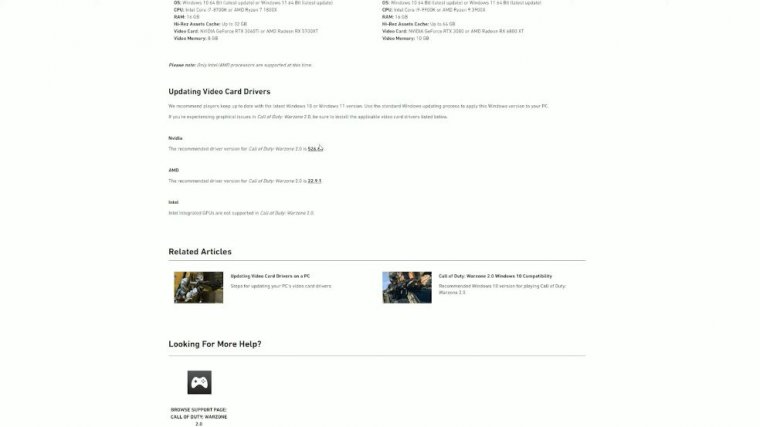
You'll have all of your installed shaders in here, and it's completely safe to select them all, so press Ctrl-a and then just press Delete. By deleting all those shader files, it will force the game to reinstall and re-optimize all of the shaders the next time you open up the game, and it will cause all of the bugs we just saw to disappear just to prove there are no problems.
I've Reloaded The game is now up, and you should see the "shaders optimization" thing in the top left now. It will slowly go from zero percent up to 100 percent, depending on how good your system is. It might take a little bit of time, so just leave it be and don't touch anything, and I'll go back to that multiplayer menu from before. We no longer have any weird lights jumping around our screen or any Abyss in the background, and we have a really nice, sharp game.
What to watch next?

So there we go, guys, a really nice sharp image in game, and no FPS is being lost now from that setting being enabled. What you need to do next is fix your footstep audio, and if you don't know how to do that, I've got a guide over here where I've completely fixed all of the audio problems in Warzone 2.
I can hear footsteps really easily now with just a couple of in-game settings, some Windows sound settings, and a trusted external application that make the audio better than it's ever been, so go check them out

 PREVIOUS Page
PREVIOUS Page