News - Warzone 2 Best Controller Settings After Update. Best Warzone Settings
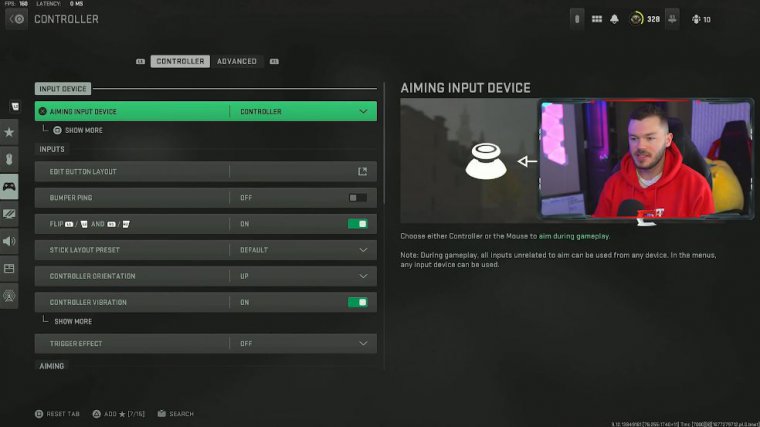
In today's Warzone 2 article, I'm giving you guys my best controller settings. Your controller settings are incredibly important and can really drastically affect the way your game plays. The button layout is just kind of standard for Wars, and I haven't really changed my personal bumper, Ping. I don't really need that; I don't find that beneficial.
Something I do find beneficial is actually flipping my L2 R2 to my L1 R1. Using my aim and my shooting buttons as my top bumpers instead of the bottom triggers can sometimes, having that press in time can be a little bit of a determining factor in winning a gunfight versus not, because maybe it takes a little bit longer for your controller to register that full push in if you don't happen to have a scuff controller or something that has trigger stops on that shorten that time up.

It can be a little bit detrimental to have them as your bottom ones. Just something to kind of think about if you're completely used to it; you don't have to change it. But it is something that I do considering I played on the Playstation my entire life, and you don't have to change. If you're completely used to If you're completely used to If you're completely used to it, if you're completely used to it, you're completely used to it,you The stick layout is on by default, my controller orientation is up, and vibration is on.
You can keep this on or off. I've just had it on for like the entirety of every time I've ever played, so it just feels natural for me. It's not like it's going to throw off your aim or make your aim better if you don't have it on. My trigger effect is off because you do not need any of this haptic-related stuff.
You don't need any of this feedback. Just keep it entirely off. It is not beneficial in any capacity. My horizontal and vertical stick sensitivity is on a six I believe this ends up allowing me to have enough movement and capability to be able to look around and move fast enough without also making me go off target when I do actually like to aim in and be able to, you know, track some targets.

I find if you plan too high of a sensitivity, like for instance. I used to play like an eight-eight, and I just felt like I was moving back and forth across targets a little too easily at a certain point, shots, so I definitely lowered it down, and some of the best players play on a lower sensitivity, and that's for a good reason, so if you feel like you're missing some shots, lower your sensitivity; sensitivity does not always mean it is better.
My ads sensitivity multiplier is also on a 0.8, so that pretty much takes it from that value of the six sensitivity; it actually lowers it down even more; some rents are about the four or five inch range as soon as I turn on ads, pretty much making it harder for me to even then get off the target; along with the aim assist, it's very beneficial to move your 80s sensitivity multiplier that leads to like 0.9, or something else like that; you can even adjust it from there on out but otherwise I believe it's nice to move it down from that 1.0 which I believe is stuck at Baseline, to this.
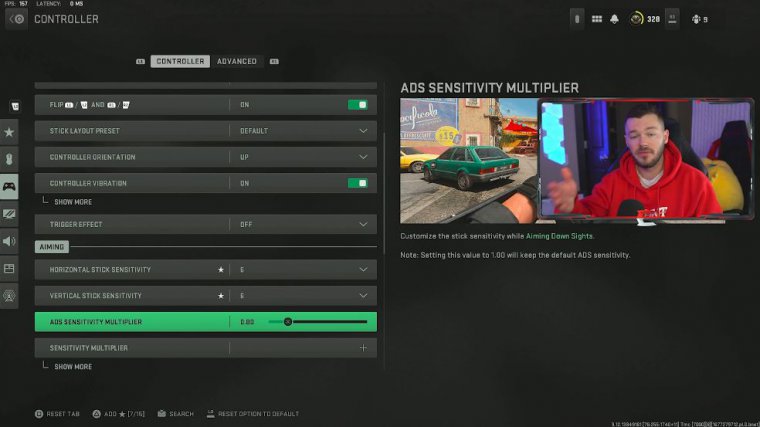
Um, the vertical aim axis is all just standard right here; I don't need to change this at all, and then let's get on down here to the gameplay section. You don't ever want to have this on toggle or anything else like that like you don't want it on toggle just keep it on hold. Your change Zoom shared input So, this is just on Sprint slash tactical.
Sprint Focus I pretty much just always keep it on this; I don't really think it needs to be on melee. Having automatic throttle on Sprint is hugely beneficial just because you're not constantly pressing in that joystick, and that definitely does cause stick drift over time. That's not why your controller will be perfectly fine.
otherwise, but when you set it down all of a sudden, your character starts looking off to the side one way, and that's when you get that stick drift, and also due to dead zones and stuff like that. Ultimately, you will cause stick drift to happen a lot faster by having automatic tax print off, but it can come in handy if you're running like a shotgun or something to maybe not have automatic tax sprint if you're not a really good player and you don't know to actually pull your stick back for a second.
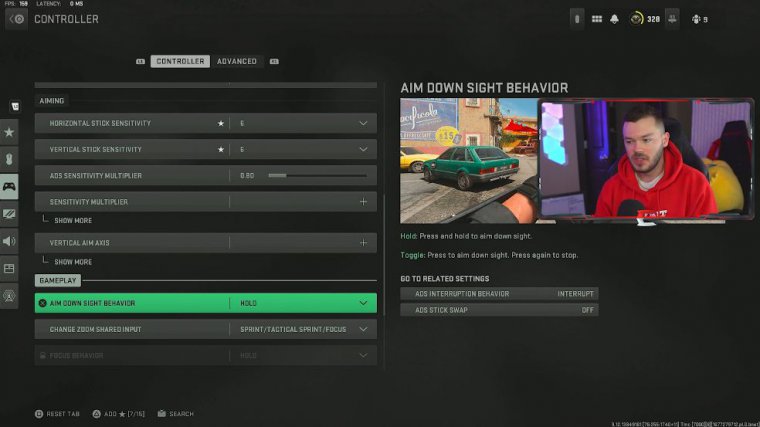
If you're more of a novice player or someone who hasn't played a lot, maybe having it on just automatic Sprint or off and not actually clicking it every time may be more beneficial for you, but for me. I think automatic Tax Print works the best. Let's get on down here a little bit farther so our equipment behavior is just on hold.
I believe that's just the way to go, Weapon Mount activation ads plus melee That's just like my L1 Plus, or my circle, or whatever it is; I don't really ever use it. weapon. Mount honestly, like hardly ever, and it'll show up on screen for you pretty much anyways whenever you have the option to mount.
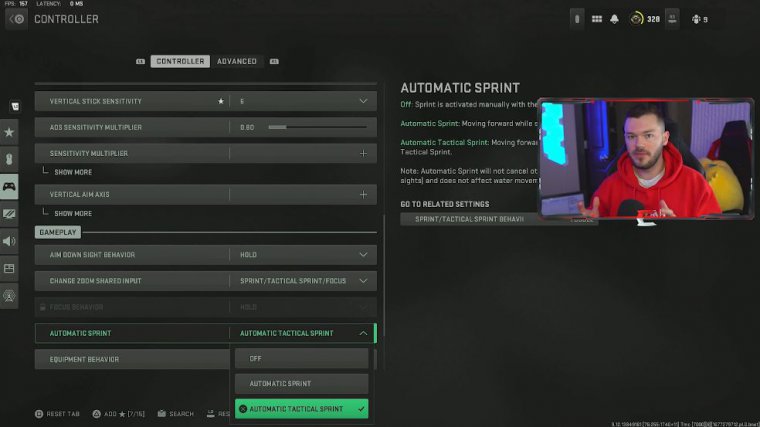
Your interact slash reload Behavior is a minus on prioritize interact, so this is pretty big, and you never want this to be on tap to reload. Tap to reload is great for multiplayer; that's why you should have it on for multiplayer. Tower, there's guns on the floor, and you just want to be able to tap the button to be able to pick something up as opposed to holding on to it because by then you potentially are getting torched out and you got to respawn in, so having it on prioritize interact allows you to obviously prioritize picking stuff up, but you also can tap to reload when there's not a whole bunch of stuff around you, so it's very, very beneficial.
general category, so aim assist has got to stay on. You always have to have aim assist on, and I believe that's the way to go. Um, aim assist is mine; it's on Black Ops, so I used to play on it just like the default. I would recommend staying away from precision or focusing; I don't believe those are really necessary to use.
But in Black Ops, kind of from what I've heard and also kind of experienced a little bit, the aim assist seems to be a tad bit more sticky. I want to say that it can help you out a little bit more than playing on default. Your ads' aim assist has got to be on; I always have to have that on my third-person ads' correction type is just on assist.
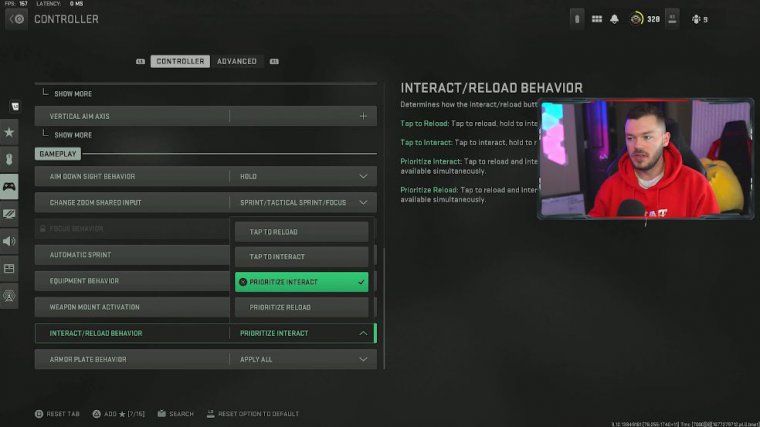
I don't really care because I don't really play in third person; it doesn't really affect me. Let's go down to my aim-response type. This is pretty huge, so mine is on dynamics because I believe that having that S curve just allows you to not overcorrect in any capacity and it just allows you to be able to move fast when you need to, but also slows you down so you don't overcorrect and do something stupidly linear, which is pretty and good.

















