News - Change These Graphics Settings Now Warzone 2
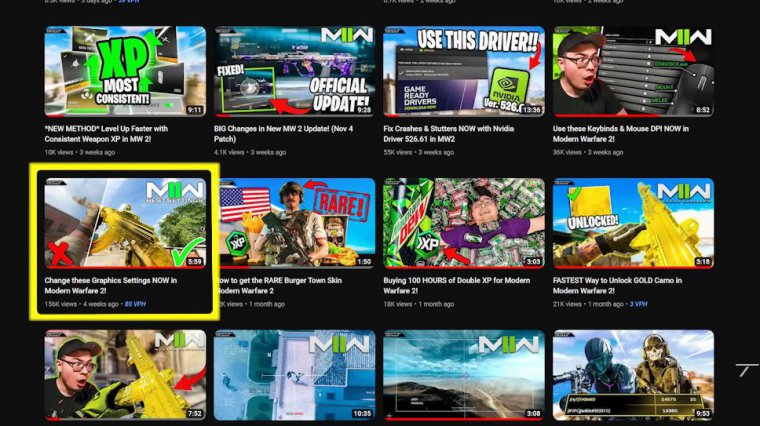
Warzone 2 doesn't look that great out of the box, and so today we'll be fixing that because we're going to be showing you the best settings for the highest and most stable FPS as well, making the game look absolutely incredible now. And so some of these may look kind of familiar, but if you're not subscribed, you might want to be because our next article is going to be a guide on how to get a war zone nuke before it's too late.
Less than 100 people have gotten the nuke in Warzone, making this operator the rarest character skin in the game. Be sure to watch all the way to the end because we do have some secret sauce settings that not too many people know about if you have an Nvidia GPU. Now let's take a look at those settings, starting with display.
You want to make sure that you're in full-screen mode. Now. I know that some people like to stream, or if they're recording, or have some other type of program open, such as Spotify for listening to music, they may have it set to full screen borderless, but you really need to have it set to exclusive in order to have the highest and most stable frame rate.
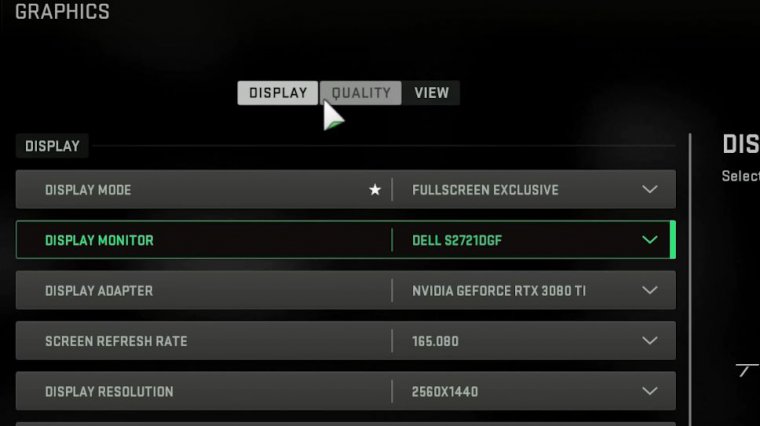
As you can see, I have my display monitor set for this game I'm playing on a 3080 TI, and my screen refresh rate is 165 at 1440p. I have dynamic resolution turned off, while my aspect ratio is going to be set to auto gameplay. As for menu vsync, you want that turned off, and I have my custom frame rate limit set to 165, 60, and 30.
If you have any sort of issue with your shaders, always make sure that this button right here is pressed. You can always go back to it and press it to restart your shaders' display game. I have it set to the standard, which is 2.2 sRGB, the brightness you set up at the very beginning, and HDR is primarily for your monitor.
I have this one set to automatic. Now in the quality tab, you can see that a lot of these settings are going to be fairly familiar, but I have turned down my sharpening strength to around 20. Previously, when I had it around 50, there was a little bit too much sharpening in the strongholds area, so I have it set to 20.
Anti-aliasing. It's super important for me to have this on the very lowest setting because, for some reason, if I have it set to filmic, it makes the game look super smeary, and it just doesn't look good at all. Regardless of whether they've turned it lower or higher, I would just have this set to Max.
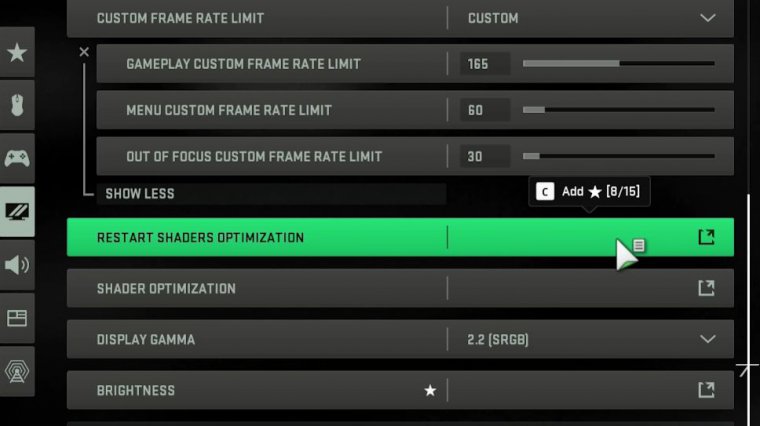
All these settings are going to be very low or off, so it impacts and sprays. The other one that I have turned to is spot cash. According to some people, having this one set to high or ultra reduces the potential for stutters in your game when you're getting into gun fights or if you're pulling your parachutes.
Or if you're driving around or flying around now, having this set to Ultra will impact your RAM, so make sure you have a very decent GPU; otherwise, you can have it set to Medium. The rest of these settings you can just have them lower off except for NVIDIA's reflex low latency; you want to make sure that one's set to on now.
If you head over to view, I have my FOV set to Max Ads, field of view set to Affected Up, and Feel the View set to Wide. That way. I can kind of see more around my weapon and third-person field of views maxed at 90, even though I don't play third person, and the vehicle field of view I have set to default has your first and third-person camera movement set to lease.
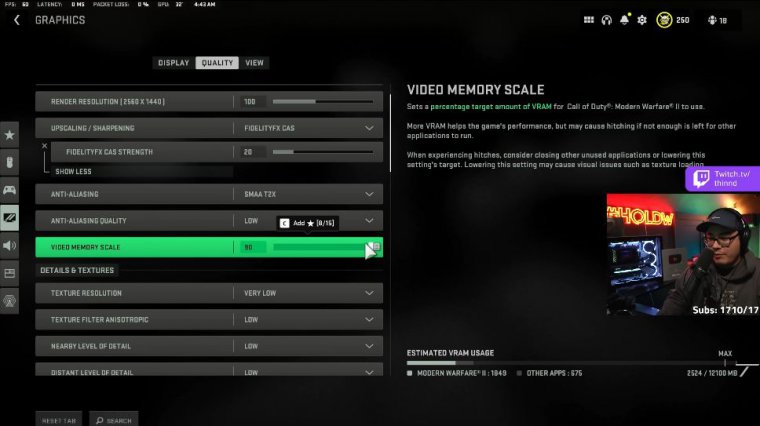
These settings are super important to reduce the amount of shakiness or visual recoil, and then these ones I have just kind of set to whatever the default was. Now we're going to go over to the interface tab. All this stuff is pretty much set to "normal." I haven't really changed anything except for this feature right here, which is super awesome if you go to the color customization tab.
I have mine set to filter two-color filter targets, with both world and interface color intensity maxed out, and now I can have myself be blue, my teammates be green, and the enemy be red. So on a mini map, this is kind of how it looks. This was super important in Modern Warfare 2, and in Warzone it may not be as important, but I just had mine changed because if I'm going to grind out a weapon in Modern Warfare 2.

I want to have this here anyway. Now, before we get into the secret sauce on how to make your game look even better, I want to give a massive shout out to the partner of this channel, private internet access. Internet access was rated the fastest VPN by PC Magazine, and using their wireguard protocol, you can lower your ping while gaming; no, it will not give you bot lobbies, but you will be able to game with me on the weekends as well as have a top-ranked VPN for watching shows and movies.
Now, let's get into the secret sauce. If you have an Nvidia GPU, then you're going to want to go to your Nvidia control panel and go to adjust desktop color settings, and just copy all these that I have right here now. Obviously, my monitor is probably going to be different from your monitor; some panels will have some variances, and so for me.

I like having my brightness at 55, contrast at 80, gamma slightly bumped up at 1.15, and digital vibrance bumped all the way up to 75. Last but not least, make sure to go to Nvidia GeForce and make sure that you're on the best driver possible for Modern Warfare 2 as well as Warzone 2. That one is currently 526.98; obviously, if you're watching this article a few months from now, then this may have changed, but for the time being, this is the most stable driver version and will give you the least amount of crashes.
Now, before we get finished, double check to make sure you guys are subscribed with the bell turned on because our next article is going to be the nuke guide as well as all of my keybinds for War Zone 2, and there's a lot there because there's a lot more control, so I definitely want to show you guys.













