News - Best Nvidia Control Panel Settings For High Fps: Ultimate Warzone 2 Optimization Guide
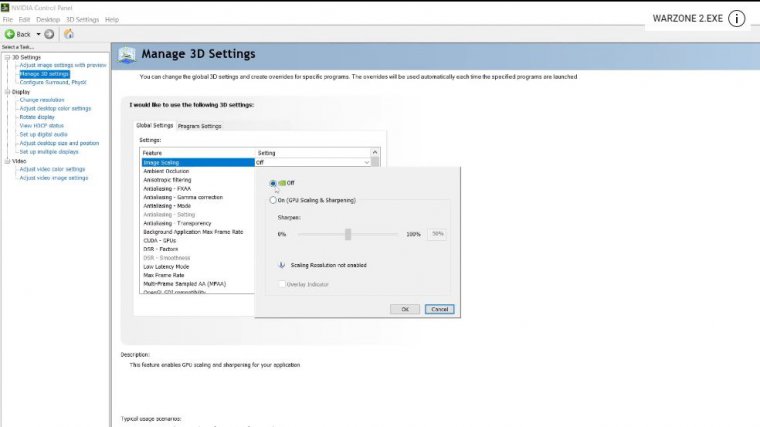
Image scaling design adds additional upscaling and a bit of sharpening to the games that you are playing at the moment. If you enable this setting now, this adds upscaling to your game, so if you do not do any upscaling with your game, let's say, for instance, you play in 1080p. 1440p, 2K, or whatever the case might be, and you play at your native resolution, keep this off.
If you don't do any upscaling, turn this off; do not turn it on. Right ambient occlusion: this makes shadows and lighting more realistic and then more dynamic inside your games, which unfortunately equals having less FPS, so I definitely highly recommend that you go ahead and turn this off. This is my own personal recommendation; if you want to turn it on, that's your own choice, but trust me, you are going to lose FPS inside your game.
Anastrophic filtering is a filter that reduces blurriness and visual effects inside your game, which can reduce your FPS. Your FPS will increase when doing so, so I highly recommend turning it on. So I do highly recommend turning it off, and you can gain FPS this way. And like I said, this is an FPS boost guide, so I highly recommend you go ahead and turn off anti-analyzing.
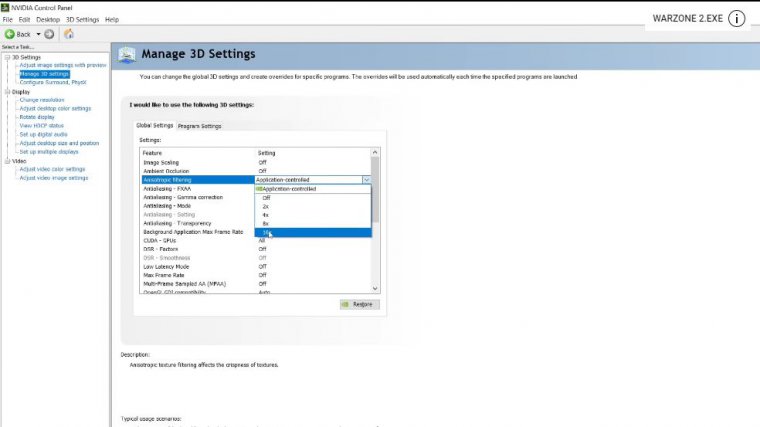
Now, all of these modes over here do the same thing: they help eliminate jagged edges in the game that you're currently playing and add smoother filters so that your game doesn't have these jagged edges and stuff like that, but I highly do recommend turning them off because you are going to start losing FPS if you turn this on as a background application.
Max frame rate I highly recommend that you just go ahead and turn this off if you multitask, like, for instance, when you are playing a game. I don't know, let's say you are on Discord or whatever the case might be and you are multitasking in general, then you can go ahead and turn this on, but I do not recommend it to be honest with you.
I have this off, and I still multitask and go on to Discord. Check my YouTube channel while I'm playing games, so just go ahead and turn this off. Select your primary GPU; obviously, you're going to go ahead and do that. Select your primary GPU. The DSR factor stands for "dynamic super resolution," which allows you to enjoy higher resolutions on monitors with a lower resolution.
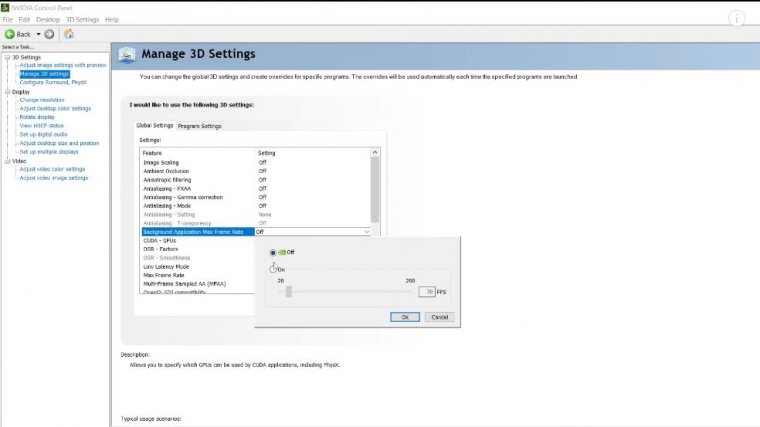
I highly recommend you just go ahead and turn off low-latency mode. This is a mode that can heavily reduce latency in competitive games such as Warzone 2, and it does this by removing rendering. Timings between your CPU and your GPU: Now, obviously, there are things in the way between your GPU and your CPU.
Now, turning this on or on Ultra depends on the machine that you're currently running. If you're running a potato machine, put it on, so let's say potato to mid here, put it on if you have a midrange or high-end machine, go ahead and put it on Ultra. This will help your CPU and GPU talk to one another much, much quicker; trust me, this does work, so either put it on or put it on Ultra, and this is why low-latency mode is available in the article control panel; take advantage of these settings.
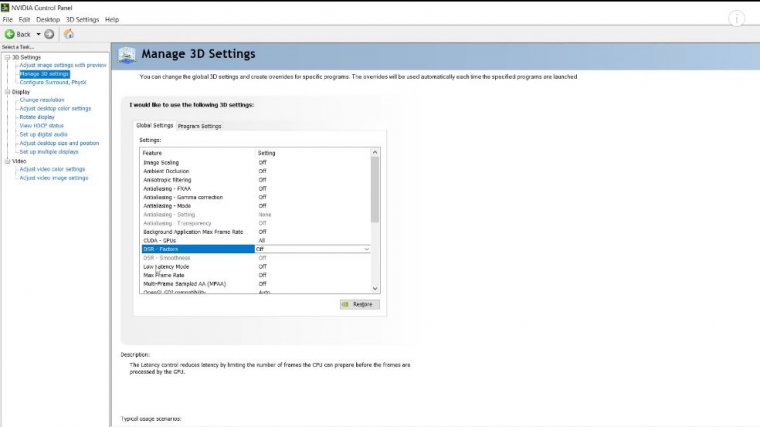
Ladies and gentlemen Max frame rate This is an option that allows you to tap your FPS or to max your FPS out inside. Nvidia, control panel I do not recommend using this at all inside the article control panel because what it's going to do is cap your FPS to whatever you set it to there. Control panel, turn this completely off and max your frame rate inside your games that you are playing, so for instance, in War Zone 2, you're going to cap your FPS in there or you're going to uncap it whatever you're going to do, do not mess around with Max frame rate just turn it off completely.
Multi-frame sampling is a type of anti-analyzing, which I discussed earlier. For what it does with all these, you know, anti-analyzing things, I highly recommend that you just completely turn this off. You do not need this; it's very in-depth and complicated. multi-frame, sample a I just highly recommend that you go ahead and turn it off.
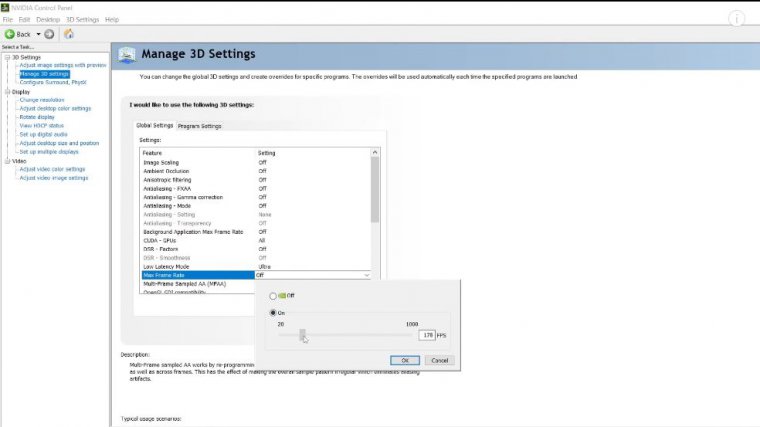
You do not need it. OpenGL, rendering, GPU This is a setting that allows you to choose your primary GPU. Just go ahead and choose your primary GPU and get it over with. Make sure that you select your primary GPU power management mode. A lot of people have their own opinion on this now; either you're going to put this on performance or you're going to put this on maximum performance; I prefer maximum performance; it will give you more FPS now; this is what it does; this is the setting that allows you to choose either to save power or to consume power.
And use optimal power so you can save that little bit of power, but it's going to give you less FPS. Okay, maximum performance. What it's going to do is obviously use more power, but it's going to give you more FPS, so I highly recommend you go ahead and use maximum performance. Shadercast, and size; this setting is related to your graphics card.
I highly recommend that you change this from default to 100 gigabytes if you are playing Warzone 2 because this plays a very big role inside Warzone's graphic settings. So in Warzone 2, you will put spot cache on high so you don't get any stuttering in your game if the S loss occurs while you're in the plane or jumping out of the plane; this is why this option is here, so that's all you're going to do.
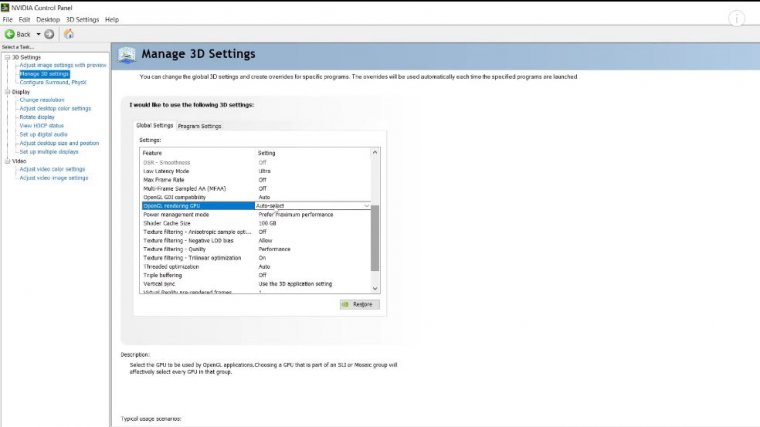
Text the faltering This allows you to decide if you prefer performance over quality. It's your own personal preference. I can't really tell you what to do with texture filtering, but I do recommend that you either turn it completely off or just turn it off with my testing. I highly recommend you just turn this off if you want more FPS out of your games.
You can turn it off if you want more quality out of your game, so you can go ahead and turn this on now that it's your own personal preference. I'm not going to tell you what to do here all right, the next step is going to be just clamping. Don't worry about the settings; they're very in-depth, and I'm going to make this article way too long if I go too much in depth with the settings.
Just put this on the clamp, and you should be good to go test the filtering quality performance, or high performance. I personally recommend that you go ahead and choose high performance because it will make your FPS increase. Performance or high performance, one of the two would be the best option for you right now, at this very moment.
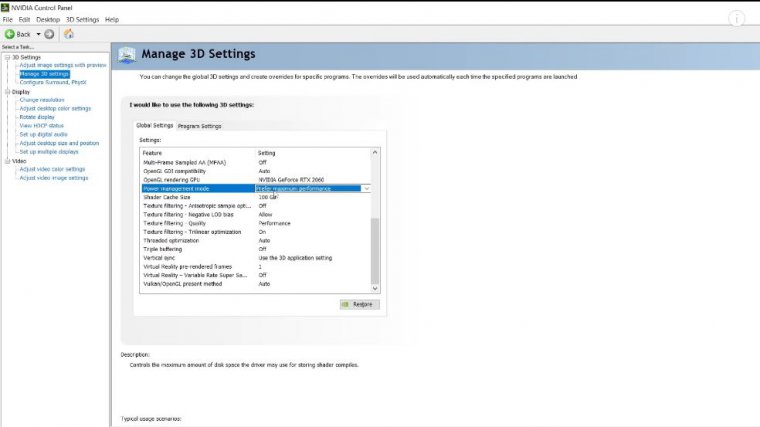
I highly recommend you just go ahead and put this on threaded optimization. This setting allows you to control the use of multi-threaded optimizations for obviously multiplayer games. Now, what this does is take advantage of multiple cores on hyper-threaded CPUs. It takes advantage of this okay, so if you have hyper-threaded CPUs.

















