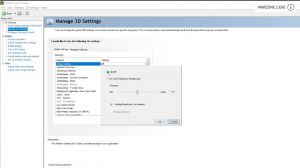News - Hidden Warzone 2 Settings You Need To Change. Config File Fps Boost
Intro & windows tweaks
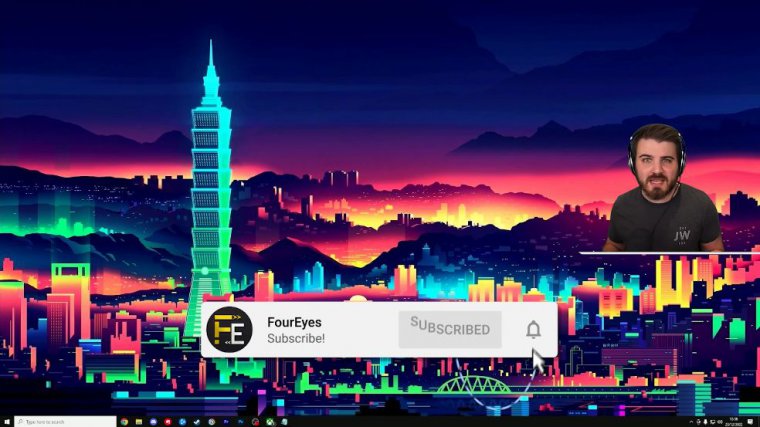
The first setting today will actually confuse a lot of people because it's a Windows setting that typically helps FPS in most other games, but in Warzone 2, for whatever reason, it's actually making a stutter more, lowering our FPS, and causing more crashes, so from the desktop, go down to the search bar, search for graphics, and then go to graphic settings, and you're going to need to disable hardware-accelerated GPU scheduling, or "Hanks," as people call it.
I have no idea why turning this off is helping out in Warzone 2, because in many other games, having this on is very helpful, but right now, until we There's a fix you should turn off to gain performance in Warzone 2. If you've got it on and you turn it off, you'll just need to restart your PC in order for it to take effect.
Make money coaching games!
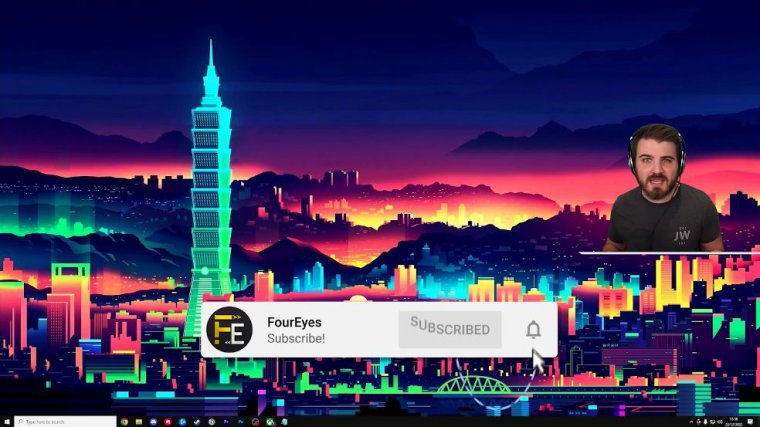
Now that we're getting your game running at its best so you can perform at your best, have you ever considered how much money you could make being a good player in a multiplayer game? Well, I need to tell you guys about Legion Farm, who are very kindly sponsoring today's article. It's a service for hiring professional coaches to improve other players' gaming skills, so if you're pretty good at a game, why not use those skills to help others and get paid while you're at it?
Legion Farmer is offering a coaching course for those who want to become professional players and make a living out of it. You'll be learning your coaching skills through gaming sessions. Video lessons and even lectures starting with incomes of 800 to 1,000 dollars are guaranteed. No matter where you start and in terms of future salary potential, well before the course even finishes, you can begin to earn even more.
They've actually got this really cool calculator to see how much you could potentially earn, so, for me as an example, I'm above average. I'd say I'm a four-level player in terms of skill and FPS. I reckon I could get 25 hours out of a week, which is 614. After just four months and then up to 1,100, after 10 months, a 500-point jump, that's incredible, as I've already said.
Gamers at any level can sign up for the course and begin to grow their social media presence. The most motivated and promising students will be the ones who receive the most of Legion Farm's assistance and additional funding, so that is your motivation. Anyone can start the course on a 140-dollar monthly subscription basis or sign up for the full course with an 800-dollar starting income guaranteed by Legion Farm.
Warzone 2 config file tweaks

Next, we're going to be changing some settings within the config files for the game that you either can't change within the in-game menu or you can't reach the exact setting values that we want to within the in-game menu, so to get to the correct config file you just need to go to the documents area on your C drive or your OS drive and then go to the Call of Duty folder then players, and then you'll have a bunch of different CST files that you should be able to open with Notepad if not, you just have to right click and go open with like Notepad.
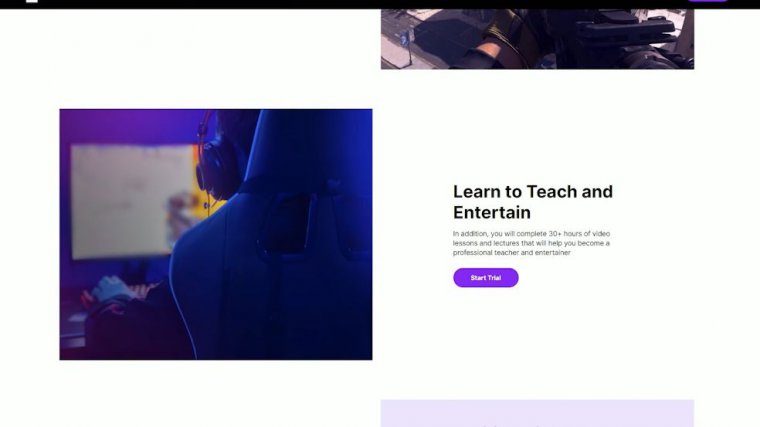
We're going to go to the first one in the options, with none of the extra letters in there, and this is going to be your general config file. Open this up and you'll see a bunch of settings that will look similar to the things we can do in game, but there will be some extras in here. The first thing we're going to change in here is this setting called async, compute It's not too far down from when you first open it up; by default, it's going to be set to true.
We need to change this to false; this gives a nice FPS boost (async, compute); if you want to know an explanation for it, you can go and Google it; it's to do GPU multitasking and stuff, but it's set by default to true false, which gives better frame rates, so it's a very simple change. The next thing to do is press Ctrl F to open up the fine dialog, and then we're going to search for clutter and then click Find Next, and you'll find it will be clutter.

Max distance Now, this is actually a setting that we can change in Warzone 2's in-game settings, but you'll see that I've set it to "low," which is the lowest option in the game, and that gives me a value of 2500. But, the actual range you can set for this is 100 average to ten thousand, so what you want to do is just take the 2500 part in, the inverted commas, and just change that to 100, so this is setting it to its lowest value, and this is going to make it so that a lot of the clutter in games, things like little rocks, little blades of grass, and stuff, will only render in when you're within 100 units of them, so you will start to notice a couple of little pop-in bits.
but it's really nothing bad in terms of visuals, and it helps FPS a ton, so a very easy little change there, and the final thing we're going to be changing in this config file if you scroll down to the bottom you're going to be worker, count Now, this was in Warzone 1 in the config file as well, and a lot of people debated this, saying you needed to set this to the number of cores, half the number of cores, and the number of threads.
It was a big mess in that game, but in this game, it's a lot simpler. What you want to do is set this to the number of actual cores that your CPU has, and I'm going to show you two ways of figuring that out. To check this, you just need to open up your task manager, so control-click or delete it, open up task manager, and then go to the performance tab app.
go to CPU, and at the bottom you will see the number of cores your CPU has for me. I've currently got eight, proper, not threads, not logical processes, of which I've got 16 of. I've got eight cores; if you want to make absolute sure of this number, then type in your CPU into Google, find the specifications on the Intel or AMD site, open that up, and then within here you should find that for the recent 12 and 13 series Intel CPUs, you've got performance and efficient cores; you're looking for the number of performance cores; that's eight for me.
If you've got an older Intel or AMD CPU, you'll just see the number of cores, which is the number we're looking for. It's eight all you're going to do is change your render work account to that exact number. People might find slight benefits from turning it to one below this or something like that, but in general, across most cases, setting it to your cause has given the best overall performance benefit.
Secret/hidden nvidia settings
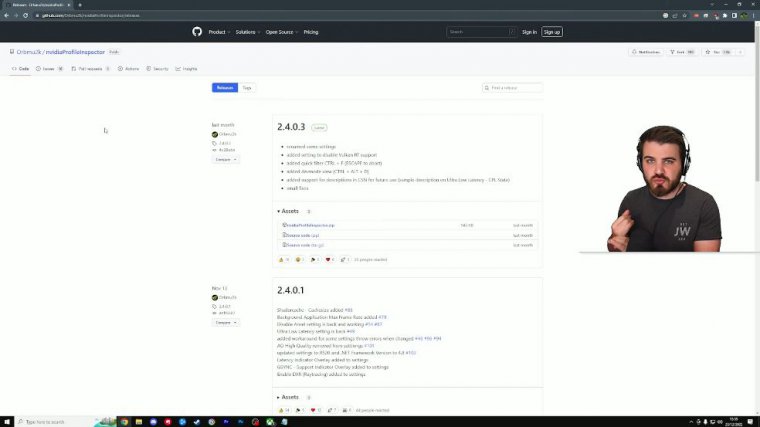
The last thing we're going to be doing is changing some secret Nvidia settings that you can't access through the control panel or Nvidia GeForce experience.