News - Best Pc Settings For Warzone Season 2. Optimize Fps & Visibility
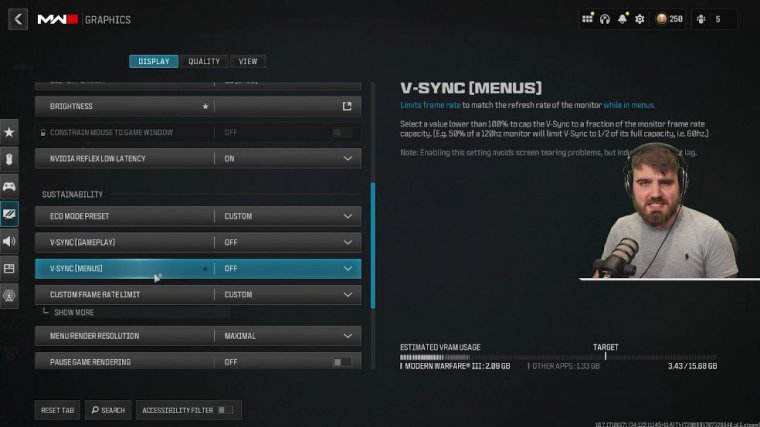
I don't really understand why you'd want to change this. Put this on maximal pause. Game rendering is another new setting where if you turn this on, it will basically just put a black screen on your game anytime you press the pause. Menu so escape on the keyboard or when you alt Tab out the game I have yet to test this and see how it really works but I'm probably not going to bother with it just having my, custom frame rate limit as I've set here is good enough for limiting resource when I'm all tabbing, and I wouldn't want to make my screen go black whilst I'm paused because if I'm paused I'm doing something and I sort of need to see if something someone in the background is going to come kill me so I don't think it's a good option Focus mode leave this to zero we don't need this black overlay being produced, it says it can help for multim monitor set up but just leave it at zero and then High dynamic range I would recommend most people would leave this off the only people who should be turning this on and playing around with it should be those who have very good HDR monitors, or TVs.

They can sit there and they can dial it in, and look at guides online. I'm not the person to give you all that information. If you don't know what you're doing with it, just leave it off. Moving on to the quality graphic preset, you can set this to whatever you want because when we change stuff down here, it will automatically change to custom.
Render resolution: make sure that this is just set to 100 or 100%. We do not want to be downscaling our render resolution here; we have upscaling for that if we need to gain FPS later. The same thing goes for dynamic resolution; we just don't need to use this when upscaling. This is a thing that we can use, so make sure this is off, and then upscaling.
SL sharpening—you've basically got two main options if you want your game to look sharper: better and you've got a decent enough system where using all of my settings you're getting good FPS, then you should be using Fidelity FX Cass sharpening, you can then click show more, and you can turn this to I'd recommend a minimum of 80 if you're playing on 1080p.
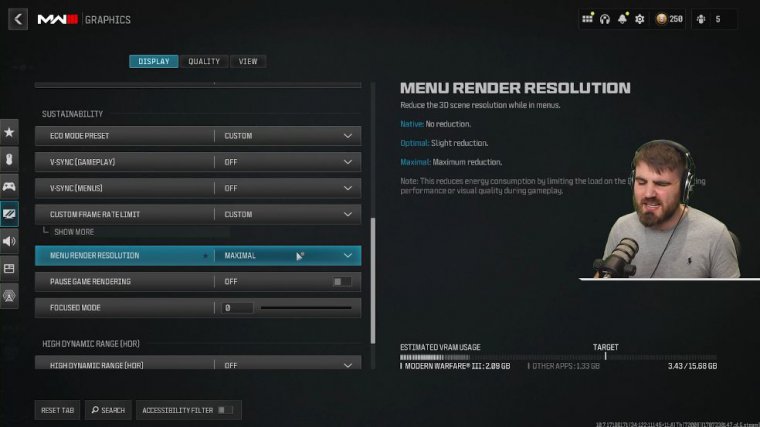
You might want to turn this all the way up to 100, but on 1440p, for me, I just find that I don't really need that much sharpness. If, however, you are looking to get a bit more FPS, maybe your system is a little bit behind. If this game does use a lot of system resources, then you can use AMD FSR 3.0 or Nvidia DLS.
If you have those options for AMD FSR 3.0, make sure that frame generation is not a very important thing. There are lots of people who are basically faking bench marks. By using this, you can see what this does: it increases frame rate by creating additional frames that basically use AI to produce them.

It's fake; it just adds a lot of input latency and bumps your FPS number without actually giving you the benefits of improved FPS for a competitive shooter. Do not use it for the AMD FSR preset. Though you can play around between quality and native and see which looks best and performs best for you, both of these should give you a nice little bit of performance gain, with the image quality still looking pretty good if you have access to DLS.
If you have access to DLS with an Nvidia card, you can also try out this instead, if you want to make sure you've set this all the way up to Quality and DLS sharpness to 100. However, I've got a solid PC, so I am still running Fidelity FX Gas with strength 80 for path tracing or path reconstruction.
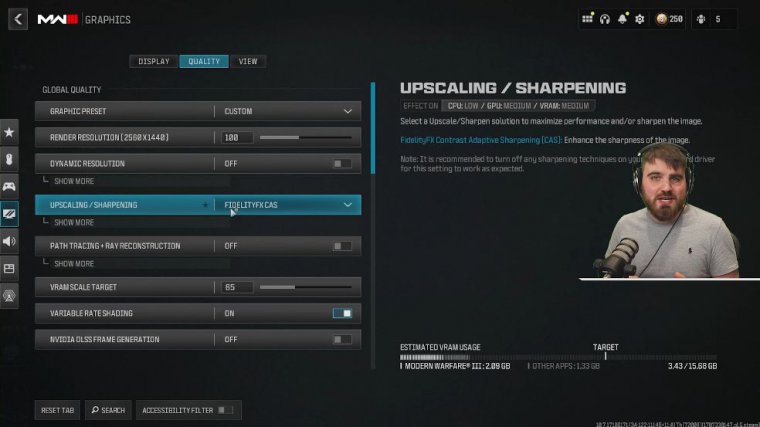
A lot of you guys won't have access to this; this is pretty much only available for 40 series Nvidia cards, but it doesn't matter because you don't want to use it. This is like a campaign. Only kind of thing it's an absolute killer on your system so make sure this is off vram scale Target do not set this to 90 like people will try and make you believe you need to set this between 60 and 70, one of these two options should give you the overall best performance when it comes to hitching or stuttering it even says it over here it says when experiencing hitches consider closing all other applications all lowering this settings Target if you set this too high your game will stutter so turn this down until it feels good for you around 60 or 70 variable rate shading is an amazing setting that you need to have on it will make sure that everything, in the center focused bit of your screen is rendered in fully 100%.
But it will drop some of the rendering of stuff that's out of your kind of focus that you honestly won't notice, but you will gain very nice amounts of performance by keeping it on, and then down here we've got Nvidia DLS frame generation. It's the same thing as the AMD one above. Do not use it now.
Let's blast through the remaining options in the list here. So we've got texture resolution. You want to set this to low rather than very low. Very low just looks awful. Going up to low really increases the visual fidelity for a very small FPS cost. If you go higher than low, you don't really gain any visual fidelity at all, but you will keep losing FPS.

So low's a really good balanced option for texture filter and isotropic. Just has no effect on FPS whatsoever on any modern game and gives you a nice boost in visual Clarity so turn this up to high depth of field you want to make sure it's off because otherwise you're going to get blurred edges of your screen while you're adsing, not going to be very handy if an enemy s in there is it so make sure that's off detail quality level we can leave too low, we will get some weird looking bushes and shrubs and Greenery around but you will save a little bit performance and we don't really care about this anyway particle resolution make sure that this is on the lowest setting very low, this does two things it will actually improve your FPS dramatically because all of these explosions and flares and all the stuff going off does have a real impact but it will also improve visual Fidelity because you can see, over here a little bit easier through any explosions this thermite going off I much prefer this one off on the left it doesn't look as real but I'll be able to see a little bit better behind it while it's happening bullet impacts I like to leave them on.

Completely personal preference, though it has no effect on FPS. I think they're good because you can test recoil plots inside of the firing range or inside of the game when you pick up a gun and you don't really know how it's going to fire, which is really handy for persistent effects. However, these are basically like bullet impacts, but they are for explosion, so when an explosion goes off, does it leave a black mark on the floor?
I don't like that, so I'd recommend that you leave that off, then shader quality. This is a big FPS killer. It does also make your game look very nice when you turn it up, but we're going to have to leave it on low for those nice FPS gains on demand texture streaming. Make sure that this is turned off so that we are not downloading textures.

 PREVIOUS Page
PREVIOUS Page














