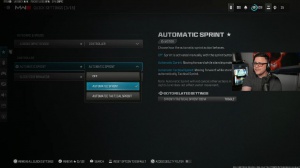News - Best Console Graphics Settings For Warzone 3 Season 3. Best Xbox, Ps4, Ps5 Graphics Warzone & Warzone 2

Season 3 of War Zone and Modern Warfare 3 is here, and there's a lot of exciting stuff going on right now, including the return of Rebirth Island along with a whole bunch of new weapons and maps, so I thought now was a great time to update the best graphic settings available on console, and we'll start with on-demand texture streaming.
Now I personally switch this off. I honestly don't think you can notice a huge difference when you switch it on; however, when people do switch it on, there are quite a few reports of the game being laggy, having frame rate issues, or just being unstable, generally, and of course it does impact your bandwidth very slightly, so I would recommend switching it off.
Actually, the same goes for world motion blur, weapon motion blur, and film grain. If you are playing a campaign or something, these can be great to put on because they really do feel immersive and like you're watching a huge blockbuster film, but if you simply want to be able to see clearly, switch them all off, and actually.

I also recommend switching off depth of field. This just makes it so when you aim down sight, the bit around your iron sights or aim goes a little bit blurry. Again, it can feel immersive and pretty cool, but we want to switch it off if we want to be able to see enemies as clearly as possible. For the Fidelity FX cast, this is going to be a little bit subjective, depending on your console and your monitor.
I'm on the Xbox Series X and play on a pretty good monitor, so I actually switch it on and go all the way up to 100. This sharpens all the images beautifully. And without it, actually, the game seems a little bit blurry now, so if you are on a higher-end console. I would recommend switching it on and going between 50 and 100, and maybe on a lower-end console like the older generation ones, you could switch it off all together or go somewhere between 0 and 50, but one thing you should know is that although this setting shouldn't impact your frames per second.

I find it does just very slightly, even just by a few frames, so that is something to take into account for the EC mode preset. This doesn't actually impact your in-game performance; it just refers to when you're in the menus, so why not just switch it on efficiency for a 120 HZ refresh rate? Switch this on, as this allows us to play 120 frames per second, assuming you are on one of the newer generation consoles like the PS5 or Xbox One Series X and you're on a TV or monitor that actually allows it for field of view.

I've got mine on 105. But of course, you can max this out if you want to, but I would certainly recommend going no lower than 100. Personally I think if you go a little bit too high one you lose a good amount of frames per second and two it can become kind of hard to see people at a distance and then for ads field of you put this on affected, this ensures that when you aim in you're at the same field of view setting that we've just set above here then for the weapon field of view put this on wide as it makes the weapon look just very slightly smaller meaning we can see more on our screen for third person field of view that one I do max out but of course we don't have that many third person game modes for camera movement put this on least for inverted flashbang, that's kind of up to you I've left it off then as we come down to brightness here I recommend minimum 55, and probably maximum 65.
Thankfully, most maps across Modern Warfare 3 and War Zone are nice and bright these days. I'd say probably apart from a sheer island, but for me, 57 seems to work quite well across all of the different maps. For a safe area, you want to minimize this as much as possible. This just brings things on your hood closer to the center of the screen, like your mini map, and the advantage of that is that your eyes have less of a distance to track to the mini map to your aim, so you can just respond quicker to things that are happening in your game.
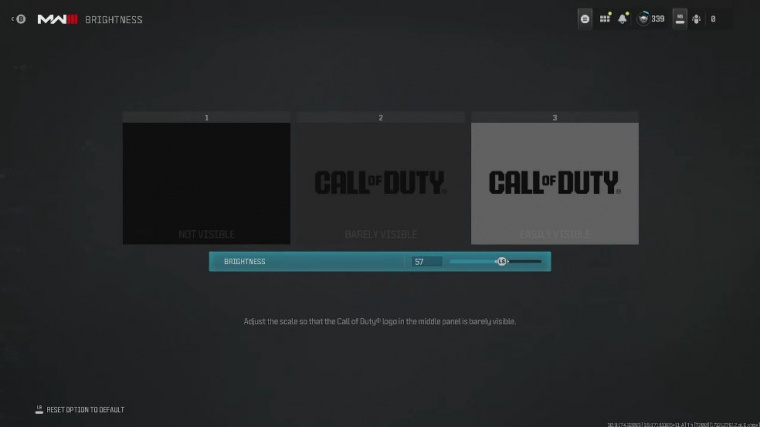
Then we want to head over to the interface, and the main setting here that we want to change is color customization. So you can change your hood color palettes and even individually choose the colors if you want to the hood color palette I don't think is actually too bad but the color filter settings I would change and I Chang mine to Filter 2 then I would recommend turning the intensity all the way up to 100 now the reason this color filter is great is because it just allows some of the key colors, to pop that little bit more so instead of enemies just blending into the background they now stand out a little bit more on the foreground, and I honestly think that the maps just look a lot prettier this way then just in case there's any true new players here I would recommend putting the mini map shape on Square turning the rotation on and then just ensuring that the rest of these are on default, lastly you may want to switch on certain elements of your Telemetry, so things like your latency and packet loss this can give you a little bit of an indication of how the game is going to play out and can even impact the way you approach certain gunfights.

For example, if your latency is very bad in that game, you'll know that you're going to find it a little bit harder in certain scenarios. So they're actually all of the updated best graphic settings for console this season, but now why don't you join me over in this article for the updated best controller settings this season