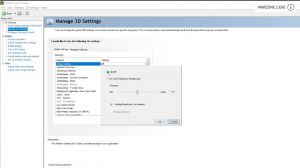News - Best Pc Settings For Warzone 2 Season 1 Reloaded. Optimize Fps & Visibility
So you just have to play around and figure out what works for you if you have Modern Warfare 2 with the benchmarking tool built in, which you can access from the menu. Just go into the multiplayer, and there's a benchmark area. Put this to 90 to start off with, then go and set up all of the other settings as I do in this article.
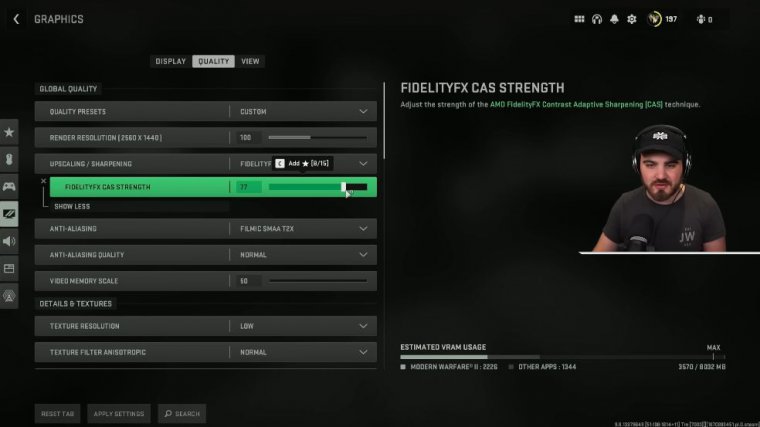
Run the benchmark, and you will get at the end of the benchmark a stat that shows you what percentage of your GPU vram was used during the benchmark. You then just need to set the article memory scale here as close to that value as you can. For me, mine was actually slightly lower than 50, so I put it all the way down to 50, and this has completely reduced a load of stuttering that I was having previously from my GPU likely being overworked for no reason, and it's just dramatically improved my gameplay.
For your texture resolution, I'd recommend that you put it on low even if you have a lot of vram in your system, like I've got eight gigs of vram. I actually still feel FPS drops going to normal all too high, which I don't usually get in games; usually text resolution is not a FPS hog, but it seems to have an effect in this game.
It looks pretty much just as good as normal in terms of how the textures look. Very low looks really, really bad and doesn't really gain you much fps, so I find loading to be the best balance across the board, followed by texture, filter, and isotropy. You want to put this on normal because this is going to be how textures look from an angle when this is on normal.
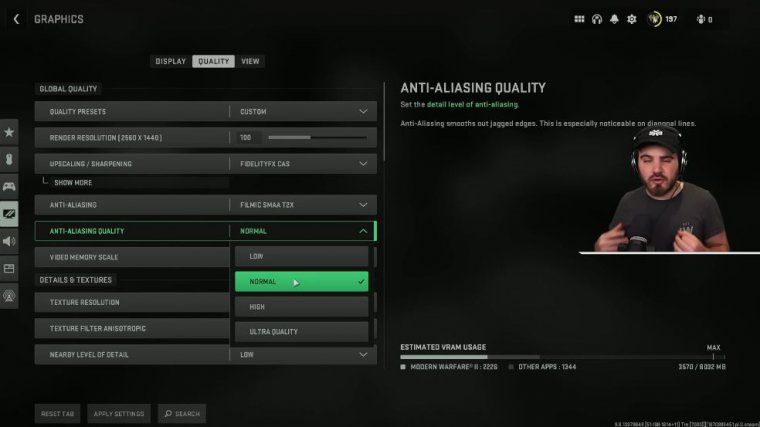
Absolutely no. Different from high, there's no visual fidelity difference between the two, and you might gain a slight amount of FPS, but if there are two settings that look the same, choose the lower one in general. A nearby level of detail puts this too low; a distant level of detail puts this too low; and clutter draws distance.
Put this too short, all three of these were tested out, and I couldn't find any real scenarios where any of these had much effect. You might get a couple of tiny rocks or blades of grass that pop in at a different distance, but really, you can gain a decent amount of FPS (we're talking 5 to 10 FPS) by just turning these all to their lowest values, and you won't notice any difference really.
Quality This is going to be mainly the quality of how explosions and thermite grenades like this all look on your screen. You can tell the difference going from high to low here, but you can gain a really nice benefit in terms of FPS, so it's definitely worth turning this to low for the amount of explosions you might get on the screen.
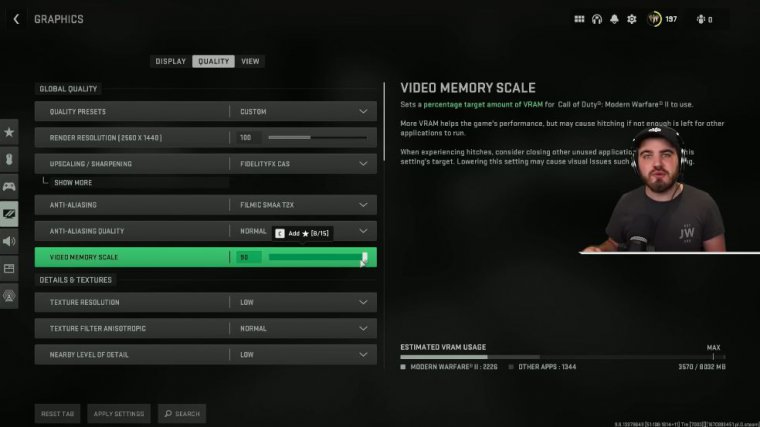
You don't get that many levels of particle quality; this kind of goes hand in hand with particle quality. I just recommend you drop this all the way to the lowest because we're already running low particle quality, so we can just chuck that at the lowest, as well as bullets, impacts, and sprays. Personal preference: I like to have these on; it has no effect on FPS, so choose what you want.
Shader, Quality This is a really, really important one. You need to put this on low. There was a problem before where having this on low made all of the camo, especially the gold camo, look horrific, so people were turning it up. That's been fixed; there's no problem with that now, and you gain massive amounts of FPS by dropping this.
This is one of the biggest FPS hogs. So make sure you've got this on low tessellation; it doesn't matter what I put this on, I cannot see a difference. This look on the right here, this whole thing where the floor looks really flat and then it looks really, kind of detailed on the right. I'm not seeing that, especially in Warzone 2, so I've just turned it off.
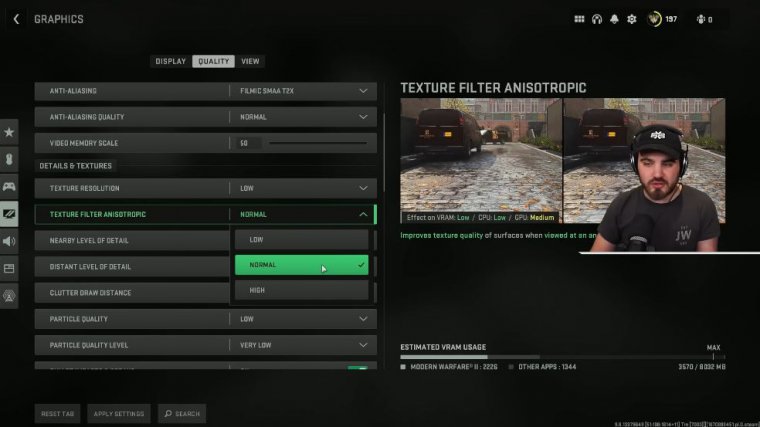
It changes nothing in terms of visual fidelity, and I might be gaining a few frames per second. Not very much more I can say on that one terrain memory, but we've actually found that by putting this on Max, you can gain some really nice improved textures in the game. It kind of turns your low-quality textures up here into medium or even high-quality textures on a lot of surfaces; it's kind of ridiculous, and I'm assuming you're running eight gigabytes of RAM in your system, which most of you should be.
I don't even know how this game would run without it, but you'll be fine putting this on Max, and you won't feel any drop in fps on demand texture streaming. Keep these two off. We do not want to be streaming high-quality textures into our game while we're playing; that's just a big no-go. Do not turn on streaming quality; it doesn't seem to have much effect and seems to be changing the level of detail of things at a distance.
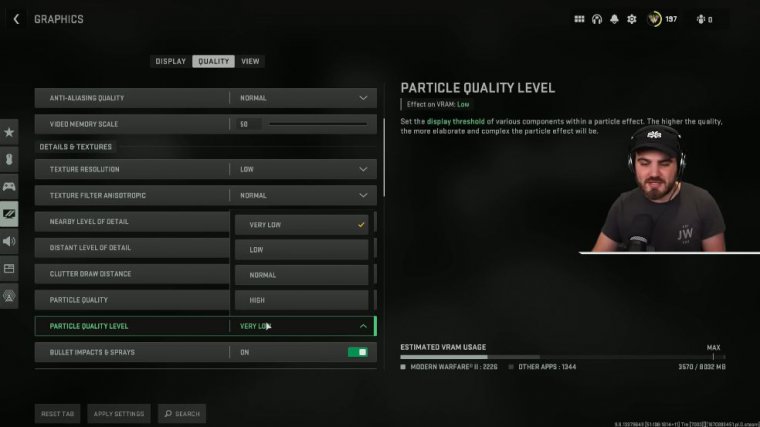
If you're looking at something from really far away across the map, it can improve the level of detail, but it's a very small difference, if any, so I'd keep it on low volumetric quality. It's up there with shader quality in terms of how much fps it can take; it's a massive fps hog. It kind of chooses how good fog, clouds, and mist look.
Just put it on low, and you're not going to notice much of a difference until you're actually playing around in the game, and you will notice the FPS difference then. Deferred physics quality and water core sticks I'll kind of bundle these together because it's all to do with the quality of the water.
Make sure you've got these both set to off because they can use up quite a lot of FPS. There's a lot of water on our mast, and even when you're not too near it and you're looking at it from a distance, these things are working over time, so keep them off. You don't need the water to look crazy good.
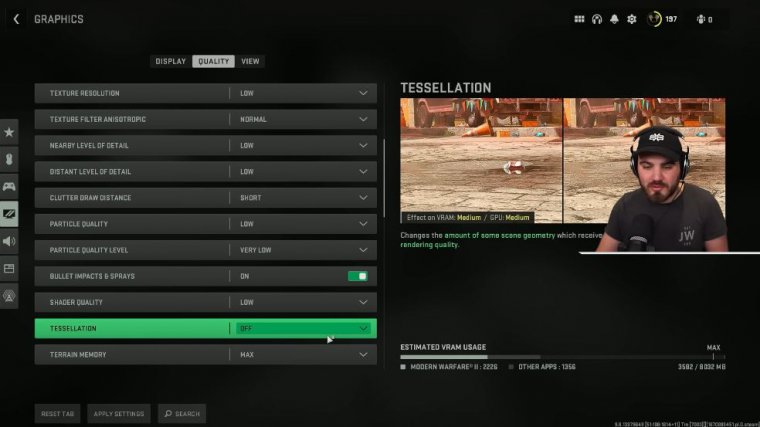
Shadow map resolution is a bit of a personal preference here, but I think that, in a similar way to textures, low and normal shadows look very similar, but you lose FPS going up to normal. Low shadows look pretty damn terrible, so I don't recommend you run those and then anything above normal; it's just a big FPS hog, so low is the best balance across the board, then screen space shadows; this is all to do with the shadows locally on your character, so when you're holding your gun, how do you get shadows cast onto your hands and stuff?
It's a little bit of an FPS hog as shadows are, and it's not useful in any way; it doesn't help out in any way, so keep it off. Then we've got spot shadow quality, which has to do with these shadows that come off of small light sources in the game. It's not useful to us, so we keep it too low for sports cash; you need to run this on high.
If you run this on low or medium, you are risking significantly more stuttering and significantly more crashes in Warzone 2. This is probably one of the most important things I will recommend to you today. Putting this on high has limited my stuttering, and along with that article memory scale thing I did at the top.
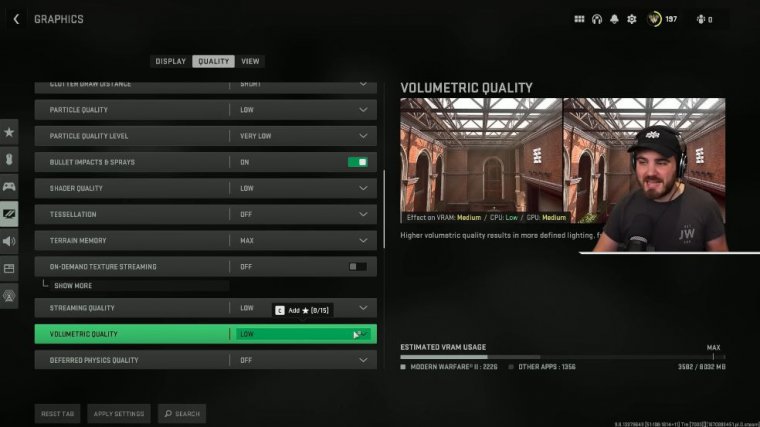
I've basically never crashed now in the game, and I never stutter either, apart from if my system starts acting up, which has nothing to do with Cod; at that point, it's just my system. So put this on high, then particle, lighting, and audio. lighting Keep it on low; it's kind of similar to other lighting and shadow bits in that it doesn't really do much, so we just want to put it on the lowest setting for ambient occlusion.

 PREVIOUS Page
PREVIOUS Page