News - Best Controller Settings Warzone Warzone 2 Season 1. Best Ps4, Ps5, Xbox Warzone 3 Settings
We know that for about a year now, when Modern Warfare 2 got integrated with War Zone, we've been diving around the map everywhere, and it's probably been the most powerful movement mechanic, but now that slide canceling is back slide only makes that so much easier. Of course, if you still want the ability to slide, cancel, and be diving around the map, you can just tap to slide, and then you can just hold on to a button to go into that dolphin dive for a parachute.
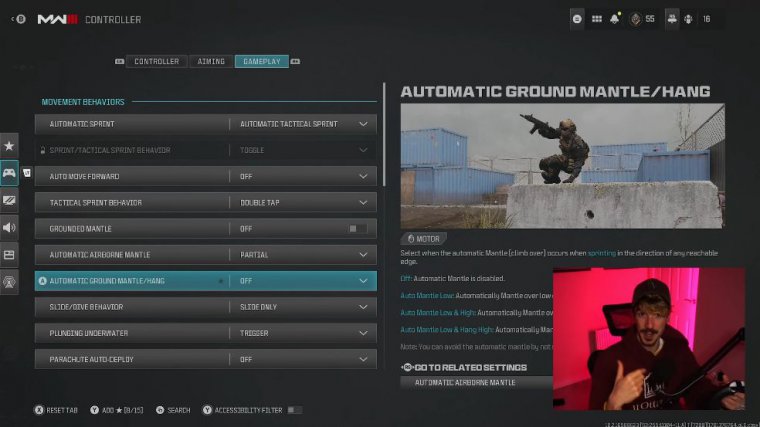
Auto deploy: As always, on war zone switch this off, it's still the case that we can manually pull our shoots, much closer to the ground, getting an advantage over everyone else who has it on auto deploy for the next few settings. These are essentially on their default setting, but slide cancel Sprint makes sure this is on the next setting to change is actually weapon mounts exit delay, we want this on instant, and then of course we have interact and reload behavior.
We want that on prioritize interdirect, which just means that we have to tap our button rather than holding it every time we do an interaction around the map, so that might be looting things, picking things up, etc. For armor plates Behavior put on apply: all this just means that we have to press and hold once, and all the plates will go on, freeing up our fingers to maybe focus on movement and getting away from whoever's just broken our plates, and that's actually the last controller setting that I do recommend changing now.
Hopefully you are enjoying the brand new mapers extent and the overhaul of quality of life improvements that we've had on War Zone. Or you could check out the other article, where I go over the best audio

 PREVIOUS Page
PREVIOUS Page














