News - Warzone 2 Unlimited Attachments Glitch. Do This Quick" Warzone 2 Multiplayer/warzone 2 Zombies Glitch

Today's glitch is absolutely game-breaking, allowing you to have unlimited attachments on any weapon that you have a blueprint for. I'm going to be showing you guys how to do it today. Let's get right into it. Now this is one of those glitches that will be patched extremely fast, similar to the unlock all glitch, so be sure that you do it soon because, with the unlock all glitch, for example.
I still use the classes from that glitch to this day, which they may have patched. You may not patch the effect, so make sure that you do this before it gets patched. You may be able to take advantage of the distant future, so your guns are going to look absolutely insane. You can see these clips here, but just for a record.
Bots and wall hackers are not little old you with an extra attachment, so don't worry about that now. Just as an example, here is the gun that you just saw in the game. I have changed nothing as a part of it, so you can see it's clearly glitched in the game, and I have attachments that are not present in my class.

You can see it here, for example, because this is that same class. Now, before we begin, make sure that you're subscribed, and, like the article, those are the ways that you can support me. I'm going to include this in my season 3 Reloaded glitch compilation. Now I'm going to try and branch it out and make it more than just zombies because there have been a lot of glitches lately, but make sure that you're subscribed so that you can keep up with these glitches.
I try to post them as fast as possible and make the tutorials extremely clear so you guys can do this, take advantage of it, and save your classes before this glitch gets patched. Now I highly anticipate that this is going to be like the unlock all glitch and the zombie stash glitch, where they actually patch the method but they don't patch the effect, so if you do this glitch before they patch it, then you will be able to take advantage of it in the future.
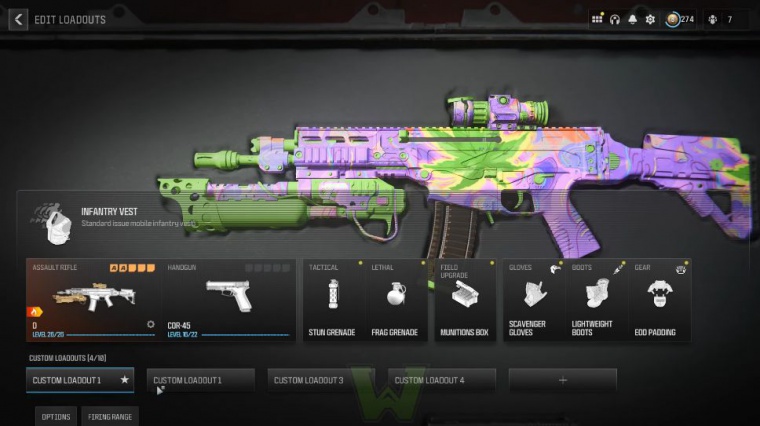
So here we are in the multiplayer. Pre-lobby menu and I'm going to do this tutorial here for demonstration purposes, but the very first thing I want you to do is go into your weapons menu, and what we're going to be looking for is simple: find yourself any gun that has an official blueprint. Now make sure it is not a custom mod but a pre-made gun template by activis, so it's pretty simple to tell which one is, and as you can see, this one is obviously a custom mod, but when I go and find the ak74u, which happens to be a gun that I previously have blueprints for, for whatever reason you're going to notice that one actually does have an official blueprint, that's what we're going to be using as an example for this first weapon.
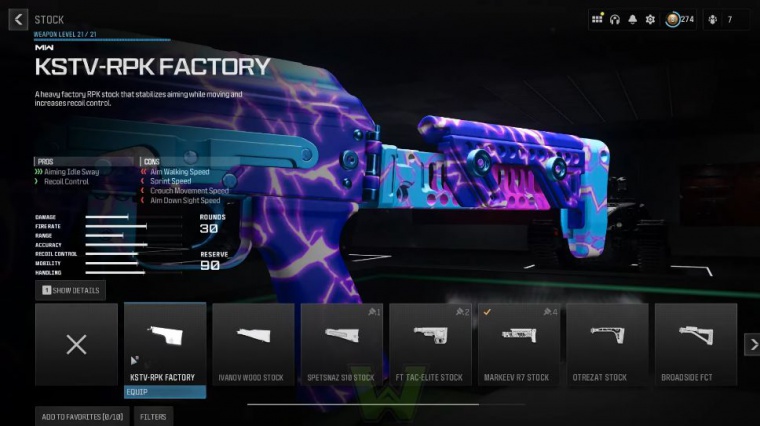
For this demonstration, we're going to be using a lightning rod. This one I'm using simply because it's very flashy and you can tell exactly what's on this gun, so you can see I have a barrel muzzle. Under Barrel, rear grip and a stock so you can see all of these here you know that these are included as a part of blueprint but what I want you to start doing is removing each attachment one by one and then replace it with something that it doesn't have so for example, we took off the stock and we threw on an optic we took off the rear grip we're going to throw on a magazine, so we're going to keep going through this process, and changing out all of this so what's going to happen in the end is all of the blueprint attachments that you originally have are going to be included as well so you can see I accidentally replaced that attachment so you want to remove them so that you can actually fill that fifth slot with something else but keep in mind all of these are going to be filled if you have the ability to as you can see here this is locked for me either because of a different attachment, or simply because I did not have them unlocked.
So I'm going to go ahead and take off this one as well. You just want to take off everything that you can and then throw on new items in its place, and what's going to happen is that you're going to have this really janky-looking gun; it's going to look really weird, and so what I want you to do next is you're going to go ahead and save it as a custom mod, so just for demonstration purposes.

I'm going to name it first just so that I can keep track of this, and I know what glitches there are. I highly suggest that you do the same in case new creative class-type glitches come out. So one thing to keep in mind once you save your custom mod, whatever The optic that you actually switch after is going to be the optic that shows up, so for example, if you had some different optic that was attached to that gun before you saved your custom mod, if you switch it after that is what's going to show up, so it's a little glitchy.
You'll see what I mean when you actually do this glitch. If you find that there is an optic on your gun that wasn't, you know, selected before, then just know that is exactly what's happening. So what I'm going to do now is go ahead and throw on the KV broadside. I have another blueprint that I can actually use for demonstration purposes, so as you can see, it has all its own attachments that actually come with the blueprint, and I'm going to go ahead and remove those and then replace them with attachments that it definitely did not have in the blueprint, so I'm going to pretty much switch up with other attachments.

And the cool part about this is that you're pretty much stacking all the attachments that the existing one has and taking advantage of them while using new attachments, so it really allows you to take advantage of these blueprints. Use what you want and kind of take out what you don't; however, as you can see here, everything is included with this method, so I wanted to really show you guys how you could max out your attachments.

Now, once I was done with the process, I noticed that I was actually missing an attachment that was the laser from before. That's the basis, which is very simple, so what I'm going to do is pull up that ak74u. So the whole point of this is to demonstrate exactly, that you are actually stacking attachments this is going to be the proof so pay close attention so first of all I have the Merc four grip here I want you to pay attention to that because that is a very clear thing that you could see right in game and I could say hey that's there right but I don't actually have it on the class, all right so once you're done with that entire process I know that was long and arduous but once you get used to it is very easy to do and again set up as many classes as you can in the game so what we're going to do is we're going to go and search for a small mat MH pit now the only reason for this is so that we can actually View and make sure that things attach correctly I highly suggest that you do this because, before this gets patched, you need to make sure that your classes are set up in the way that you want them to be.

















