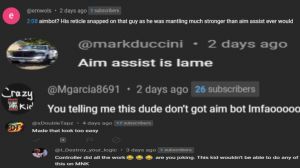News - Best Controller Settings Modern Warfare 3. Best Ps4, Ps5, Xbox Mw3 Settings. Warzone 2i Settings

Is with the left bumper meleeing is with b or circle using your tactical equipment like stuns and flashes is now with a on Xbox and X on PlayStation, and then to drop shot, slide, or dive you now do that by clicking in the right analog so you're still able to aim and shoot whilst doing those movement mechanics then you can go one step further.
By flipping your bumpers and triggers, obviously, at the moment, shooting is with the right trigger, but you can make it so now it's the right bumper, and the advantage of that is that it means you can shoot just that millisecond. Quicker because ultimately you can click a button in quicker than you can click a trigger in, but for me, that just throws things off a little bit.
The next important setting is around the dead zone inputs. For this setting. I always say you want the minimum stick dead zones as low as they can go until you start getting stick drift, so ideally these would be on zero, but for most people, you are going to get just a little bit of drag on your analogs.

And obviously, that throws off your aim, so if you are getting a little bit of stick drift. I recommend just setting up these settings one by one and going back into the game to see if you still have stick drift. If you have gone back, put it up by one and then continue doing that until you stop having stick drift, but you do want to make sure this setting is as low as it can go because you want the reaction on the screen with your character to be almost instantaneous.
With your movement on the sticks, if this setting is too high, you are going to get a little bit of a delay, then go down to the sensitivity. Now, this is kind of the opposite of dead zone; you want this as high as you can go until you start missing your shots, so I'm on 77 here, and that works pretty well for most players.
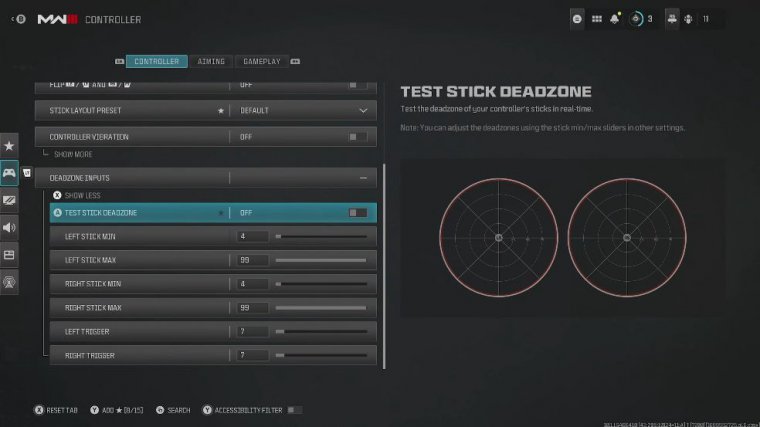
I would say, but if you're new to the game. I'd recommend going about a four. But I find the best trick to have high sensitivity and still be able to hit your shots is to go to a setting that you just feel uncomfortable with, then go down to the sensitivity multiplier and put this down to 80. This makes it so that when you aim, your sensitivity actually lowers a little, making it much easier to aim, but when you come out of ads, you're still at those high sensitivities; you just set up here, and then you do have the option to put this multiplier on various ways that you play, but for the most part, you can kind of leave them this year.
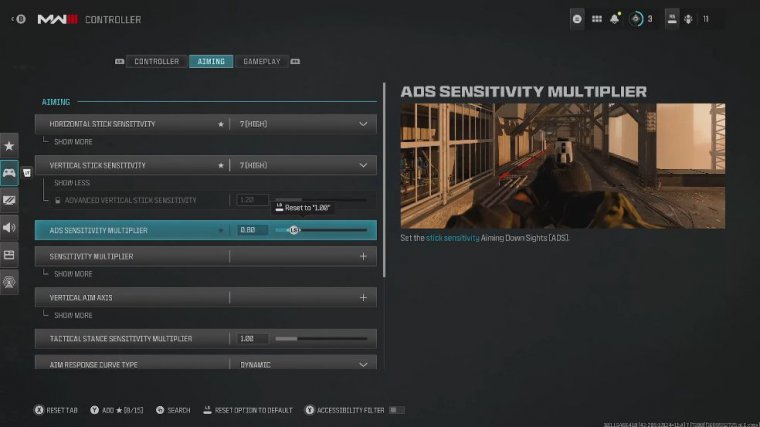
We have the option for the tactical stance sensitivity multiplier, so I again recommend putting this down to 8. To match our ads sensitivity multiplier that we've just set because I do think we'll end up using this more than we may think and that's because we can actually go into this tactical stance aim when we're sliding, so that could be pretty often now we've got aim response curve type generally though I would advise either going linear or dynamic so Dynamic is fantastic when you're in those chaotic environments, and in classic 6v6 multiplayer or even more those chaotic times can be quite often so Dynamic is great here because the starting movement on your analogs is slightly quicker in the starting stages before slowing down essentially you can just feel much more snappier with your aim but if you want your setting to match war zone or maybe you're an assault rifle player and all your gunfights are at distance then actually line would be best this makes it so there's a direct response, from you moving your analogs.
To the movement on the screen next. I would advise putting your ad's sensitivity transition timing on instant; this makes it so that the sensitivity multiplier we've just applied above kicks in immediately when we aim down our sights. the aim assist, of course, we want that on, and then for the type default, which is just fine, although I will be doing some testing very shortly because occasionally one of these other settings is randomly super powerful, and then for the final tab, we've got the gameplay settings, so we've got automatic.

Sprint, and for this year I still recommend automatic, tactical Sprint, essentially making it so when you move your left analog forward, you automatically Go into a tactical sprint so you get that super quick movement around the map, and it can just help you move away from being shot. For all of these mantle settings, I recommend switching them off if you have them on or assisted in any way.
I find that the maps become a little bit sticky, so when you're trying to jump-shot someone or you're trying to do something specific with your movement, the automatic mantling will kick in and you'll start climbing over something you don't intend to, which can slow you down, be annoying, and ultimately get you killed.
for slides and dives Behavior: There's a big change this year compared to Monom Warfare 2, so on Modern Warfare 3 this year, sliding is a lot more powerful. Not only is the mechanic much quicker than last year, we can also shoot while sliding, so we really want to prioritize. This overdoing is the opposite of last year, and actually we can go one step further, and that's if we use the setting slide only, so here it just disables the dive completely, and that's not going to be for everyone.
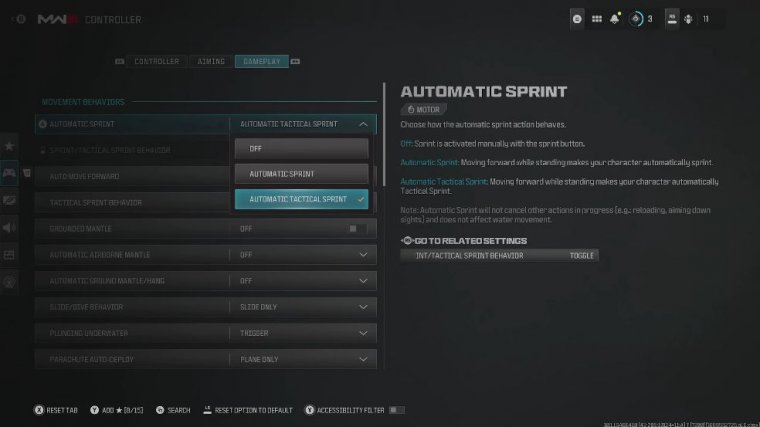
I admit, if you do want to focus on improving your movements, or at least taking advantage of movements. I think slide only is actually great, so this makes it so you just have to tap your button to go into a slide, but of course then you only have to tap it to stop sliding, so it is a kind of slide canceling mechanic that you can do very easily with the setting.
Of course, it's not as powerful as Mod Warfare 2019, but it's still very useful, all the same for parachute Auto-deployment: Only some game modes will have this, but I still recommend putting it off if you do end up playing those modes. Again, you just want the most control over the mechanics the game offers, and as we see with War Zone, when you turn this setting off, you can actually pull your shots much closer to the ground, meaning you get a few seconds of advantage over the people that have it on automatic.
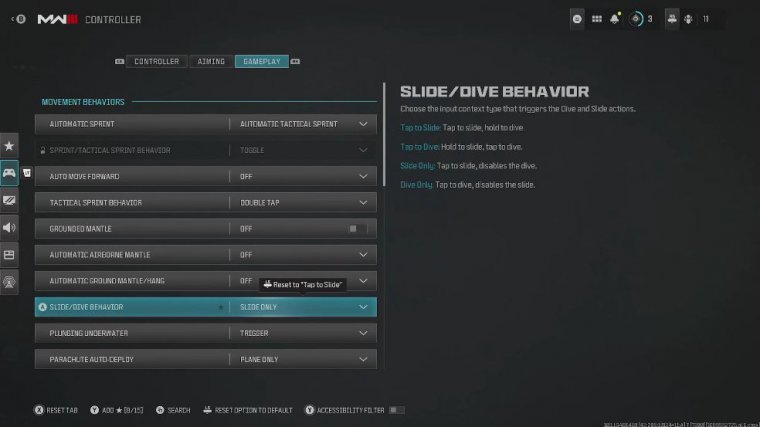
And another new setting for Modern Warfare 3 is the slide cancel sprint setting. It's on here, and I recommend leaving it that way; it just makes the movement much more intuitive. The next setting you'll want to change is the weapon. Mount exit delay: put this on instant for the interact and reload Behavior I find in ordinary multiplayer: actually, just tapping to reload the classic setting is best, but if you do play a lot of War Zone, it's best to try and match these settings up as much as possible, so putting on prioritize and interact is best because, of course, that helps us with looting up on War Zone armor plates.