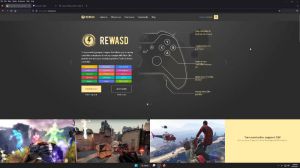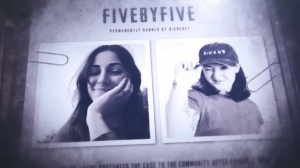News - Aim Like The Pros - Warzone 2 Settings And Tips (controller And Mnk)
I haven't forgotten about you mouse and keyboard players. You have your standard sensitivity, which is just going to be one bar instead of two because you don't have two analog sticks, but you have the ads sense multiplier as well. Mine is very close to what it is on the controller; it's 0.68. That's where I'm comfortable on the mouse, but I also have a lot slower mouse sensitivity, so you know, find your comfort zone.
It may take some testing, but I definitely encourage you if you're overcorrecting your shots or having to make too many micro adjustments. You might want to test lowering this a little at a time to see how accurate you can make your aim without having to do a thousand reps.
Fov/ads fov
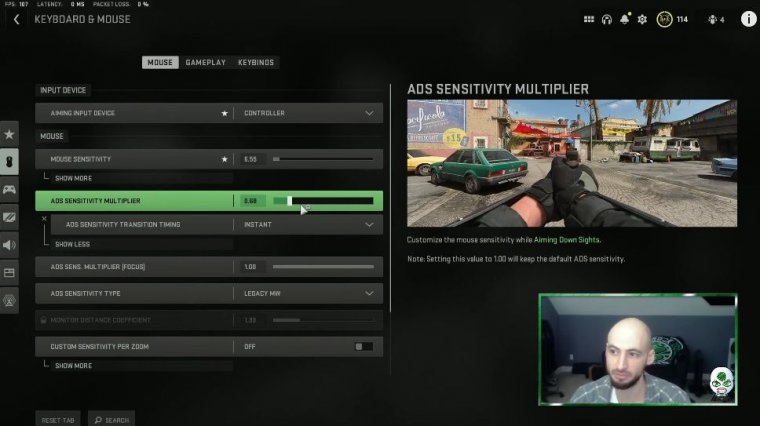
Usually I used to play on 120 and Warzone 1, and in Modern Warfare 19, but since they changed the visual recoil a little bit. Warzone 2: I have dropped it to 110 to try and help my enemy be a little more accurate so I can see him a little more clearly. So this is a 60-degree field of view; you're not going to be able to see a whole lot around you, but your target's going to be even bigger because this square would be zoomed in at 80.
So you can see a lot more, but now this target has gotten increasingly smaller the bigger your screen has become, so you want to find a comfort zone, especially now in War Zone 2 with more visual recoil and guns just kind of gyrating from side to side. If you're a controller player. I recommend you start at either 100 or 105, and I would go up until you find a comfortable spot where the target's big enough for you to keep your aim on them but not so high that you have recoil, because that's really hard to control at long range.
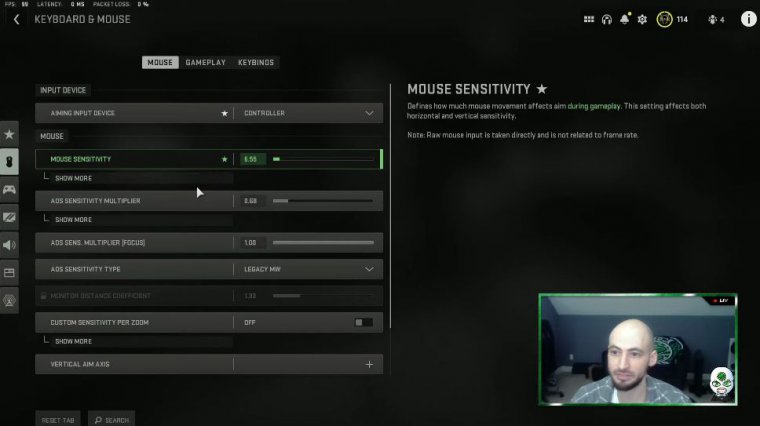
I personally don't advise using 120 FOV right now unless you're a veteran player and you just really enjoy that setting. It does offer some slight advantages, but if you want to hit your target more accurately and you've already had it jacked at 120, try bumping it down now. To go along with FOV, you have the angle of view.
I highly, highly recommend setting it to "affected" if you have not yet been affected. All it does is say whatever your fob is set to say. Mine is 110, and when I aim down sights, my field of view stays at 110. So I can still see 110 fields of view around me even when I aim down my sights, so I can still get all that information.
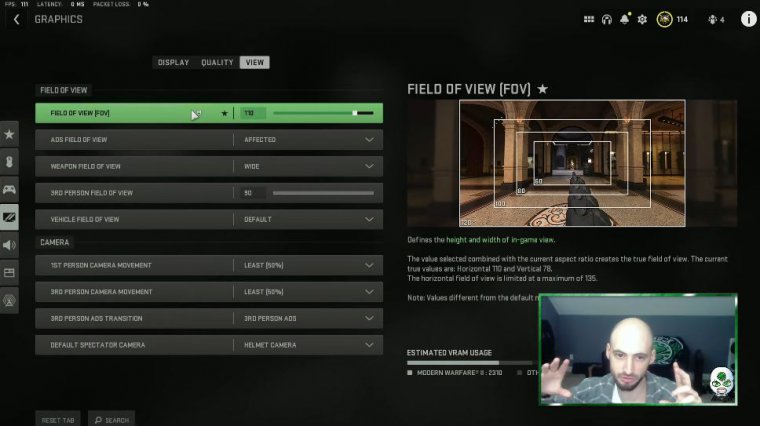
You're not blinded by anything if you keep it on independent. When you aim down sight, it's going to zoom in and make your field of view a lot smaller because it's trying to focus your aim, which can be an advantage if you really struggle at hitting any shots. so effective is going to allow you to keep the information around because it's not going to cut off any of your view, and it's also going to allow you to have a little bit less visual recoil because the gun's going to be a little bit smaller or the model.
I should say, and the iron sights will be a little bit smaller and allow you to keep your aim on target more accurately. Alright, guys, for the.
Weapon builds/shooting range
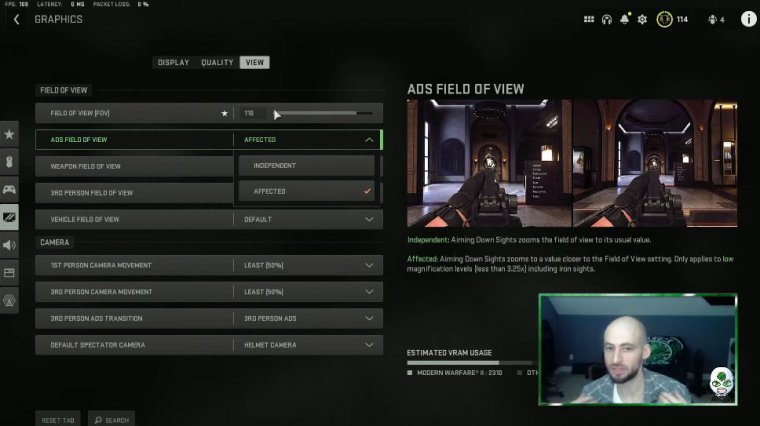
The fourth tip that we're going to talk about is how your arsenal is building now. It sounds pretty obvious that you need to have good guns to win your battles, okay? But you need to build the guns to match your playing style. If you're not somebody that's going to get into a lot of close-range battles, or if you're not comfortable running, jumping, and sprinting and being very aggro, then you need to build a gun that plays to your style and to your advantage now.
Me personally. I like to have one gun that's going to be very accurate from range, like my AR or my DMR sniper or something like that, and one gun that's going to be very snappy for my close quarters, where I can sprint around, jump around, and, you know, play like crazy. That's okay if you don't play that way regardless; you need to figure out how to build guns to your advantage.
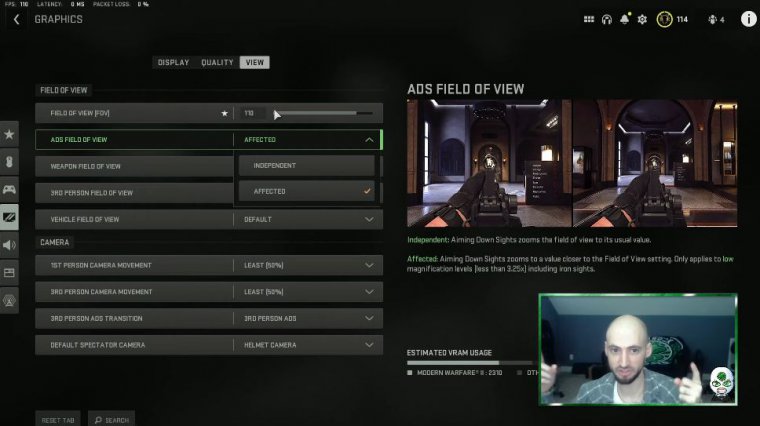
So, for instance, as an example, I like using this lockman 556. Now, a lot of people may say it's not necessarily in the meta, next to the TAC 56, and all those things, but when you look at this build. I've built it for damage range, bullet velocity, recoil, control, and control, and that's my main worry because I'm building this for accuracy at long range fights and medium range fights, and I plan to have an SMG or some other secondary that's going to be my go-to in close range fast-moving fights.
Situationally now, if I want to play more quickly and buy an SMG or get in those close-range battles a lot more often, then I'm probably going to go with the Finnick. I may go with the MP5 or the lockman. You know just different things of that nature, but you need to keep in mind that I'm building this gun from my play style.

Do I play slowly? Do I like to hold angles? I like to do a combination of things and kind of flex it. One feature that you can definitely use now to gain that advantage and test your weapons without having to go in-game and test them each time is the new firing range. A lot of people have seen this, but you know, I'll show you an example when I'm building my gun and I want to build it for a specific objective.
I take it straight to the firing range and test the weapon first; I'm like, "Okay, does this feel comfortable from range?" What is my objective? I don't really care how it feels from close range that much because this is my long-range rifle, so I need to see if I am able to hit shots from long range with it now.
You can easily just press Start; you can change the loadout from here, and you can go back and alter the settings on the gun again to tune it again. Go straight back into the firing range and keep doing that, and you can do this while you're loading into a game as well, so I highly recommend doing this when you're testing your builds, but keep in mind, build it for your playstyle now.

Not only should you build it for your playstyle, but you also need to understand how the gun's recoil works. If I'm going to be using this gun in competitive gunfights, I need to know how to counter the recoil. For instance, if it's going to be shooting straight up to the left, I need to know that on my analog stick I need to be slightly pulling down to the right just to counter it.
But it depends on your gun, right? Each gun is going to have different recoil patterns with different attachments that require different tuning, so you need to find a gun that you're comfortable using with all the attachments until it feels comfortable, you know how to counter the recoil, and you know how to play with the gun in tactical situations.
Scope tuning and comfort

The fifth and final tip is that there is one thing within the tuning that you need to be aware of, and I'm sure a lot of people have seen it on Tick Tock or just by watching their favorite streamer when you're able to tune your gun. You can now tune scopes, and a lot of people have not been utilizing this feature, which can be a detriment to you in long range battles, especially when, when I go to tune my scope, you notice on the left hand side there's Flinch resistance ads, speed, and on the bottom there's this thing called close and far.

 PREVIOUS Page
PREVIOUS Page