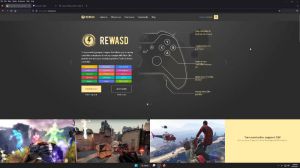News - Warzone 3 Controller Guide - Get Max Aim Assist & Controller Overclock (settings To Get Better)

Yo guys, in today's article, I'm going to show you a complete controller setting guide. What I mean by that is that I'm going to go through each setting, and I'm going to properly and in depth explain what they do and why you should do it with these settings. You're going to be moving and shooting. Exactly like your favorite streamer or your favorite pro player, such as Beff Aiden or anybody else that's in the CDL, all these settings pretty much apply to all of the above.
I'm also going to show you guys how to overclock your controller. This is only available to PC users, so if you guys haven't overclocked your controller and you want a more snappy and less input-delayed feeling on your controller, you're going to want to follow the beginning of this article and follow each step that I'm going to provide to you on screen.
Now this is 100% safe, guys. I can guarantee you that this has been used for many years by many top streamers and many top pros who are on PC. So, there's many articles out there about this specifically, but I'm going to just include this in case you guys haven't done it yet, so once you open this page, it's going to open up this page right here.
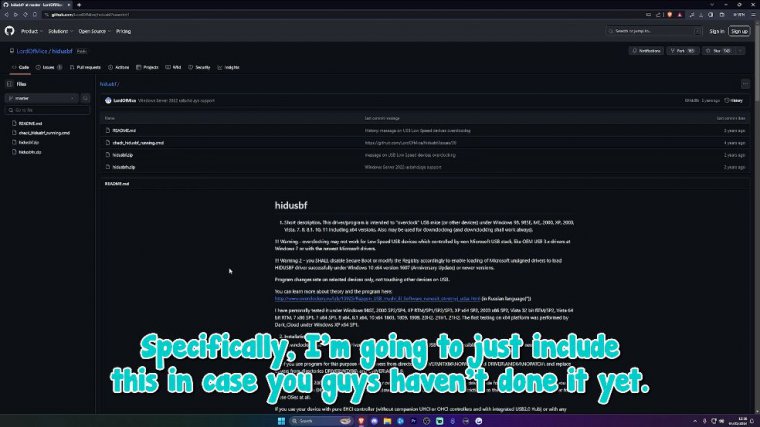
What you want to do is open up this link here. H highest BF doz, click on it; it's going to bring you to this. Now you're going to click this download button here. Download the raw file and download it wherever you want. The desktop is probably the easiest for me. I have it in my document folder system tools, and it's going to have a folder called driver.
Now you want to click on set up, and it's going to open this page here. Now you're probably wondering what this is. First, you're going to select all. CU, as it opens, only detects your mice. Now you're wanting to look for it, as I'm using a PS4 controller. This is what it says: audio device wireless controller.
Now this won't be on. Yes, 1000 and 1 to begin with, but to get it to that, you're going to want to click on this Make sure this is highlighted, so click Install Service. Now I've already done it, so I won't be doing it once you've done that. Change this; it might be on default; set it to 1, 000.
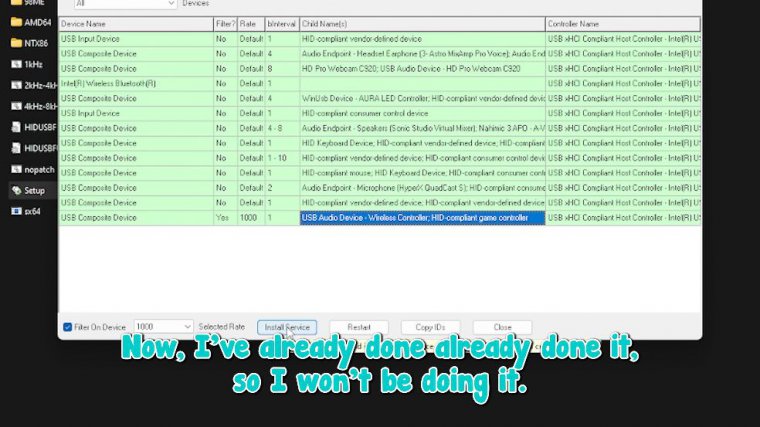
Install the service once again. Once you've done that, untick the filter on the device if it's ticked. If it's not ticked initially, make sure you tick it now and then again. Once more Install the service now. Once you've done that, guys, you're going to want to unplug your controller. You can see it disappears from the list, and you want to reconnect it, and now it should show yes, 1, and when it does, that's when you know you've done it correctly, and now you don't have to ever do this again.
Just leave the file on your PC wherever I put it in a document folder out of the way, and your controller, as long as it is plugged into the same USB slot on your PC, will stay overclocked. If you change your wire and put in a different USB slot, I have found that overclocked devices reset, and you must overclock them again.
I'm pretty sure it overclocks the USB port rather than the wire, so keep that in mind, guys. Okay, guys, now that we're on the game, I want to cover one of the most underrated things that you can do in War Zone or Call of Duty, and that is abuse rotational aim assist. What I mean by that is that you have to strafe.
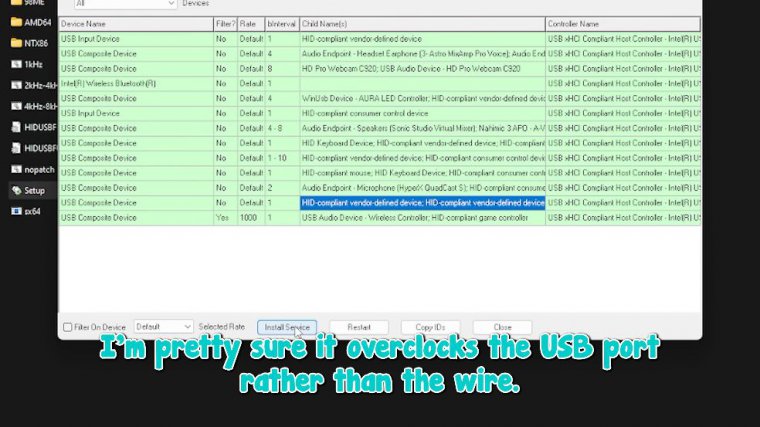
Better, well, you're shooting; that is it, guys. That is, make sure you abuse the stra mechanic guys while you're in gunfights. It is a top thing to do. Don't get caught standing still and just moving your aim like this. You'll lose the gunfight 90% of the time, guys. You're a sitting duck. Always be on the move, guys, like this.
Always, always okay, next up, guys, I'm going to explain what a dead zone is. Now I get this question all the time asking me what my dead zone is, and to be honest, the answer is irrelevant. What my dead zone is not relevant to what your dead zone is. Each controller is completely different; each controller has more or less stick drift.
It depends on the controller, guys. It is completely luck based on the controller that you get, but to test this and see what your dead zone is you want to go to aiming, change your sensitivity to 2020. This will make your sticks the most sensitive they can be. Come back to the controller tab. Scroll down to the Dead Zone input.
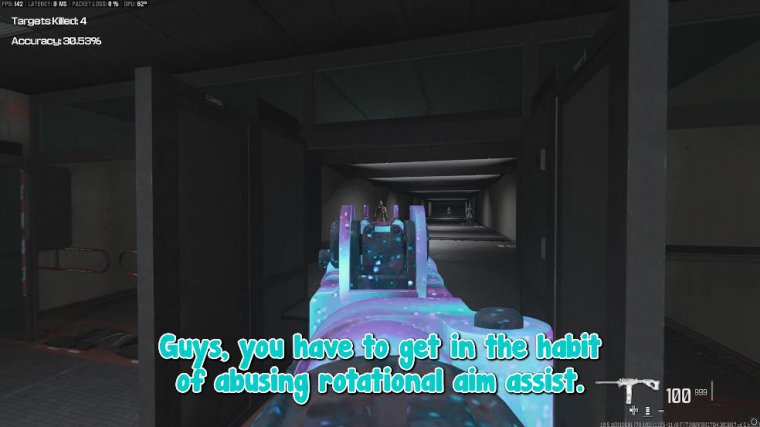
Now they've actually added how to test it in the menus, which is really nice. You don't have to go into the game now. I've got mine on 6.408, 95, and 88 for the triggers. Now, basically, I'll go through these and explain what the left stick is for when you sprint; mine is on 6. I feel like if you have it too low, you might automatically sprint without meaning to do so, so I said it a little bit higher just in case I have a little bit of stick drift.
But to test this ultimately, guys, you put it down to zero, the right and the left stick zero now, and as you can see, I have stick drift in my right stick. As you can see, it's going up and down, and I'm not even touching my controller. It's very erratic, so basically, to fix this the counteract this sck drift that I have guys this is what dead zone is all about turn that back off increase it by one each time guys each time so now I still have it at one, still have it at two.
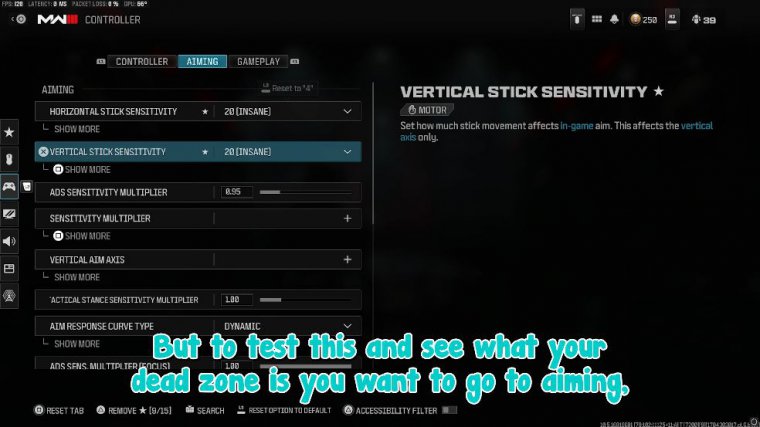
M was eight. Mine doesn't move, and then, as you can see, my left stick is moving a little bit too, so I had that on six. That's what I was talking about: you might accidentally move when you have it set to the absolute lowest now, which is going to make the response. Lowering the number is going to make it more responsive, which is what you want.
You want it to be the most responsive, but you don't want it to be moving on its own, so you have to find a happy medium now left stick for me. I set this to six; it doesn't move. Six is what I found from my controller; it doesn't move on its own, and it's the most responsive; that is the lowest I can put it without it moving on its own; and eight is for the right stick, so set it to that guy's right stick.
Max 95 left stick Max 40 now for the triggers. Same concept; the lower it is, the more responsive, but you don't want it to be shooting or aiming down the site on its own, so for me. I set mine to eight, and you guys can mess about with it. Of course, find what is perfect for you guys. If you can go lower, perfect.
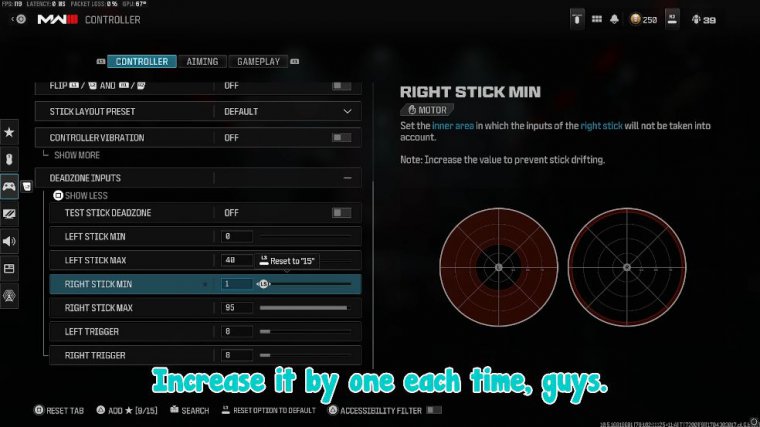
If you need to go higher, that's okay. You can get used to it, and it's absolutely fine. Of course, you can reinvest in a new controller, but like I said, you might end up with bad luck, and that controller might already come with stick drift, so that's how you test your dead zone, guys. I hope this helped, and I'm going to move on to the next step.