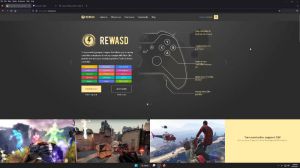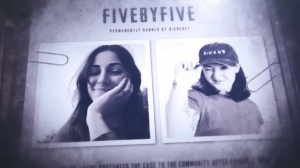News - Aim Like The Pros - Warzone 2 Settings And Tips (controller And Mnk)

Fam today, we've got a great article for you all. Test shots only Well, today we're going to go over that and give you some tips and tricks on how to improve your aim and start beaming like the pros. Modern Warfare 2 when it comes to improving your skills: I stream on Twitch about two to three times a week; we usually play Warzone, but a lot of times on the weekends we're with our Shamrock gaming family doing some multiplayer on Modern Warfare 2 as well, so be sure to stop by and show some love.
You don't have the same settings, but I will go over some settings that are for both the controller and keyboard and mouse as the article continues to stay put.
Aim assist type

So the first setting we're going to get into is , which is your aim assist type for the controller as well as your response curve, so if you're in your controller settings, you want to go to Advanced and check out your aim assist type now. I personally play on default; a lot of people at the start of Modern Warfare 2 were playing on Black Ops Hub; or if you're wanting to stay accurate at long distances with a controller, you're going to want to go ahead and switch back to default as a nerfed Black Ops aim assist type.

So please, hop. Off of Black Ops, go back to default; it'll help you hit your shots from longer ranges more accurately. In case you're wondering what each type of aim assist does, to give a brief summary, your default is going to be your standard traditional slowdown when you get close to a target; it's going to be a little sticky but not crazy sticky; and your precision aim is for you guys that really don't want a whole lot of aim assist but are very accurate and want the aim assist to only help once it's like in the center of your target already.
You have no problems getting your aim on the target, but you have a little trouble when they start moving a lot and you want to keep it on them. little more so than, you know, having no aim assist, so it's for your very accurate players. The focusing aim assist type is a little different, and I recommend it for players that are brand new to Call of Duty or first-person shooters that may need a lot of help on the analog sticks.
What Focus aim assist is going to do is, as your aim approaches the target, it's going to slow down before it even gets to the target to kind of help you track them, and then you're going to have to do the extra adjustments to the actual player itself. It keeps you kind of stuck on this Halo line outside of the player, so as they run around, it's going to stick to them a lot heavier, but you're going to have to still adjust it to hit your shots.
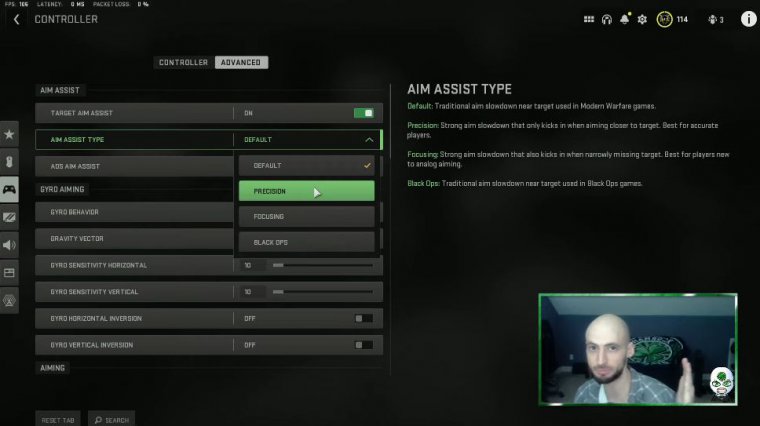
Now the problem with focusing for good players is that it's too sticky, so with focusing and aim assist, if you're trying to snap from one target to the next or there are two players really close to each other, you're going to have a lot of problems trying to switch from target to target. It doesn't allow you to make those micro adjustments as easily as the standard or default aim assist type will, so if you're a pretty average or above-average player.
I would stay on default right now. Guys, for controller players, after you've set your aim assist type, you're going to want to set your aim response curve type now. The most popular and strongest one right now is dynamic. There's a lot of controversy over whether it could be too strong, but while it's still allowed and while it still works as currently engineered, I recommend going ahead and setting it to dynamic.
Basically, guys, the best way I can describe the difference between standard linear and dynamic is that standard isn't really going to help your aim assist a whole lot, if at all, and is going to feel really snappy and really fast, so you can lose your target if you're not used to controlling that sensitivity.
Like it's second nature. I still like linear, especially for multiplayer over War Zone, but if you're going to be playing a lot of War Zone where you have these long-range battles, mid-range battles are probably going to be the best bet to help increase your odds of winning all your battles combined with your aim assist type.
Now, dynamic allows you to move your character and, essentially, increase your aim assist, but there are a lot of articles out there where different people like Jay and God have broken down the differences and why it's so strong or why it's so broken, so be sure to equip that while it still exists, especially if you're on a controller and you're trying to gain any advantage you can in Warzone. The next setting goes for mice and controllers.
Ads multiplier
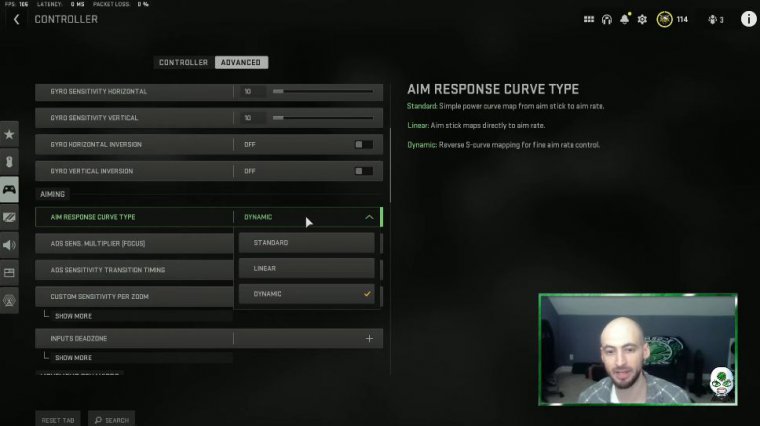
Well, it's very important and has helped me progress as a player a lot, both in multiplayer and in Warzone. You want to stay under the advanced controls for the controller, and you want to scroll down here to custom sensitivity. Assume now to break down what this setting does.
Whether you have it turned off or on, it's going to give you this little bar that you can choose a value for. Change your ad multiplier. So what does that mean? So I run seven seven. Sensitivity I have my sense multiplier set to 0.65. What that means is that when I aim down my sights, my sensitivity will no longer be seven when I aim down size; my new sensitivity is going to be seven times, or 0.65; now when I aim down size, my new sensitivity will be 4.55, so all the setting is doing is saying, Hey, when I aim down my sites.

I want my sensitivity to be slower so I can track my target more accurately. Now, some pro players like a one-to-one ratio, meaning they don't change this multiplier; they keep it set at one, meaning they don't change this multiplier; they keep it the same speed as when they're hip firing. I personally don't like that, and I found it helped me get a lot more shots when I slowed down my ads.
One way you can figure out if this needs to be changed is to watch any clips of your gameplay. If you're struggling to keep your aim on the target while they're moving and you're making too many micro adjustments, or, you know, overadjusting for them, then you probably need to lower this just a little bit.
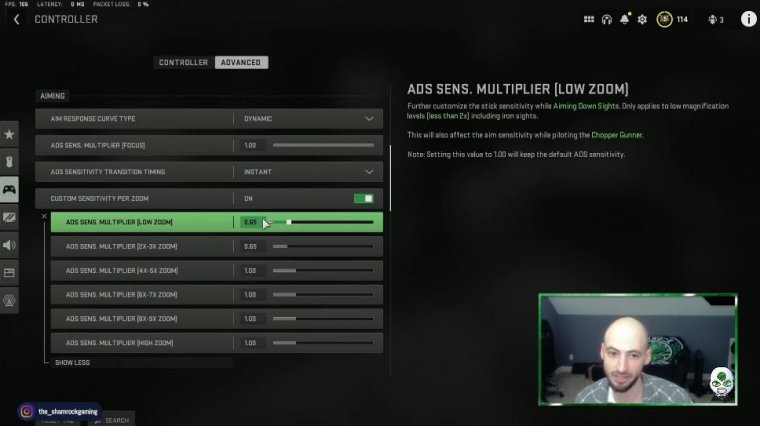
It took me a while to find my comfort zone. I personally use low zoom scopes anywhere up to about the three times I like at 0.65, so that I have a very slow ad time, but when I'm in those higher scopes like, you know, the seven times, the eight times, and the ten times all the sniper scopes, they're really slow at 0.65, so I'll keep them out of one so that I can whip back and forth and try to quick scope if I need two things of that nature, but this setting is imperative to master if you want to compete against these better players and kill races or just want to get these high kill games now.