News - The Best Controller Settings For Warzone
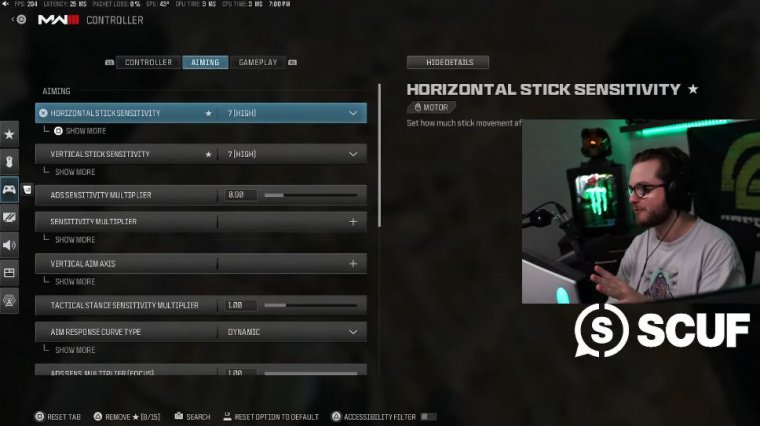
Fights make sure you're using a little bit of lower sense. If you play on a controller instead of something that's obviously a desk job for writing emails and all that good stuff that needs all those buttons, first and foremost, let me applaud you for being an absolute legend, but here's the thing: if you want to get the most out of that bad boy, then I need you to take a second to break out the notepad and get ready to jot down these settings.
I'm about to give you a war zone. Let's start out with the meat and potatoes. Of the controller's sensitivity, should you play high sense, low sense, or medium sense? Where's the best place to play? If you look at most high-level war zone players and a lot of CDL players, I can almost guarantee you that they will tell you to stick around, anywhere from six all the way up to about 10.
Sensitivity wouldn't really go much higher than that, obviously. Do what feels comfortable for you. You can find success at high sensitivities. I used to play with higher sense. It's only a slight adjustment, but go ahead and drop your ad sensitivity mod multiplier from 1.0, which is the default, down to 9.0.

It's just a slight difference, but it's going to just it's just going to make things feel a little bit snappier. Then I want you to go over to your aim response curve, and I want you to set that bad boy to dynamic. Follow that up with your aim assist type being set to default, and the aiming settings are now locked in your gameplay settings.
Set your automatic Sprint to automatic, and tack Sprint back in for the desk. I had to set it off. And let me just tell you that after very, very long sessions, you're going to destroy that thumb stick and your thumb itself. It just does not feel good. Aside from saving your thumb from aching after mashing that thumb sick all day, it's also just going to help with your fluidity of movement right under that you want to turn on slide-maintaining Sprint for the obvious reason that it literally says that when you slide, you will maintain the Sprint afterwards you want that on.
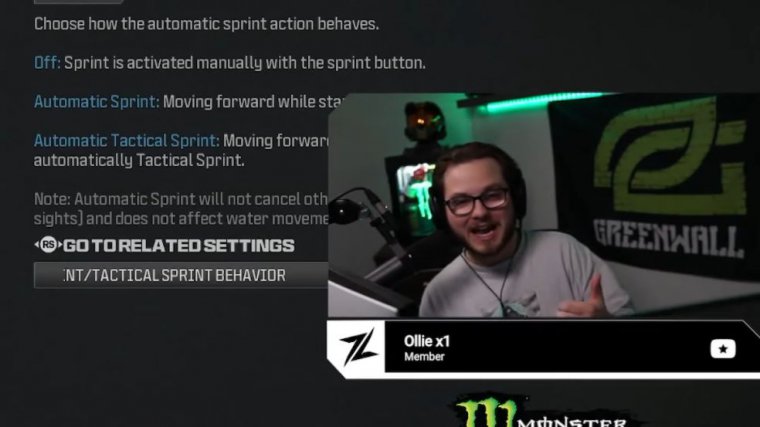
It's obvious so that you don't accidentally get yourself stuck in gunfights by hanging on a ledge or like jumping, and you automatically mantle when you don't want to turn grounded mantle to off, automatic airborne mantle off, and automatic ground mantle, slang. For the smoothest possible movement and basically verdance-style slide canceling, you need to make sure that slide SL dive behavior is set to slide only.
You do not need to dive in this game, and you really do want it set to slide only because there is a slight delay in your slide canceling if you have this set to any other setting. set your interact SL reload behavior to prioritize the interact. This will allow you to loot as fast as possible. You'll be able to run over things and just spam your looting button instead of having to hold everything to loot for your armor plate.
Behavior you want to set that to apply all this one I'll leave up to you controller vibration growing up I played with it turned on and whenever it was off it felt so weird and I like if my batteries were ever dying in my Xbox 360 controller I had to make sure that I got new ones because it threw me off heavily when I started playing Cod again in Verdansk.
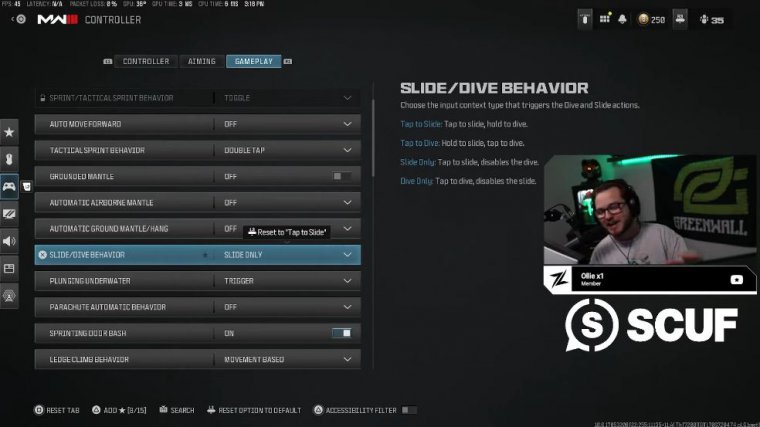
I turned this off, and it was weird at first, but once I got used to it, I think it's just better overall because you don't want to be shaken. You know you don't really want your hands shaken, the way I think about it. Someone kind of said this to me. One time is like a pencil. If you had a vibrating pencil versus a not one.
I guess P pencils are a little more precise, but still, you don't want your thumbs and everything like shaking, even if it's just a slight amount of vibration. That's kind of my input on it, but again, I'll leave this one up to your personal preference. The final piece of advice I can give you to get the most out of your controller is to always keep your thumbs on the thumb sticks when you're in the middle of a gunfight, and you have to, even for a split second, take off that thumb to either jump or reapply a plate.
Crouch-prone reloading, whatever it may be, may seem like a very slight disadvantage, but every advantage counts. Being able to keep your thumbs on the thumb sticks is a very important thing to keep in mind, and you can do that in one of two ways. The free way is how I grew up playing controller my whole life.
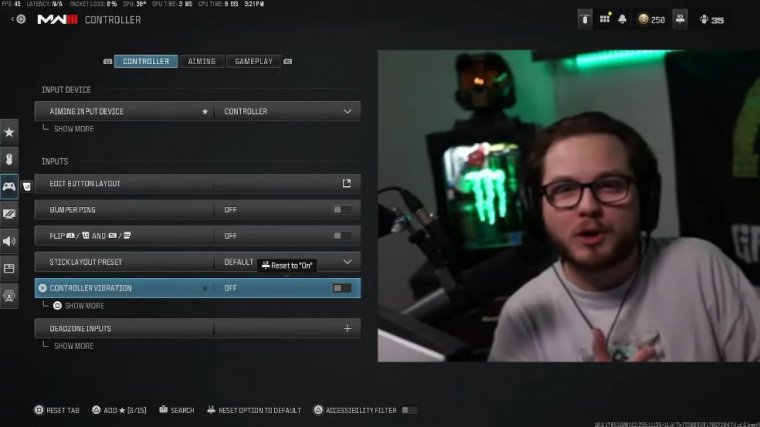
I play a style of holding a controller called claw. Apparently, it's been scientifically proven to really not be good later in life for your wrist. It's probably something I should care about at some point. But I've played like this my whole life, and I'm very, very used to it. Now I tell most people in my streams that, you know, you can try this out for yourself if you want to try to get your thumbs on the thumb sticks.
It's a completely free way to do that, but most of the time I'll have people come back and tell me that it was just too hard on their wrist or that it was very uncomfortable trying to hold your hand this way, and that's just because you're so used to holding it the way you do. You are still in luck.
but the majority of high level war zone players and CDL Pros use to keep their thumbs on the thumb sticks is a scuff controller. On top of that, you're able to customize the triggers with trigger stops or digital triggers. You're able to adjust, obviously, the thumb stick height—shorter, lower, etc.

They've got a ton of custom designs that you can also choose from, including. Your boy's very own zaner scuff If you follow the link on screen and use code Zlaner at checkout, you get yourself a nice little discount, and the final tip I got for you guys is obviously to plug in your cronis directly into the PC for pinpoint accuracy.













