News - 1 "best" Controller Settings Warzone 3. Sensitivity. Deadzone
Intro

In today's article, I gave you guys one of my best War Zone 3 game plays so far, as well as my updated controller settings for War Zone 3. I gave you guys my movement settings and my dead zone settings. My sensitivity, settings, basically everything you guys need to be cracked at War Zone Man, so with that being said, let's go ahead and jump straight into it.
Controller settings
So we're going to go ahead and get into my War Zone 3 controller settings for you guys, but now the first thing we're going to have is my button layout. I play tactical flip now, if you guys know what tactical is. It just means that I slide with the sticks and then I knife with b, and then flipped is going to flip my controller's bumpers and triggers, meaning that I aim and shoot with the top bumpers, and then I use my stun and my tactical.

And my lethal with the triggers, basically the reason I do that is so that I get better response time now, if you think about it, the amount of time it takes you to pull your trigger all the way down versus the amount of time it takes for you to just tap a bumper. It's going to be a lot faster, and if you make this change, you're going to notice that you get your first shot off in a lot of your gunfights, and you're going to notice that your game feels a lot more responsive, so personally, that's why I run tactical flipped bumper ping.
I have this off-flip L1 and L2 that's on. Basically, that's what I just said. That's what makes it tactically flipped—flipping the triggers and the bumpers for a faster response time. My stick layout preset is that the default controller vibration is off. I hate when my controller vibrates when I shoot.

I highly recommend turning that off. This is really just going to hurt your aim overall. I would definitely make sure you turn that off now. I got you guys on my dead zones, man, so for my left stick, man, I rock a zero dead zone. Now, if you have stick drift on your left stick, do not put this at zero, or your character is going to be looking around all over the map without you even touching your stick.
I put this on zero because I don't have stick drift and I want my left stick to be as responsive as possible because, as you guys know, the left stick is your movement stick. If you do have stick drift, I wouldn't put this below like a four or maybe a five and left stick. Max I am at 50 again. I just want my left stick to be as responsive as possible, so once I move the left stick out of that little threshold of 50, my movement is going to pick up the right stick.
I have it an eight because you guys know the right stick is the aiming stick, so I don't want that to be so sensitive that it hurts my aim right stick. Max I leave at 99 for the left and right triggers; I have zero because I want the triggers to respond as fast as possible, of course. So now we're going to go into the aiming settings, so I play 1717.
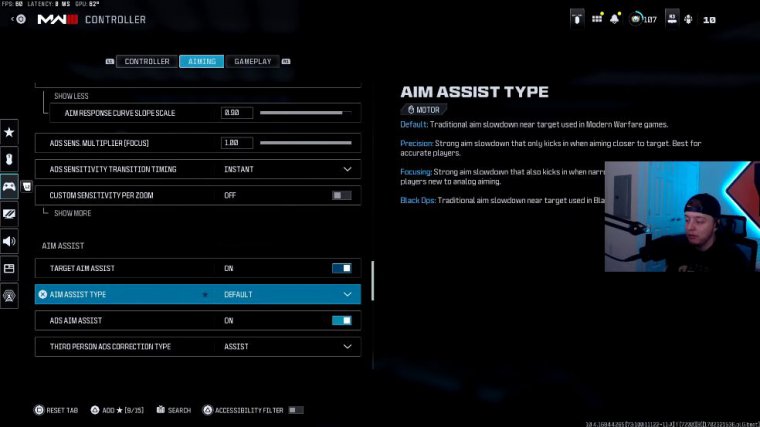
On this game, you guys know I used to play a lower s on war zone 2, but now that movement's back and we're slide canceling again, we need to up the s to keep up and be able to track people moving faster, so that's why I rock 17 now for my ads since multiplier. I rock a 65. This is just what I've always run; even since war zone 1, I always had this at a 65.
For sensitivity multipliers. I haven't changed any of them; they are all default; vertical axes haven't changed any of that; either tag stand sensitivity is one I have stance disabled, so this really doesn't even apply to me. Aim response curve type Dynamic This has always been the best one to rock, by far, even since War Zone 1.
You've always wanted to rock dynamic, and for the curve slope scale, this is a new setting. I have to set it to 90. This is just what feels best for me; Multiplier is one, and I have an instant transition timing custom sensitivity per Zoom. I turn this off because, personally, in my opinion, if you have a different sensitivity per zoom, every scope has a different sensitivity.
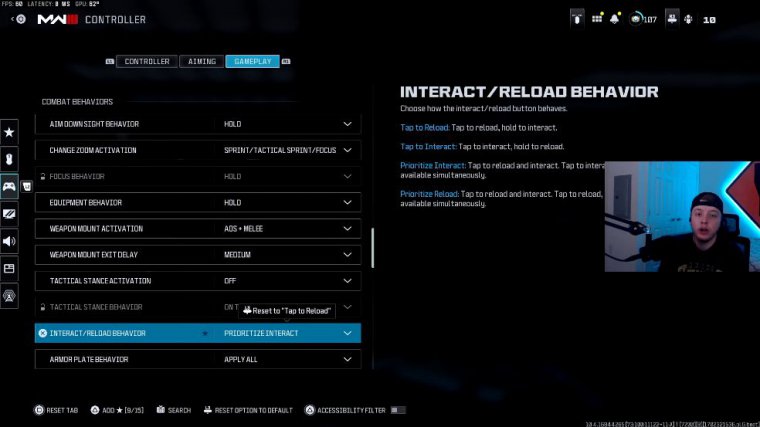
You're just not really going to get used to any of those, and that's really going to hurt your shot overall. Obviously, we have aim assist on the controller, so we want to abuse the fact that aim assist is the default type. Some people were hyping up Black Ops when War Zone 3's first DRO dropped, and I really don't see the hype.
I still think default is way better. As an assist, of course we want that on, and then for the rest of these settings down here, I believe these are all default. Now for my gameplay settings this is where this is where all of the movement settings are going to come into play: Automatic tactical sprinting definitely makes sure you have this on.

This just means that you just push the stick forward, and your character will automatically tack Sprint instead of having to click the stick down, then push it forward, and do all that weird stuff. I have the slide maintained, and Sprint is on now. A lot of people were complaining in War Zone 3 that they get dead slides like you slide and you only slide like a foot and you lose all your momentum, so you want to have slide maintained and Sprint on so that you don't lose your Sprint mids slide.
Auto move forward off single tap Sprint I have a single tap Sprint, like I said before; you just push the stick forward and it automatically sprints, and the rest of these settings. I believe, are default, slide, and dive. Behavior you want to make sure you have this on slide only. Now, because when you're on a controller, your slide button and your dive button are the same, if you have slide and dive on, the game's going to have to pick up which one you're trying to do, so when you have this on, you're going to get a delay.
When you're going to try to slide cancel, there's going to be a noticeable delay, so make sure you put on slide only to get rid of that delay. You do lose the ability to dive, but trust me, removing that slide cancellation delay is way more important than being able to dive. And then some of these settings are all default.

You guys can feel free to pause the article screenshot, whatever it is you guys need, and then down here we are going to have the interact reload. Behavior: this is another really important one I prioritize. I prioritize interaction, so this is like if you're in a war zone and there's a big group of loot on the ground and your gun is also not fully reloaded.
You can either prioritize your reload or prioritize interacting, so I always prioritize interacting because I just want to be able to tap to pick things up in the war zone. It feels a lot smoother. Armor plate behavior: always make sure you have on apply all so that you don't have to press the plate button every single time you want to put a plate on, and I'm believe everything else down here is going to be default or off, and again, feel free to rewind the article pause screenshot whatever you guys need.

















