News - Top 10 Best Settings For Warzone 2 (gameplay & Accessibility)
Colour customisation (3)

Next up is setting number three, which is color customization.
And this is a really cool setting that I didn't know existed until a few days ago, but basically what you can do is change the color of your team, the enemy team, and the objectives on both the TAC map and the in-game waypoints. And this is really useful because you can actually change the colors that get assigned to your squad mates as well in Battle Royale matches and zombie matches, so you can change all of the colors that you see in the game exactly to your liking, which I think is pretty cool.
Telemetry (2)

At number two, we have telemetry, and no, I'm not talking about the telemetry data that Activision collects; this is separate from that. What I'm talking about is that you can basically enable certain widgets in the top left-hand corner of your screen that show certain telemetry data, such as your FPS counter, or maybe like a latency counter, and you might have seen in my articles that I also have a clock there as well, so if you're like me and you lose track of time and you play too much, having a clock up there can be quite useful to help you keep track of the time, but this is just something that's quite useful to have in game. If you're having some issues with your connection or your overall PC performance, it's quite handy to have these kinds of things on screen that you can just glance at and try to get a picture of what's happening on your system as you're playing.
Blocked players (1)
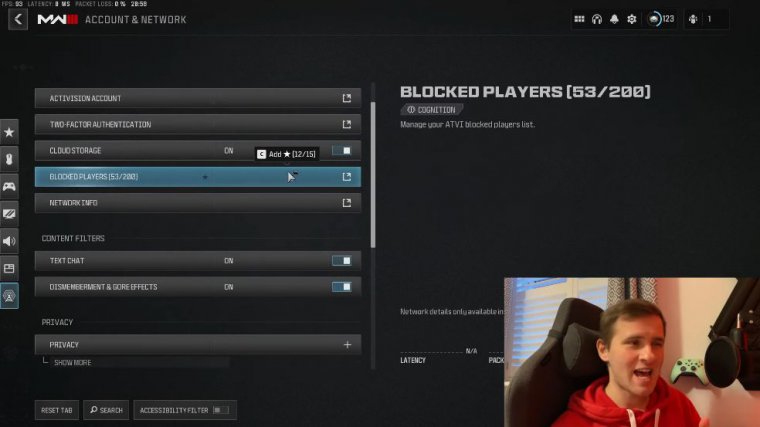
Okay, then at number one we have the blocked players list, and yeah, it's not really a setting; I don't know why they've put it here, but essentially, your blocked players list lets you manage who can communicate and play with you in game.
So this is quite handy because you can only have a maximum of 200 players blocked at any one time, so being able to manage this list periodically is quite useful because it lets you remove old players that you've blocked from a long time ago and add new players if there's anyone that you don't really want to play with, so it's worth checking this out to see who you've actually blocked and whether you want to unblock them or not.
Patch notes

And that's it that's my top 10 settings for use in Modern Warfare 3 but before I go I just wanted to do an honorable mention for something that again I didn't realize existed until a couple of days ago which is the patch notes , if you open up the settings menu and go down to the bottom you'll see a little button that says patch notes, if you click on that you'll go through to another page where you can see the patch notes for previous games, if you select the game you want to see, it will have the patch notes for the last sort of 6 to 9 months which is really useful to see what's changed over time and see if they've reverted any changes as well so it's worth keeping an eye out on here rather than having to go to the Call of Duty website to see when they've updated it on there .
Thanks for watching!

So that's it for me.

 PREVIOUS Page
PREVIOUS Page














