News - New" Warzone 2 Settings Make Controller Players Overpowered. Warzone 2 Best Settings
Now this is something I've copied down from, like movement players, people that move crazy shots, and everything. This is going to make it just not as crazy. You know, the camera shakes and everything isn't as crazy, so again, we are going to put this at 50%. Now we're going to skip our audio settings.
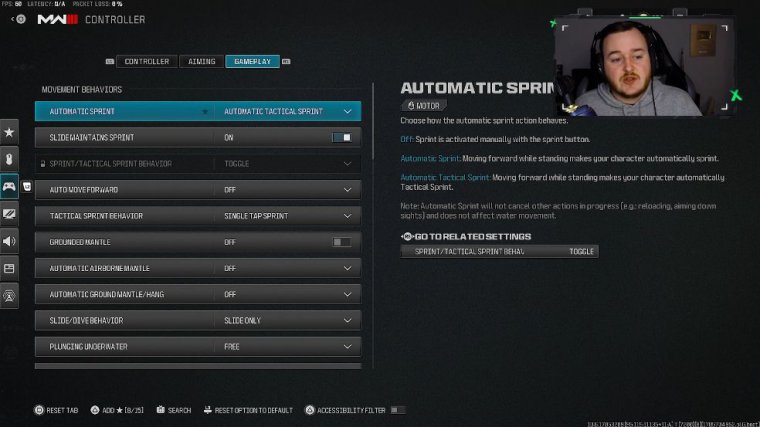
We're going to put that in the last part of the article and talk about our interface settings. The first thing that I think is very helpful is color customization. We're going to skip this part and go down to the color filter settings. The first thing that we're going to talk about here is the color filter, which is at Filter 2.
If you see how I changed these, this is the nonfilter. You know, the red enemy color looks a little bit more pinkish, and everything we don't want looks a little bit darker. Filter 2 is going to make it orange, so if you're color blind or anything, that's going to change. Filter 2 is actually going to make it more vibrant; as you guys see in the red, it's a lot more brighter and everything, and then filter 3 again is going to make it more pink depending if your color blind or not, it's going to help out a lot, but Filter 2 is actually going to make the game the mini map, and when you're aiming down sights and looking at your targets, it's going to help you out and make sure you have your color filter Target on both your color intensity, at world is at 80 and your interface color intensity is at 100 max out on the bottom.
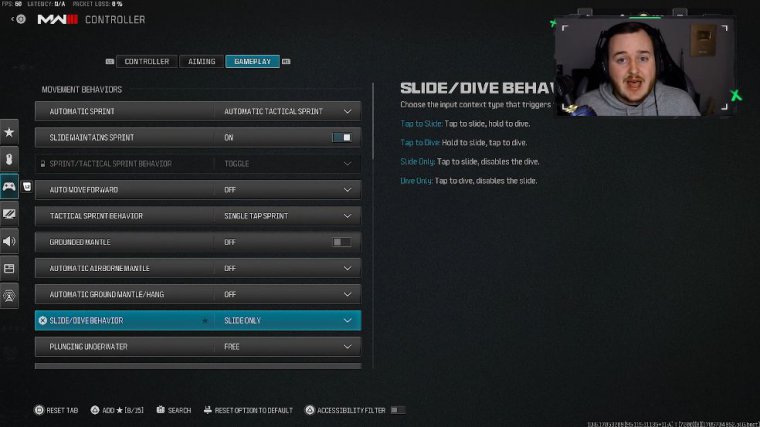
Now the next thing we're talking about is going to be the mini map shape I hope everyone's running Square where if you guys have been watching the settings article which of course you know people are new to the channel and everything so I can't pick on y'all make sure you have yall's mini map shape on square if you have it on Circle, you're playing this game wrong and just in general Call of Duty wrong and as you guys see here in the different Maps you know the circle, and square is the both in the same spots of the map and also you can see how much the difference on the coverage you're seeing on the Square to Circle you calling Advance UAV in you're seeing where people spaw in same with uavs Advance uavs on the circle map you're really not going to be able to know and how to learn spawn to that way so that is one of the main reasons why having Square on you call an advanced UAV, and you can slowly start learning how to play spawns, learning where spawns are it is going to help out a lot.
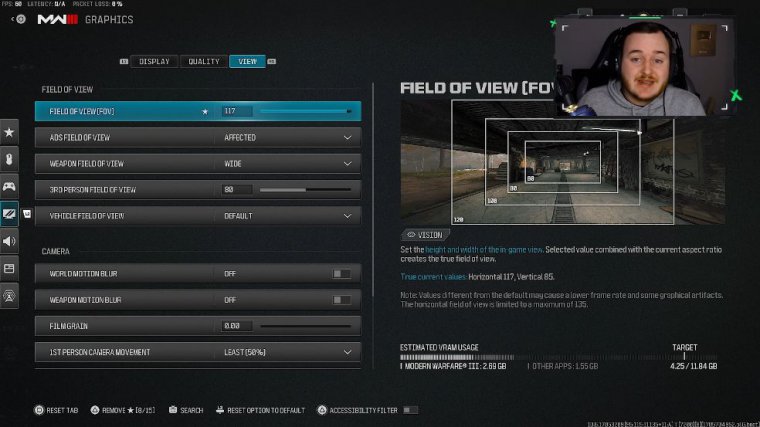
Now we are going to turn off our horizontal compass for me. It does bother me a lot to have this on. I don't like it. You know, red dots start popping up. I really can't read where they're at. I don't like it a lot, so I'm going to have this off. If it doesn't bother you, just go ahead and keep it on for our crosshairs.
I put this on static, and we're going to put on the center dot, and we're going to have it on, and we're going to put our center dot scale on larger. As you guys see here, there's different ones: we have a small one, a little bit larger one, and we have a huge one, so I have one on larger. I don't want on a big circle one; it will kind of throw me off a little bit, so we don't want to have that on, and then the last thing that we're going to be talking about here in the interface is going to be the player's name, which I have my own full name, and believe it or not, having this on full name, you can see their clan tag, their whole name abbreviated, is only going to show their gamertag.
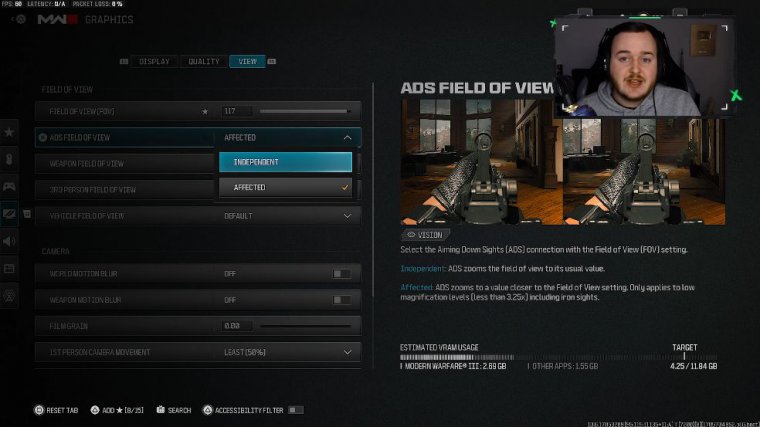
And then the icon only. I believe it only shows you what level they are at or what prestige they have. I'm not really sure, but having this on you means that the longer the name, the longer the clan tag, which is actually giving you an advantage. If you're going against someone who has a crazy long name because, of course, with the filter that we have on in our color customization.

 PREVIOUS Page
PREVIOUS Page














