News - New" Hidden File & Os Settings For Higher Fps And Better Audio Warzone 3
XE, and you don't have the same issue as me because I know that I changed these settings. These settings inside the program settings are mainly just to override the global settings, as you can see here. Some of these global settings are actually set to power manage mode, which is normal, for example, so the most important setting here, as I said, low latency mode, is actually set to off here in the global settings, so you don't want to use the global settings for your game here.
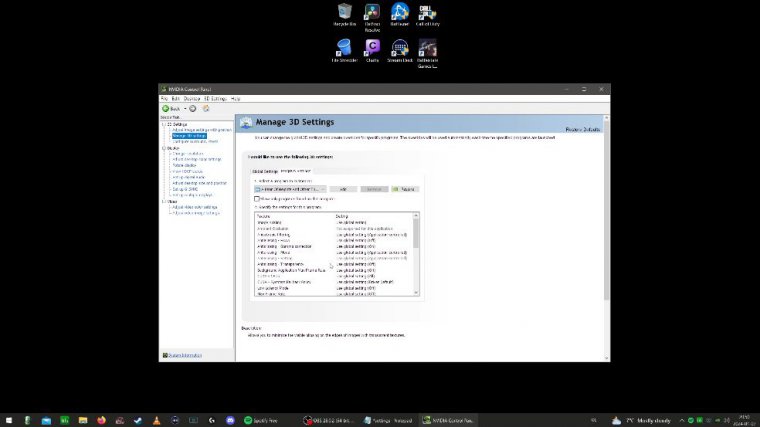
Put it to ultra for War Zone on for multiplayer, and make sure you have the same settings in the game. I'm not sure if it matters, though, because this setting, I'm pretty sure, will override whatever you set the game to. power manage mode to maximum performance on texture filtering, triling optimization is threaded optimization, and we're done here. I have some input on a little side note: if you're streaming from the same PC or using any other app like Discord that has the hardware acceleration alternative, if you're playing a battle royale like War Zone, you want to have this on.
Hardware acceleration in apps on!
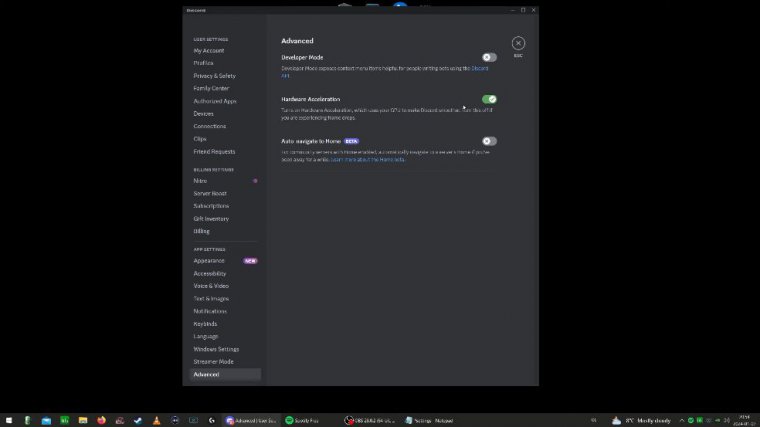
There are so many guides telling you to turn this off, but what hardware acceleration means is that you're using your GPU.
If you're not using it, it's going to use your CPU. And you should know by now that War Zone is CPU-bound and not GPU-bound, so make sure to actually use hardware acceleration on any app that you are running on the side of your game. Always, unless you're playing multiplayer on high settings, make sure to leave this on.
Audio
We have some more performance tweaks to do, but let's dive into the audio first. When it comes to audio, most of you have probably by now heard about something called loudness equalization. To change this on Windows 10, which I'm on, choose whatever device you're using your game for, go into enhancements, and click on loudness equalization.
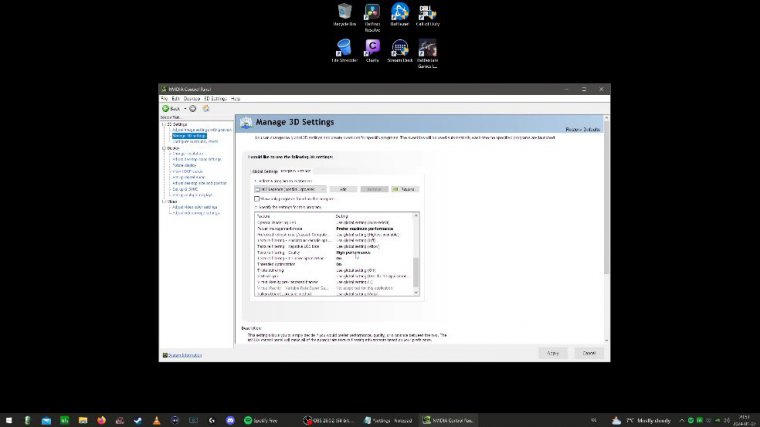
You can also change different levels. I like to keep mine here, but each of them is his own, and it might differ from rig to rig, headset to headset, and so on. We might as well start with the least important setting when it comes to audio that everybody's talking about, but it's kind of pointless because what this actually is just equalizer settings.
I use home theater, and this is not what people say is the best, even though I don't think it matters. PC speakers are, allegedly, the best. I prefer home theater; I started using this all the way back in Copenhagen. A lot of you wanted my audio settings, so that's what I use. What actually matters most is not a setting; it is a perk.
Hopefully, you have heard about this by now. I didn't even know I was running this perk. I heard about it, and I didn't care because my audio was fine, but it turns out that the flex perk is the most prominent part here that gives me that audio that makes people accuse me of wall hacking in my articles.

I don't know exactly what it does, but I guess it reduces combat nose and, with loudness equalization, maybe enhances footsteps while reducing combat noise. The reason I started using this is because my play style is very aggressive in solos, and as you know, there are a lot of rats and solos placing out claymores, mines, and stuff, and with this perk, you hear a beep, and they do not explode right away.
That's the only reason I actually started using it, so I might have unintentionally lied to some people asking me while I was live streaming that I was not using the perk. But it turns out I was; I just didn't know it was.
In-game settings

In this perk, we might as well go through our graphic settings while in here, and we're not going to be too slow. What you're going to do is you're just going to put on the minimum here, and then there are a few things you want to change, but we're not going to go through that and drag out time.
I'm going to just slowly scroll through here, and you can just pause the article every now and then and just copy these settings right off if that's what you want. Want some audio experts once told me that it's better to keep it at 100%, so I keep mine at 99; dialogue at 50 because that guy's southern accent is kind of annoying; voice chat at 40 because this game is full of degenerates who don't know how to turn their mic off or even know that it's on, and that's that.

I'm not going to bore you too much with it; I'm just going to scroll through it, and you can pause and copy whatever you like. Yes, I do run Legacy instead of Relative. I've made a couple of articles on why this is useful back in War Zone 2 or in Almaza. If you want to check those articles out, there's a playlist for them on my channel.
So have fun and enjoy that. Here are my keybinds. Yeah, I just use an extra-prone keybind here because I find it easier sometimes to dive while running off a ledge while sprinting and so on. On, we're just going to scroll through it real fast for those who want to know about this game. Play, and there you go.
I hope that clears some things out for some of you, and if you're new here, I generally upload gameplay daily on YouTube right now, so if you like that kind of stuff, it's mostly solos in Arstan. Feel free to drop a sub, and of course, drop by on Twitch. I'm live weekdays, and before you go, please leave a like on the article to help the channel out.
Have a great rest of your day.

 PREVIOUS Page
PREVIOUS Page














