News - New" Best Controller Settings After Season 2 Update. Warzone 2 Best Settings
they're vibrant It's really easy to see, and what I have on is Filter 2. If I put this on none, as you guys see here, it looks darker, more grayish-looking, and it's not as vibrant, and that's going to go as well in the gameplay in the sunsets on the map, in the grass, and everything else, so everything is going to look dull, not the best-looking, and this is like color correction.
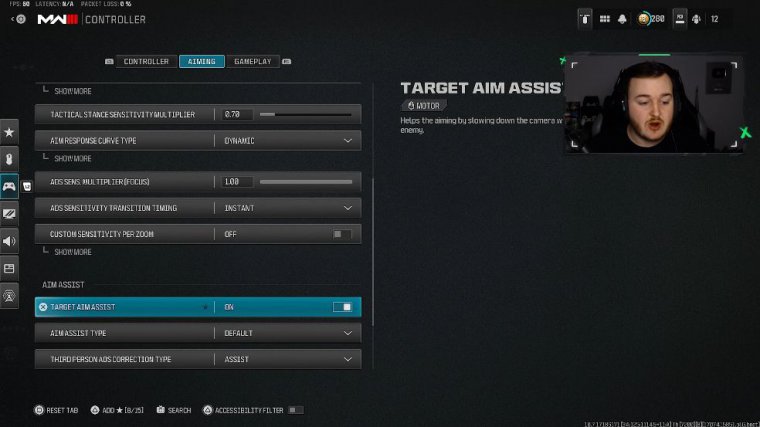
In Call of Duty, which I think is cool, what we're going to do is go to our color filter, put this on Filter 2, color Target is on both, and we're going to have our intensity on world color and interface color on 100, so we're going to max it out and make it super saturated. Very vibrant; you can see your enemies in bright red, and everything else is going to make your mini map look really good.
Advant uavs, you're going to be able to read the map super easy, so make sure to have these on now. We're going to jump down to our settings next and go to the map shape now. I have mine on Square now, and as you guys see here with the circle map and the square map, it's in the same exact spot on Rust, and you can actually see in the square map that I see more of the Rust map than I do in the circle, so if I'm trying to spawn trap, get those high-kill games from Advance UAV.
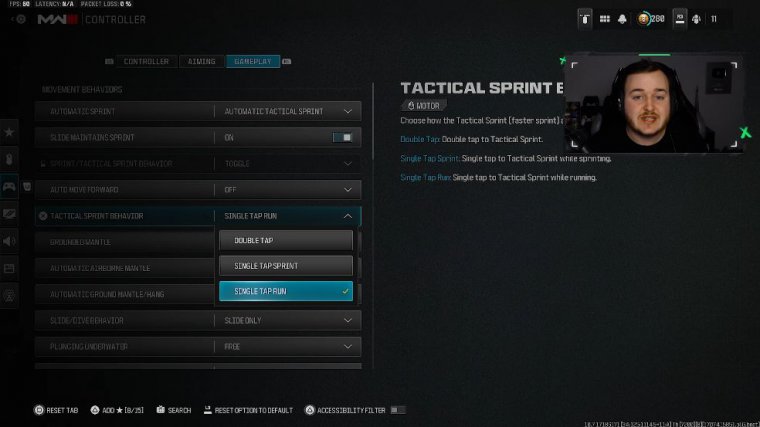
With the color filters I have on where I'm going to be able to read it super easy. I take out my opponent and I can see where they spawn so I can chase them, take them out at that spawn, and watch where they spawn again, so it's just an endless loop on watching them spawn, take them out, go to their new spawn, so it's really easy on learning how to spawn trap, and that's one thing I use to get those high kill games, which is the mini map.
That's why I'm always looking at my mini-map. I'm glued to that thing, so it does help out a lot. Now that we have our mini map rotation on, we have our horizontal compass on. I know a lot of people have their compass on, but I think it distracts me a little bit to have a compass on top. I see red; it's going to distract me, so I don't like to have that on.
I think the mini map is better than having the compass on; that's just me. If you like having this on, go ahead and just keep it on for me. I do have it off. Now, for the crosshairs, this is actually really important, too. I have mine on static now, if I show more. As you guys see here, having it on static means you always have it on.

We have our center dot on, and I have mine on larger. And as you guys see here, we have different sizes of dots. We have a small one, a middle one, and a much larger one, which I have in the middle. You don't need to have on you don't need to have a big circle; it's going to throw your aim off a little bit, but this is just going to help you more with centering if you have a problem centering using quick scoping builds or just using a red gun if you're trying to learn how to center.
Having this on a larger center dot scale is going to help out a lot, and then for the final thing, here guys, we're going to talk about player names, believe it or not. This is going to help out a lot now with the filters that I have on. It's going to make your name and the player name with the clan tag much more vibrant, so if someone has a long name, they're kind of at a disadvantage.

That's why you see a lot of people with smaller names. A DOT is a dash dash, and you know smaller names are going to help you out a lot more than having the full name with a clan tag. As you guys see here, the player name is larger; it's bigger, so if you go past someone and see their name pop up at a bigger name, it's going to help you out a lot in those gunfights because you have that eye advantage, so make sure to have this on.
Mw3 best audio settings

Full name And for a final thing in today's article, guys, we have our audio settings, which is nothing too crazy here; the only thing I'm talking about is going to be the audio mix.
Now for my headset, I do run an Astro A40. I know people are starting to use earbuds.

 PREVIOUS Page
PREVIOUS Page














