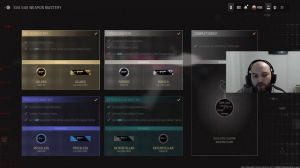News - How To Fix Cod Warzone 2 & Warzone Won't Launch: Black Screen & Crashing Solutions
Windows solutions

Now I will show you some scenarios where your game could be crashing or not launching, regardless of what platform you play on. The first reason could be that your graphic card driver is outdated. Check if your graphic card driver is up-to-date. Right-click on Start and select Device, Manager, and Adapters.
Right-click on your display adapter and select Update Driver. Select search automatically for drivers, and if Windows finds any new drivers, it will install them. After that, restart your PC. Sometimes this method will say that you have the best drivers already installed, but that's not always true.
The best way to see if your graphic card has any updates is to go to the manufacturer's website, find your graphic card, and check for updates. I have a Nvidia graphic card, so I use Nvidia GeForce Experience software to check. Launch it and click here on drivers, then click on check for updates.

If there are any new drivers available, click on download, and after that, just follow the instructions to install them. Restart your PC after that and launch the game. If you have an Intel or AMD graphic driver, you can also install their software, like I did for NVIDIA, and install drivers this way.
Next, what we will do is check if you have any pending Windows updates. Click on Start and select Settings. Here, select Update, Security, click on check for updates, and if it offers you any new updates, install them all. After that, restart your PC and run the game.
Additional solutions
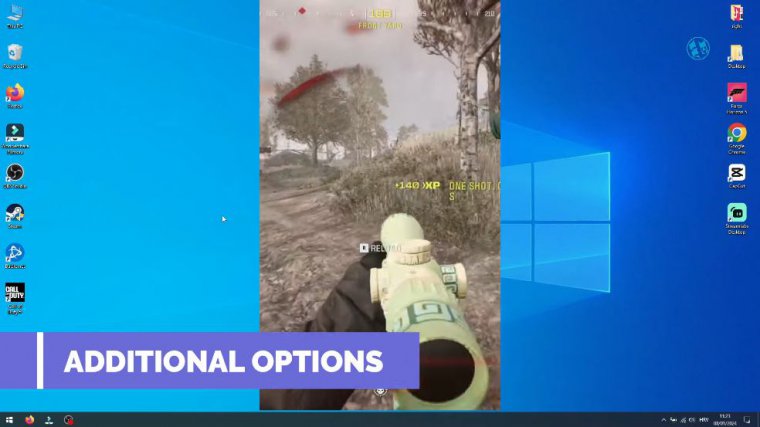
Here are some additional options. What can you do if none of this works? If you have installed custom antivirus software, try to temporarily disable it to make sure that it is not interfering with the game or game launcher, and then launch the game to check that.
If you use Discord, if you listen to music over some apps or over your web browser, if you use any kind of overlay, close that, and any other apps that you don't need to run while gaming, try without that because any additional apps that run next to the game are taking your CPU and GPU resources, and it could be the reason your game crashes.

In short, close all apps that you don't really need to run next to the game. If your game crashes during game play, check that the hard drive where the game is installed is not full, because that can cause the game to crash. Some people claim that transferring games to another drive, especially from a normal hard drive to an SSD drive, worked for them, so if you can buy an SSD drive and transfer the game without installing it, following the methods I show you.
Earlier, if you did all the steps exactly as I showed you, your game would be fixed with no more crashes. We came to the end of this article. If you want to buy me a cup of coffee, you can hit that thanks button until the next article. Stay safe, and I see

 PREVIOUS Page
PREVIOUS Page