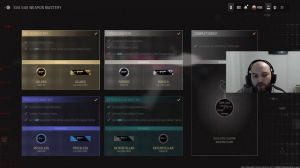News - How To Fix Cod Warzone 2 & Warzone Won't Launch: Black Screen & Crashing Solutions
Intro

Hi, in today's article, I will show you how to fix your Call of Duty Modern Warfare 3 crashes if it goes black-screen after launch or if your Modern Warfare 3 won't launch at all. I will cover these fixes for both platforms: Steam and Battlenet. Okay, first I will show you what to do if you play the game on.
Steam solutions
Steam opens up. Go to your library and find Call of Duty. Right-click on it and select Properties, then click on Installed Files. Here, you will select this option: Verify the integrity of game files. This option is here to scan for any missing or corrupted files, and it will replace them with the original ones if it finds any of those kinds of files, so just be patient and wait for this scan to finish.

After that, launch Modern Warfare 3 and see if it works; if not, you will try to modify some launching properties. Click here to browse, and this will take you to the Call of Duty installation folder. Find this exe file, right-click on it, and select Properties, Compatibility Tab, and here Check out these two options.
Disable full-screen optimizations and run this program as an administrator now. Click on change High de Pi settings and check these two boxes, then click on okay here on apply and okay. Launch the game and see if this worked; if not. I will suggest going back here and reverting all the settings to how they were and continuing to the next solution, which will be to reinstall your game.
But don't worry; you won't have to redownload the whole game again. Just be sure that you follow exactly what I'm doing. Click up here on browse, and this will open the Call of Duty installation folder. Click up here on Common, and here are your Steam games installed together with Call of Duty. Right-click on the empty spot, select new, and then name the folder as you wish.
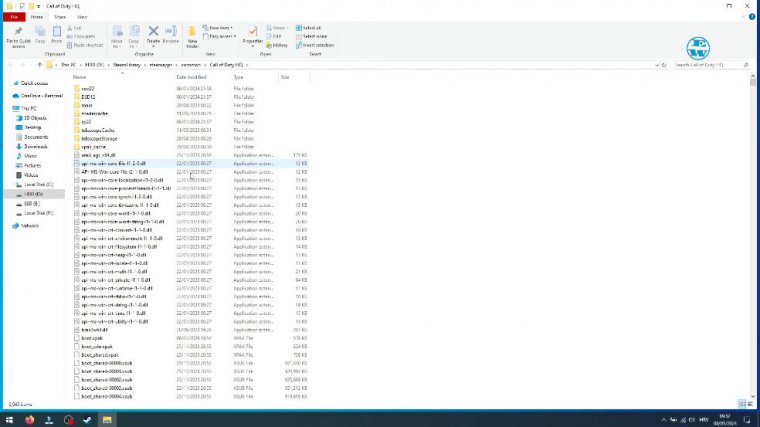
I will call it that. MW3: Now right-click on this original Call of Duty HQ folder and select cut. Open this new folder we just created, right-click, and select paste. If you go back, you will see that we don't have that Call of Duty HQ folder anymore because we transferred it to this folder. Close this for now and go back to Steam.
Right-click on Call of Duty, select Manage, and then uninstall and confirm. Uninstall Do not worry about this; you won't have to download the whole game all over again. Now you will click on install and select the drive where the game was installed. Before, mine was on the D drive, so I will select it and click next.
Steam will now create local files for this game. Try to discover existing files; after not finding any, it will start to download the game. Click on pause, right-click on the game, select manage, and again, select uninstall and confirm. Install, you can minimize steam, open your Windows Explorer, and go into that drive where you selected the game to install; mine was D drive, then open Steam Library, steam apps, and then common.
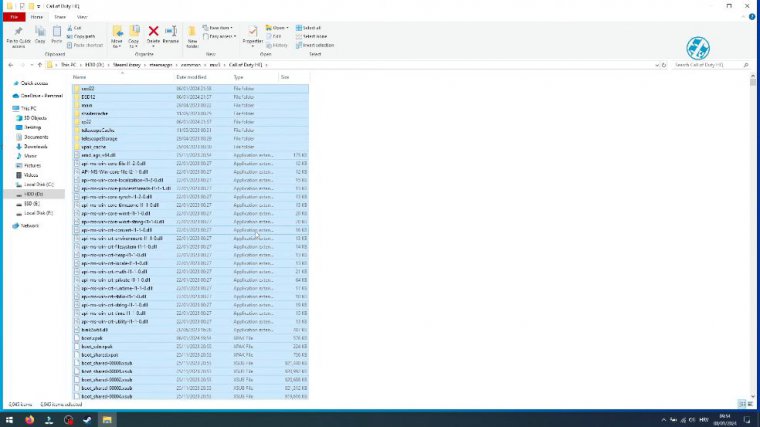
As you see, Steam created a new Call of Duty HQ folder when we were reinstalling the game moments, so now you will open that folder you created; mine was MW3, and open this Call of Duty HQ folder. You need to copy all these files inside this folder to do it on Quick Way. Hold control on your keyboard and press a.
This will select all files. Now right-click on any of the files and select cut. Go back to the Common folder, open this Call of Duty HQ folder, right-click, and select paste. Wait for all files to be transferred. After the transfer is done, go back, right-click on the folder we created, and select delete.
You can now close this and go back to Steam, where you will select the game and press install again. Select that same drive and click on it. Next, as you can see, Steam is again creating game files and discovering EX existing files, but now it will actually discover the files we just copied. It will take some time for Steam to discover them all.
Files: After it finishes, your game is ready to play, and in 99% of cases, the game will work. Now go launch it and try, and that was the method for all of you playing Modern Warfare 3 over , Steam.
Battle.net solutions
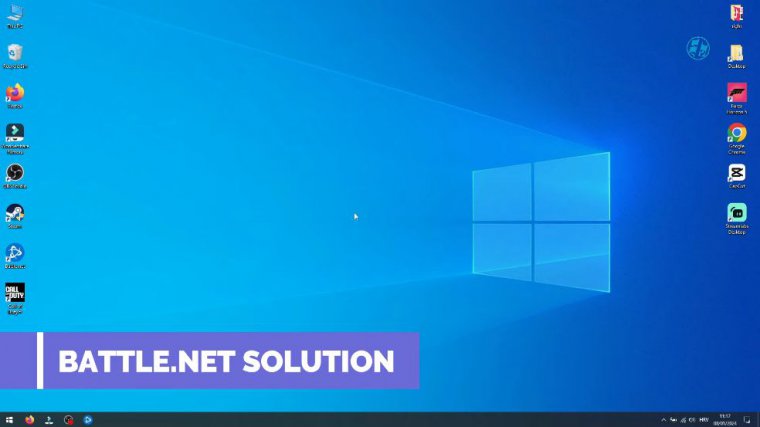
Now I will show you solutions if you play Modern Warfare 3 over Battl Net Launcher, and after that, some solutions that could work regardless of which platform you play, so if you play Modern Warfare 3 over Battlenet, this whole process will be just a little bit easier for you in Battl Net Launcher.
select Call of Duty Click on this cog icon and select Show in Explorer. This will open the Call of Duty installation folder. Open the Ret folder. Find this exe file, right-click on it, and select Properties. You will do the same as we did on Steam. Check this box next to disable full-screen optimizations, and also run this program as an administrator.
Now click on Change High DPI Settings. Check both boxes here. Click on okay, and to save all the settings we just made, click on apply. After that, launch your game and see how it works. These settings should help you if you encounter a black screen or your game crashes after tabbing from the game while in full-screen mode.
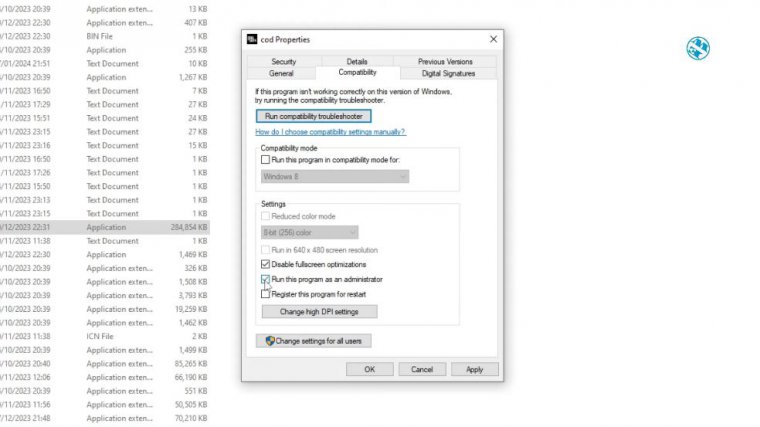
If it doesn't work, revert to these settings. Next, what you will do is click on this Cog icon and select scan and repair, just to make sure that there are no missing or corrupted files. While we take the next step, after the scan finishes, launch the game. If it still crashes, you will perform.
Next Step: Click on the cog icon and select Show in Explorer. As you see here, we are in this Call of Duty folder. Click one folder back, and you will see this Call of Duty folder inside. Right-click on it and select Rename. Click at the end, add space, and WR anything you want. We just need to rename it.
You can close this for now and go back to the bat-net launcher. If you see install here, then you are good if you close Battle Net Launcher completely and then launch it. Again, now when I select Call of Duty, it will say install, but you will not click on install. As you can see below, in install, it says locate the game.
Click on that option and select Drive, where your game is installed. For me, it is Drive. Find that folder you just renamed; mine is here. Click on it just once, and down here, click on Select Folder. You will see initializing and updating, and then you will see the play button. In my case, I have the option to update the game if you have the same option.
Click on update; it doesn't necessarily have to be this option, but you can check for any updates before you select Play. Click on the Cog icon, and if you have the option to check for updates, go ahead and select it. After that, launch the game, and it should be working fine. That would be it for people who play Modern Warfare 3 over the Battle Net Launcher.