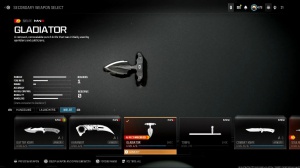News - Best Settings For Warzone 2i On Console & Controller
I think by default, these are ads and the down button, which is really awkward on a controller. I like to set this to ads plus melee, or I may even end up turning this off. I'm going to see how things go over time. I found myself in the beta not really using T-stance unless I was using a very niche build, like a shotgun build, maybe.
So I may end up turning this off, but for now we'll keep it at aim down site and melee to activate tax stance, and then after that, I like to keep this at tap to reload. I like to apply it all when it comes to armor plates, even though I don't really play War Zone at all, but I guess in zombies or something that will apply.
And for the rest of this as well, I just keep defaulting. I haven't touched any of this, and I'm totally fine with all of these behaviors being default.
Graphics settings (ps5)

Next up let's get into the graphic settings for me I keep the on demand texture streaming on although if you do have like a really slow connection, or just something not working properly you may want to turn that off for some people they have found like less packet loss for instance, when they turn this off but for me I don't experience that at all with this on obviously for motion blur we want these off some people still like having weapon motion blur on but for me I like all motion blur turned off for a multiplayer game film grain also turn that off entirely this can harm your visibility to some degree, same thing with depth of field this just hurts visibility in my eyes so I turn that off then we get to our Fidelity FX Casas setting I like turning this on and I like it right in the middle at 50.
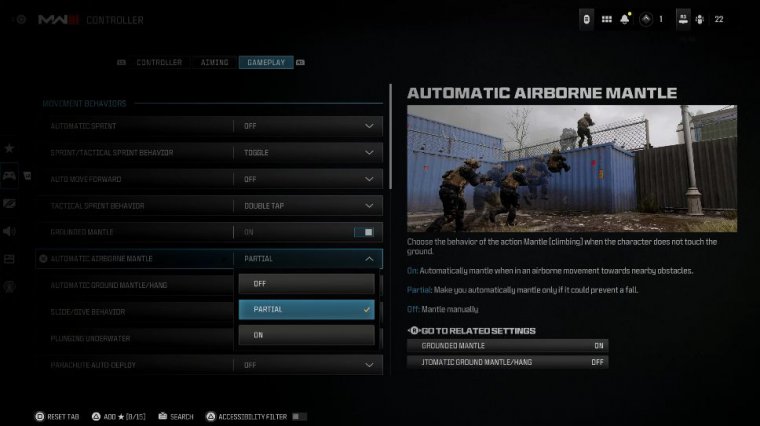
This is basically the sharpness of your image, so if you have this all the way at zero or you turn it off, then I find that the image can look slightly blurry on edges, for instance, whereas if you go all the way to 100. I just find that's way too sharp, so right at 50 seems to be the sweet spot for me.
That's where I like it. Then I am on a Playstation with a monitor that can handle 120 HZ, so I have that turned on, and my field of view is 105. I've actually bumped this up a little bit from last year, and the reason behind this is that there's going to be a lot more aggression, and there's going to be a lot more slide canceling.

Far more of those crazy situations up close where people are zipping past you and therefore a slightly wider field of view I think plays a little bit better and that's why I like going with 105, and I keep this at affected as well as for the weapon field of view I just keep this at default honestly I have looked at this in the past there's not that much of a difference between narrow default and wide so I just keep it at default but you can change that for your own preferences, we want camera movement set to the least value for both of these also inverted flashbang I really like this it's just a little bit EAS iier on the eyes that means when you get fully flashed your screen will go black rather than white then when it comes to spectator camera by default it's helmet cam I really don't like that helmet cam so I put this on game perspective.
Then another key setting here is brightness. I highly recommend that you keep your brightness value in the game at 50 and then adjust your monitor or TV accordingly. The reason behind this is that if you bump this up too much. I find it actually washes the game out and makes it look not so good, so if you keep this value at 50 and adjust your monitor or TV, you generally get a better-looking game, and then with your safe area, just adjust this to your own screen and your own preferences.
Audio settings

Next let's get into the audio Tab and with this I like using base boost, this is largely going to come down to your audio setup and your preference and honestly I still have to do some footstep testing and stuff perhaps a different setting will end up being better so this is something I'll dive deeper into the future but at least to start with I'm going to use base boost, then for our volume amounts I don't like having any music on but that's largely just cuz while I'm working I often have the main menu open in the game and I just don't want to hear that audio all the time and I also like to drop the dialogue volume just a little bit down to like 80%, of the effects volume just cuz I don't want that overpowering any of the gameplay audio which is generally far more important after that I keep voice chat off I don't interact with voice chat whatsoever so none of these are really going to apply because of that and let's get into our interface settings.
Interface settings

Now I don't like having subtitles on at all, so I just leave that off entirely. A square mini map is definitely the way to go if you absolutely want to have that. Crosshairs: I like having this static as well. I just find it a little jarring if you have the crosshairs actually moving around on you, so I just keep it static.
Also, you might notice I turned the compass off, and the reason behind this is that if you're using a headset, the compass doesn't really provide you with any additional information; it's completely redundant. To go along with the mini map as well, there is no information that the compass really provides for you for regular multiplayer.

That the mini map and your ears won't provide, so yeah. I just like keeping that off, but that is a preference thing, and I know I'm a bit weird when it comes to that, so when it comes to all these hit-and-miss things. I keep this all default; I don't change any of these things. And then let's get into the Telemetry settings which are very important you definitely want to have server latency and packet loss turned on just to make sure that it's not your network that's acting up if you see a strange situation happen or something it's nice to know that yeah you got like a big packet loss Spike, or the server latency was just really high you got a really bad ping in a game and maybe you get a really bad ping you can see that immediately with this Telemetry on so you can just back out and find a different game with hopefully a better connection and then when it comes to the rest I just keep these ones default , and with that that's pretty much it I guess when it comes to accountant Network crossplay that's only going to be available on Playstation as far as I'm aware this year so that you can turn on or off one thing I do want to recommend here that I don't think I recommend enough is enabling two-factor, authentication.
Don't forget two-factor!

A lot of the time, false positives are banned. The reason this happens is because somebody gains access to your Activision account and then cheats with your account, and then you get banned for cheating, and you're wondering how I just got banned. I've never cheated in my life. That's typically what happens: somebody gains access to your account and cheats with it if you enable two-factor authentication.

 PREVIOUS Page
PREVIOUS Page