News - You Need These Settings For Modern Warfare 3 & Warzone 3

You 100% want the interface at zero, and you want the world at 100. For some reason, these settings are inverted. Don't ask me why it's just how they are. If you're somebody who plays on PC, you definitely want your FPS counter enabled, but I highly recommend everybody have Laten and packet loss turned on regardless of their platform so you can see if the server you're on is lagging.
The best audio settings for modern warfare 3
In the audio settings. I recommend you use the headphones mix; don't use Bas boosted as it actually muffles the sounds of gunshots and your actual footsteps and combines the two into a really messy mix, but I would recommend changing your master volume to slightly reduce the dialogue, get rid of music, and increase a cinematic music volume to 100.
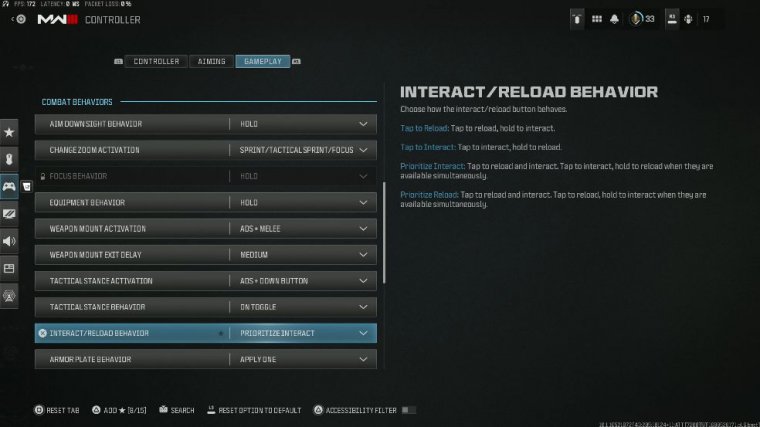
This means that at the start of rounds and the end of rounds, you'll still get the gameplay music, which is really cool, but you won't have any music in the game distracting you from your footsteps. That's about it for all I have in this article. Ultimately, there are some things that are subjective, but I really recommend you stick with the default settings that I have shown you here today, because a lot of them have been tried and tested across multiple calls of duty at this point, and while you can slightly reduce your sensitivities.
I personally think it's better to kind of baptize yourself in the healthscape of maximum sensitivities. Go for 1010, and if you find it uncomfortable, good, because you will progressively get better with 1010, and I think it is objectively better than having a lower sense of If you find these settings useful, feel free to drop a like and subscribe, and I'll catch you again in the next

 PREVIOUS Page
PREVIOUS Page














