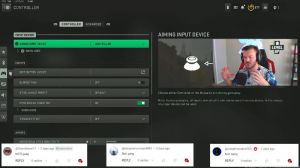News - Secret Settings You Need To Change Immediately Warzone 2
now everyone now has access to field of view in Warzone 2 Hallelujah. I know everyone is very happy about that, but I no longer run 120 FOV in Warzone. I found that in this particular game, 110, works best for me because it keeps targets at a good size and I'm able to see exactly what's going on in my peripheral, so don't necessarily use it just because you've got one; whether you use it or not, maybe start at 105 then go to 110 and see what works best for you, but 110 is what I'd personally recommend for you.

Then the ad field of view needs to be affected. Weapon field of view is now the default; third person field of view is 80; and vehicle field of view is also the default. Also, the other key settings you need to change here you need to change your first-pass account mirror and third-person camera movement to at least 50.
This means you get a lot less headroom than on other sides, and if you don't want that, you go to Quality. So I play at 1440p, and I think it has a huge advantage compared to 1080p. You want upscaling sharpening to be Fidelity Cas smaa, smaa t2x anti-aliasing low 90 memory scale low text resolution High-texture filter anxiotropy is also one of these sets of things.

I'm going to show you later on if you've been getting some jittering in your gameplay. We'll fix it so that the nearby level of detail needs to be high, the distant level of detail needs to be low clutter, and the draw distance is short for part quality. High part quality level normal bullet impact sprays on shader quality High tessellations off terrain memory Max on-demand texture streaming is Off-streaming quality is normal volumetric quality; the third physics quality sticks out.
Shadow map resolution: very low screen space Shadows off spot shadow quality low spot Cash needs to be high or ultra Now this is what will stop that, kind of like judder, so if you for some reason are getting like juddering just from when you're playing, it just kind of randomly freezes, it's because you've got this set to low.
So put this on Ultra, and it should fix your issue. It's quite a common one across the board: Lighting is low; ambient occlusion is off-screen space. Reflections off Static reflection quality: high Then I turn grid volumes off. I then use Nvidia reflex slow latencies on depth of field off world motion blur off weapon motion blur off, and film grain is zero.
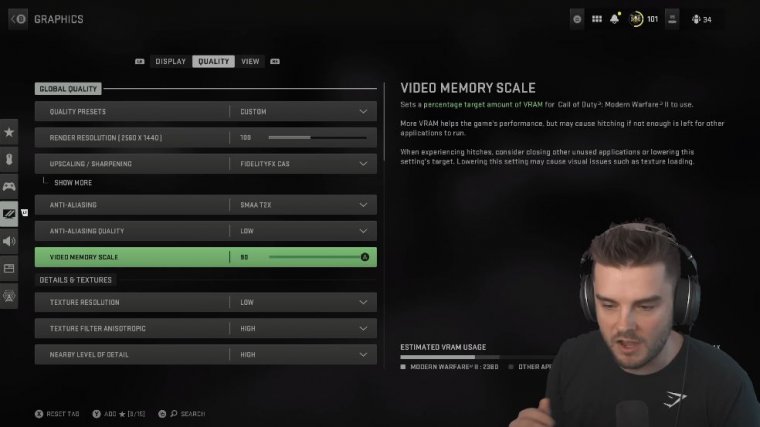
That should be pretty standard for everyone, and then here are all my kind of display settings as well, just in case you want them. Now, finally, we have to go ahead and check out the audio settings because I know a lot of people are struggling with audio in this game because footsteps are either too quiet or they're just not hearing things properly, but this is what I found works best for me.
cheval volume I have off-dialogue and volume down to 30, so voices don't go over any of the footsteps effects of volume 100. Mark the volume at 30, and then mono audio is off now. Another very important thing is voice chat. If someone's just running at you screaming, they can kind of hide their footsteps from their voice.
It can be very distracting. It's super fun. I love it. But turn that voice chat volume down to 50. You will be very thankful for it in the grand scheme of things. But, otherwise, those are all the sounds and settings that I have for Warzone 2. I hope they help you. Subscribe for more.

 PREVIOUS Page
PREVIOUS Page