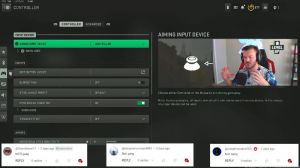News - Secret Settings You Need To Change Immediately Warzone 2
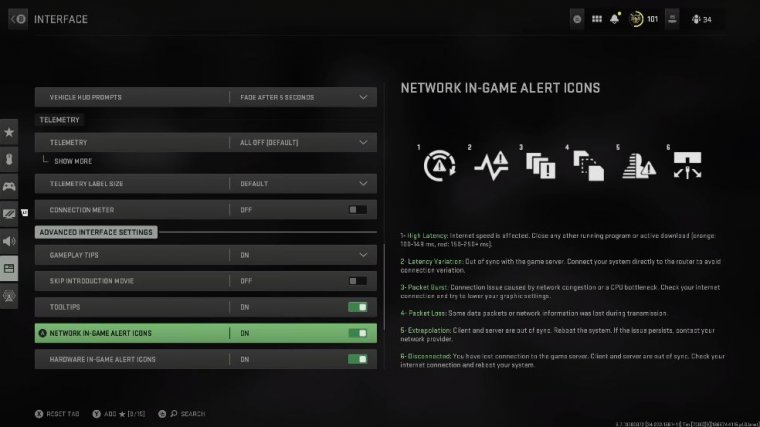
In this article. I'm going to make sure that you've got the best settings possible for Warzone 2, because this game has more customization than we've ever had before, and there are some secret settings that you need to make sure that you change in order to get the best performance possible. But I'm going to jump straight in with the Advanced Controller Settings now.
Target aim assist if you're a controller player is obviously going to be on, but there is now a brand new setting with aim assist types where you've got default precision focusing, which we're all used to from previous games. There is a new option called "Black Ops," which gives you the traditional aim slowdown near Target used in Black Ops games.
Yedo is far stronger than the default option, so make sure you've got aim assist set to Black Ops so you've got the strongest aim assist and you're going to be able to hit your shots that little bit easier. You'll also notice this with the brand new season. It's kicking off. We've now got gyro aiming as well, which is brand new and in previous games was also pretty meta, so if you see games like Fortnite Pub G, there was a way that you could pretty much remove recoil from guns completely using this feature, but it's brand new to Call of Duty.
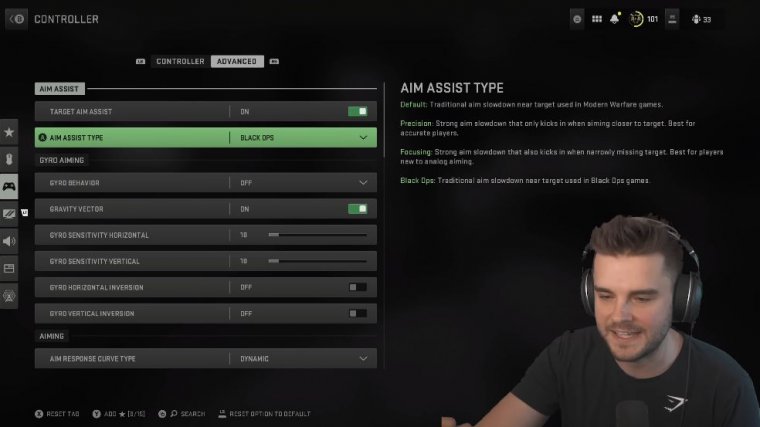
I wouldn't recommend touching this just yet. Make sure it's turned off so it doesn't affect your aim assist in the game currently. If we move down, you're going to want to make sure you've got your aim-response curve type set to dynamic. We've then got an instant for transition timing and also input the dead zone.
This is a very important setting that you need to change based on your individual hardware, but I'd recommend going for your left stick being 0.1, your right stick being 0.1, and then your triggers as low as you can, so minus 0.03. This means that when I pull my triggers, they're reacting in the fastest time possible and could help me gain that edge in a gunfight that I would have otherwise lost.
It's small margins, but every little bit matters when it comes to war zone two. We've then got if we continue moving down, we've got all these options on the auto-sprint app: to toggle or to move forward. It's off-tax print behavior; double tap The majority of these I always have as a kind of default parachute; auto-deploy, though, is turned off.

This means you can pull your parachute whenever you want to, and it means someone's not going to be able to gun you down if you pull it too early. One cool little feature that you might not know about in Warzone 2 is that you don't even necessarily need to pull your parachute all together if you land in water.
You'll always survive if you land in water, Then we've got our backpack alternate control, which you want to put on now. What this means is that when you go to a looter backpack in Warzone, you don't have to use your d-pad. Currently, when you go to a backpack, you press X or Square depending on what control you're using, and then you have to kind of use your d-pad to navigate and select what you want.
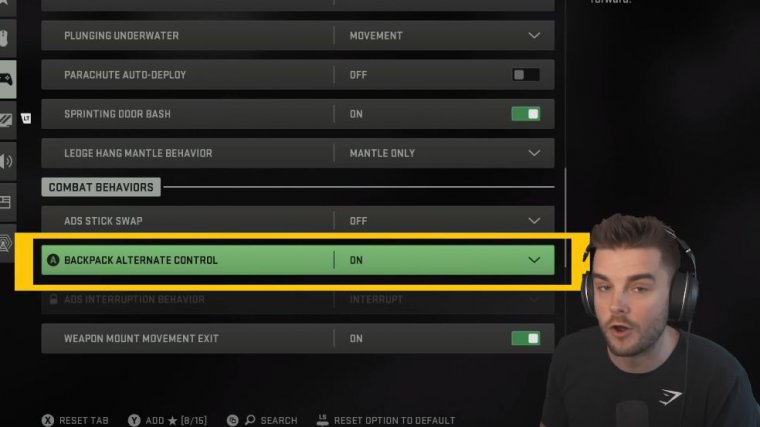
Doing this allows your dentist to continue using your left thumbstick rather than having to take your thumb off your thumbstick speeds. The whole process means you can work a little bit faster than someone who doesn't have that setting by default. Chevaux. Chevaux, cheval them. All of these are defaults, but Auto Tax Sprint is off now in Warzone.
One, this was like Auto Tax Print, which was always on for slide canceling. If you want more control, turn this off. You're still taxed when you're going across open areas, but off is what you want to have for equipment behavior. Weapon mat activation: interact, slash, and reload Behavior is another really important setting that you want to change to prioritize.
It interacts as effectively contextually as tap, which was the meta setting in War Zone 1, so make sure you've prioritized interact. This means that you can loot stuff with just one tap of the button; you don't have to do any holding, and if you ever need to definitely reload your gun, just hold that X or square button, and you're guaranteed that I also put armor plates in Behavior to apply them all, just so that means I can press Y once and then get the plates on and focus on other parts of the map rather than having to make sure that I'm just holding that button down.
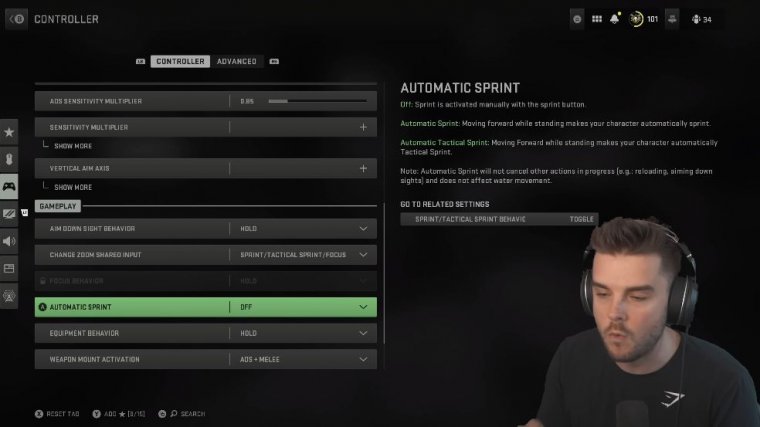
Next, I want you to head over to the interface, where there are a few settings that you might want to change that a lot of people find confusing. Overlook, once again, that these are all defaults. But if we head down to the HUD. I change my vertical and horizontal heads-up displays to 25 and 0, and now what this does is it brings in the minimap closer to the center of the screen so I can check that minimap that little bit easier without having to move my eyes drastically into the corner.
It sounds silly, but it really does make a big difference. That key information is closer to my kind of focal point, like my focus points. I'm staring at the middle of the screen most of the time, where I'm kind of in a gunfight, and I can just quickly glance, um, and see what's going on around me on the minimap.

huge setting change that I'd really recommend if you're on PC. The mini map's shape is always square. I don't understand people who use rounds of minimum rotation in the horizontal compass, which is also in the crosshairs on all of these, which are defaults. But then the next kind of settings that I want you to go to once you've got all of this is your color customization, which is all the way back at the top because there are a few things that you're going to want to change here now as we go into color customization.
These are my particular settings. I use color filter one and target that to the world, and the world color intensity is 75 and the interface color intensity is 100. Now there are a few things you want to do within this. First of all, I changed my enemies to bright pink, so they stand out a lot more on the screen, whether it's on the minimap or on my screen in front of me.
Ff05ff is the hex that I use, and I just find it a lot easier now. A lot of people have also been complaining within Warzone that it is really hard to see your teammates' pinks. To change that and make it stand out a lot more, you want to go to neutral, which is right here, and then you can change this color to whatever you want to make those pings stand out a little bit more.

If you want to have a bit more of a yellow kind of look, that is going to make those stand out way more compared to what it was before, so change those neutrals to whatever you want that ping to be because you don't really get the flags in the same way when you're doing multiplayer. Next, I want you to head over to your graphic settings and then head over to view the flags.