News - Warzone 2: New Best Controller Settings You Need To Be Using. Warzone 2 Best Settings

Ladies and gentlemen, hey.
Best controller input settings in warzone 2

So we've got our standard controls, and we also have our advanced controls here that we'll go through as well. Having no my melee B the circle button which is actually programmed, to the back of my scuff controller here which hey by the way early plug if you're ever trying to get a scuff controller, for yourself toad.
Immortal gets you a nice little discount on that. I love my PlayStation 5 reflex—by far the best scuff ever—but because I got the paddles on the back, I can drop shot and melee easier with that, so tactical works for me. There are a lot of good pre-made options here, but the best part is that you can customize it however you want.
If you want to change your keybinds or your inputs, you can do so here. So while I don't think there's necessarily a best button layout for any given play style, you can basically customize this to exactly how you want it to work, which is super convenient. Ping is actually a brand new setting here, as it states.

It applies the bumper ping to the current button layout, which inverts tactical and ping buttons, and sets the equipment behavior setting to toggle, so that's something that's just for players who might prefer to have that setting as opposed to the more default one where the pings and stuff are d-pad based.
So you can definitely mess with that if you want, but I don't see the necessity or gameplay advantage happening because you put this on or off, so you can adjust that as necessary. You will see that as we go through this with a lot of stuff, there are certain things that are of very strong preference, whereas for others, there's definitely data behind it saying this is the truest best flipping.
L1 and R1, and whatnot again, based here. If you have a scuff that has digital tap triggers or a controller that has digital tap triggers, you don't need to worry about that, but obviously if you want to be able to spam weapons faster, you could always flip to R1 and L1 for your shooting and whatnot and have you know the nades with R2 and L2, so that's something to keep in mind if you are consistently using semi-auto guns, but for most gunplay, you don't really need to mess with that.
The stick layout I always leave default. You can change this if you want to mess with your thumb sticks, but I think most players go by default. I, as the controller, am vibrating. I'm always turning this off because it is going to ultimately affect your aim a little bit. You always want to have haptics, and this is something you always want to turn off as well.
I didn't even realize mine were on, so I'm glad I went through and double-checked.
Warzone 2 best sensitivity and aiming settings
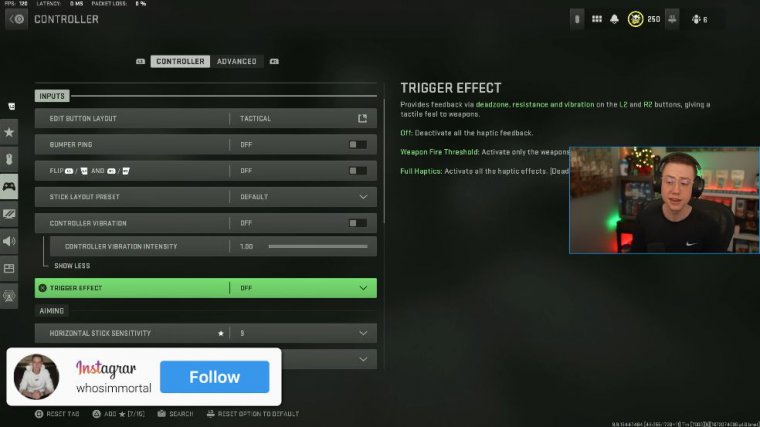
here Now, sensitivity is always something that I go through and stagger through for the most part. I do feel like medium sensitivity is the way to go. If you have too low a sensitivity for close range, you're not going to be able to be precise enough, and if you have too low a sensitivity for close range, you're not going to be fast enough to keep up with enemies that are moving around a lot, so I sit right in the middle at around a 9 or a 10, and then an eight or a 9 for my vertical.
I do keep my vertical slightly lower than my horizontal because vertical is a lot easier to control, so you don't need to have as much movement there for things like vertical control and stuff like that. If you want to go through and adjust these, you certainly can, but for overall consistency, when you're going in and out of vehicles in and out of third person if you're switching between those playlists, a lot I like the consistency of just having this at one, and then I don't mess with the vertical aim access either. I don't need to change any of that; it works fine by default.
Best controller gameplay settings in warzone 2
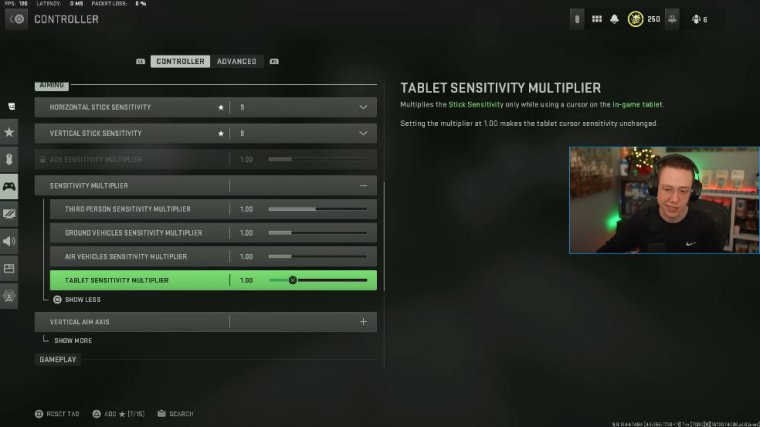
Now obviously aim down; behavior most players probably want on a hold. You could toggle it if you wanted to, but it's going to feel a little bit more unnatural. Sprints You certainly could go for automatic tax Sprint or you could go for automatic Sprint.
I would have at least one of these personally; I would not leave that out. a competitive sense and then also just for the sake of your left thumb stick, please save. Put on automatic sprints or if you're a super aggressive player or you like the slightly faster movement knowing that it could potentially cost you some fights close range but overall will help with your movement in general.
On automatic sprints, obviously there's no slide canceling here, so this isn't as important this year, but having at least one of these on is the right way to go. I'm always going to have my weapon on hold. Mount I keep on ads and melee; some players like to change that; that's more preference-based.
This is another big one here: the interact and reload behavior for Warzone if you want to loot. Interact is going to be the way to go now if you're trying to, you know, play the DMZ and get submissions done there. I noticed that if you change to prioritize reload, that's the only way you can actually interact with supply drops and stuff, but for general war zone gameplay, prioritize.
If "interact" is absolutely what you want to do there. Lastly, for the standard settings here, armor plates Behavior always has this on apply all, so you can just press your armor button once, and it'll put on as many plates as you need. If you have to interrupt that animation, you always can by whistling, or by sprinting, or whatnot, so you can interrupt that, but pressing the button once obviously is way more convenient than having to do it for each individual armor plate.
Warzone 2 best advanced controller settings

Turn on those post notifications and join, ultimately putting us on the road to 1 million subscribers.
Warzone 2 best aim assist settings
Let's try to aim for 2 000 likes on this one. Now, under the advanced stuff, we've got a lot more that's been fine-tuned. Stuff more detailed stuff, so first up with the aim assist obviously; if you're playing on controller you're probably playing with aim assist on target, which I always have on there as is now my aim assist type.
I am back on Black Ops here, and this actually is going to feel the most consistent; in my opinion, there were a couple of days after I think Warzone 2 just dropped where this setting was kind of broken, but they did go through and fix it so that it does feel more consistent. And naturally, you'll be able to get that slow, down feel and that sort of movement feel if you are trying to abuse rotational aim assist because obviously that's a big thing in this game that probably needs adjusting.

















