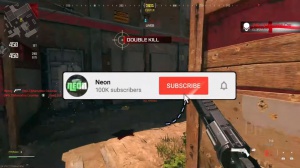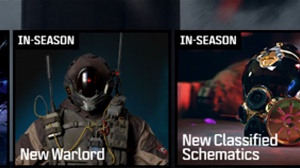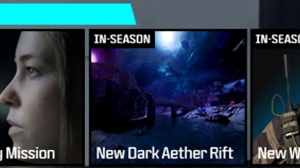News - New "after Patch" Easiest Tombstone Dupe Glitch With Friends Warzone 2 Zombies

Today I'm going to show you how you can duplicate your tombstone and share it with your friend or friends right here in Modern Warfare Zombies. There are some other articles that show how to do this, but I got a lot of questions on my previous dupe article if this was possible, so I figured I'd just take the time and show you guys how to do it, so let's hop right into it.
You're going to have a host. The host is going to be the player that has the tombstone and wants to share that tombstone with their friends, and then we're going to have our friends or friends, which is going to be just a person that wants to receive the tombstone, so in my case. I'm going to be controlling both players.
I'm going to be using my PlayStation for the zombie blizzy account, which is my ALT account, and then my main account on PC X Weaver X. I'm going to be doing that just to show you guys how to do this, as I don't have any friends available right now. But besides that. I'm going to show you exactly how to do this, so I'm going to have titles on the screen that say host and then titles that show for, and those titles are just going to be so you can figure out which screen we're playing from so you can follow along pretty easily.

So with that being said, let's go ahead and hop right into it. So the host is going to host the lobby. Like I said, that's the one that's going to be dropping the tombstone. Your friend just wants to join the host, so if you're the friend, you want to have a large rug sack. If you don't have a large rug sack, I will show you right now how to do that.
You can either ask in the lobby for someone to drop you some essence, or you could do contracts such as bounties, which are super quick and easy, or you could go to this location. I'm going to show you on the map, all right? Guys, now that we have enough points to go buy our large rug sack, we're going to come here to the Tier 3 Zone, where we're going to find the shopping center.
There's one right here, and it's going to be 10, 000 points. Again, go a decoy down just in case, all right, and then we can buy our large rug sack, and then once you have your large rug sack, let's just go ahead and hop right into the game. As you see, this is our PlayStation account. We have our large rug sack, so now we're just going to load right into the game.

We're good to go, and then we swap back here to our PC. We're just going to start the game like normal. All right, so now we're loaded into the game. If you are the host account, you want to go collect your Tombstone, and if you're the friend of the host, you want to just meet the host over at their Tombstone.
All right, guys, so the host is going to go ahead and grab everything like that. Normal, all right, and then you want to go ahead and drop everything for your friend here, and then your friend is going to go ahead and grab everything and put it in their R sack. All right, guys, and as you can see here, our friend now has our whole tombstone to collect.

It's all right, and if you are the host, you are good to go. You're done now. Just come here to the extraction on PC. It's going to be the Dr. Janon one it's going to be labeled extraction, and then you're just going to hop in the chopper. We're going to wait for the black screen. This timer is going to be a little bit longer because you are in the group with the friends, so just let the timer run down, and then we're going to wait for the black screen.
If you're on a PC, it's all F4. PlayStation and Xbox are going to be the Clos applications, so as soon as we get this black screen, alt f4, all right, the host is completely done, so let's focus back over here to our friend. From the friend's point of view, they need to go ahead and grab themselves a Tombstone soda.
Either they can load into the game with Tombstone, or they can come buy one. Just find the tombstone icon on the map, so from here you just want to go ahead and head anywhere on the map that you want to go down to collect your tombstone from. All right, guys, and again, we're just going to head to wherever we want to go down and collect our tombstone from.

Make sure you don't have any self-refreshes, as this is going to mess up the glitch, and then you just want to go ahead and give up. Don't plead for help. Let this timer run. Down all right guys, and then from this point, we're going to go ahead and rejoin our friend that was hosting the lobby, and if you are high enough level, go ahead and throw the decoy grenades.
This is my ALT account, so we don't have anything unlocked if you do have decoys, though I recommend it as well. The Ether shroud, because that can come and clutch to all right, and then once you have what you want, go ahead and get ready. Up, the host is going to go ahead and start the game, all right guys, and once we're loaded back into the game, as you see, we're going to have our Tombstone for the host, and here and then our friend is also going to have their Tombstone, so we're going to go collect both of them, so as you guys see, the host is going to grab all their stuff.
Normal then, as you guys see, our friend is also going to come over here and collect their tombstone, and we're going to equip their large ruck. All right, guys. From this point forward, the host is good to leave, so just go to the Jansen extract on the map. Going forward, it will be called extraction.

It's the same stuff we've been doing: alt-f4 on PC, close applications on Playstation, etc. Xbox, all right guys, now switching back over to the friend's account. I don't have that unlocked, so we're going to go to a normal xfill. Here. I'm going to show you how to do this with the normal xfill, and then we want to go ahead and pull up our close application button, and we're going to close this right When we see a successful XFO pop up, as soon as it pops up, you want to hit close.
Game, all right, guys, and on the friend account, as you see, we've loaded back into zombies. We successfully packed everything we had in our bag here, and I would like to mention, guys, that you might run into this problem with your dupe. So say you successfully duped with your Tombstone, you've X filled, and you come back to Lobby.

You have everything in your Ru sack here, but when you go over to unpack it, it's giving you this full acquisition stash message. Well, there is a way around where all you need to do is hit Swap, and then, for example, I'll show you right now what our acquisition stash says. 11, but we go into our acquisition stash and then just equip anything in here, and then once you do that, it'll equip it and then hit unequip, and then, as you see now, we have successfully unequipped it and we have stored our Wonder Wolf that was not able to be stored before, as you see, and I'll go ahead and show you guys doing this to the rest of them so you can get the general idea.