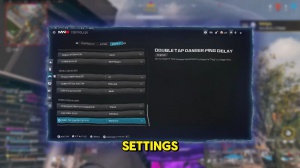News - How To Have No Recoil Warzone & Multiplayer. Season 3 Best Controller Settings
This is specifically for when it comes to, like I said, your gameplay movement bashing doors. I had this off at one point, and I realized that this absolutely stinks to have it off, so make sure you have it set to on because when you have it off, what it does is, when you're running up to doors, instead of being able to bash into them, especially when you're going to try to get in and out of gunfights as fast as possible, you have to literally stop and press X to interact with the door versus just having this on and you're sprinting as fast as you can, you bash through the door.
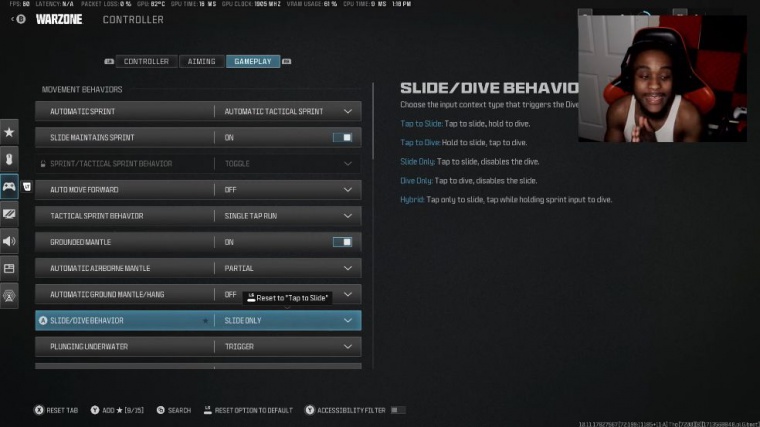
It may be very loud. I thought it was going to be a very tactical play to have it off because, like I said, it stops the noise and it stops you from being as loud when it comes to opening doors, but at some point. When you need to be quick and get to a door or get inside fast enough and the door is closed bashing into it is way more beneficial than having to press X especially when you're trying to get out of a gunfight guys come down to where it says in the rack SL reload Behavior, this is a key thing you need to make sure you have on especially when it comes to playing war zone and also if you want to play ranked you know what I'm saying even multiplayer helps as well make sure you have prioritized, interact on what this does is allow you to tap to reload you know what I'm saying and interact but also when you're simultaneously trying to do two things at one time as far as reload or even you know interact with something else you would have to tap to interact and hold to reload you know what I'm saying it makes it a lot more easier to you know not get confused, so pretty much if you're away from something that you have to hold X in order to use you could just simply tap X to reload and then obviously.
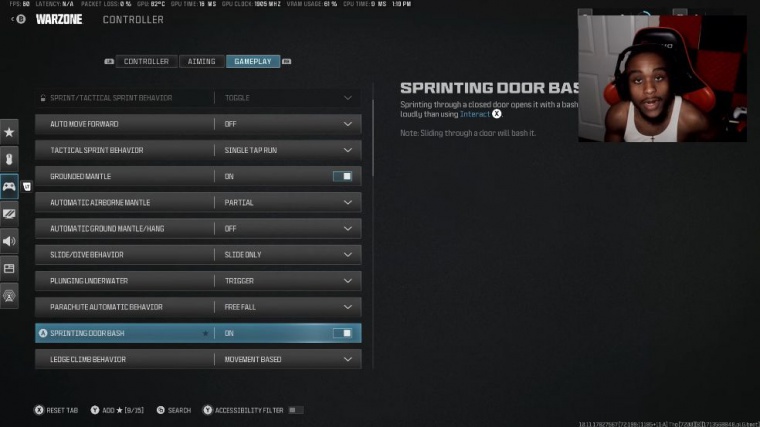
vice versa when it comes to interacting. Now come down to where it says armor plate behavior. Guys, this is very crucial to have when it comes to playing war zone or even resurgence. Make sure you have applied all of this. This is so beneficial because if you're just applying one at a time, more than likely, a lot of people tend to forget to play it up, especially my boys.
When I'm playing with them, they always forget to play it up, but sometimes I have to remind them, so if you have applied all this, once you press that armor button, just once, it'll put all your plates that you have, if you have enough available, on your character. Not just one, because you just put one in, thinking that you're completely playing it up, and then you go back into another gunfight; more than likely, you're going to lose that gunfight.
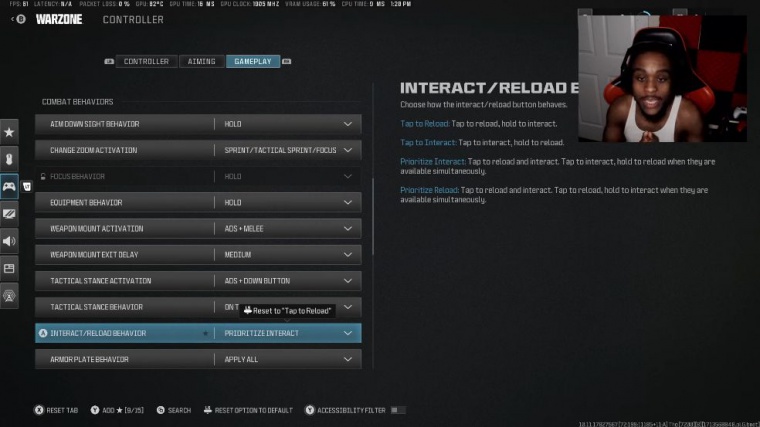
This happened to me a few times, and I've forgotten to play it up. You know what I'm saying, but that's just not true. That's not because I had applied one; it's just because I just completely forgot, and then I went into a gunfight, and then boom, I died. So yeah, make sure you have applied all set for your armor plate behavior.
With that being said, guys, we're going to go into the audio settings you guys are using right now, as far as audio settings. I don't know if you guys rock headphones or if you guys play through your speaker or through your TV. Whatever the case may be. I'm going to give you the best audio settings that you guys can possibly use right now, as far as if you're using headphones, because I currently use headphones when I'm playing Modern Warfare 3.
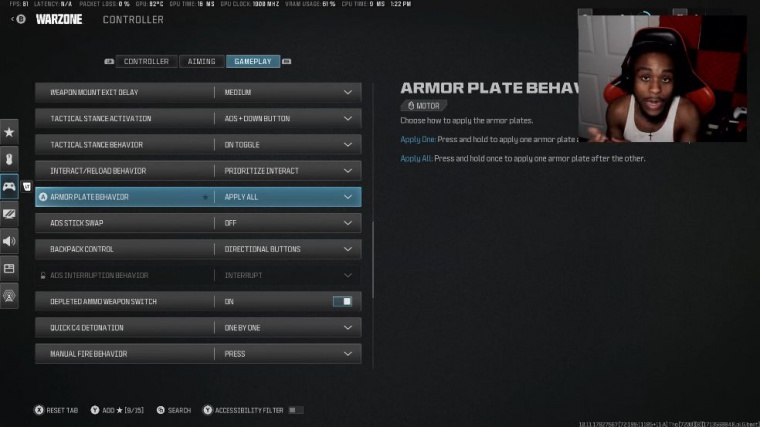
As you guys can see, the very first thing we have in Global is going to be an audio mix. Make sure this is set to headphone base boost. Like I said, these are the settings for if you run headphones, which I don't understand if you're playing Mod Warfare 3 while you're not running headphones. Headphones are so crucial when it comes to playing this game, especially when you can, because of the fact that you can hear footsteps so loudly.
You know what I'm saying, so make sure you have a headphone-based Boost Set on. Go down to volumes and go to the Dropbox where it says X or whatever your Dropbox click is, and you can see we have the Master game value set to the maximum of 100%. Now the only thing that you really need to hear is the effect volume.
The reason for this is because it's going to help you hear footsteps, allow you to hear character callouts if your enemies are using that character callout setting, and if you're hearing explosives or grenades getting thrown or about to go off in your general facility. Everything else can be turned down.
As you see, I have the gameplay music set to six because I do enjoy a little bit of the background music in the background. Sometimes it gets loud in the background, so I have to turn it down as well. But you guys are welcome to turn it up if you want, but I do suggest that you keep it as low as possible so that you can hear the effects and volume.
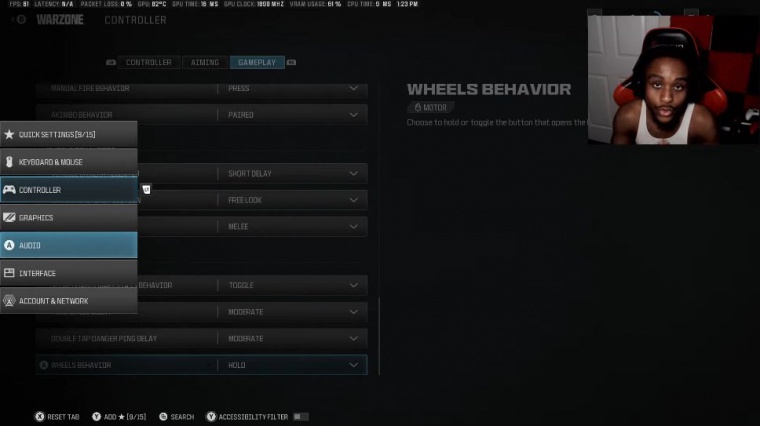
Dialogue volume is turned completely off, and then, of course, cinematic music and then war track volume are all the way down to four for both. Now, when you come down to the voice chat, I'm sure a lot of you guys play Who Do Play War Zone. You guys like talking hella crap in the game chat. You know what I'm saying, so for those of you who do want to talk to players while running around in the war zone map, you have proximity chat turned on.
I recommend turning it off now. Here's the reason I know it's fun being able to, you know, speak to the players even though they're not. You know, they're close by, but they can't see you. It is fun. I'm not going to lie. I did have a lot of fun with that. My boy Brandon even has a lot of fun doing that as well.
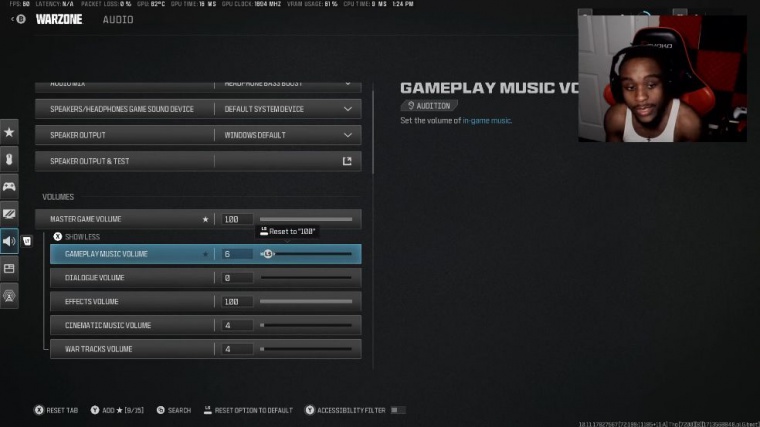
But when he plays with me, I tell him to turn it off, typically because of the fact that it gives away your positioning. What I mean by that is that by being able to speak to your enemies, you don't see them. Boom, I know I'm with this player. I'm going to hop in and take this player out. He had no idea I was coming because I had my mic off and he had his mic on while talking to his teammates.


 PREVIOUS Page
PREVIOUS Page