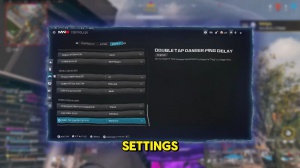News - How To Have No Recoil Warzone & Multiplayer. Season 3 Best Controller Settings
The next thing we're going to focus on is ADS, or sensitivity multiplier. If you guys do not know what this is, it is basically when you aim with your gun. Right when you're looking down your ad site, this controls how fast you're looking left and right up and down while ad, so I chose to put it at 75 because what this does right if you're running a high horizontal sensitivity like I am, like a seven, it says high right there.
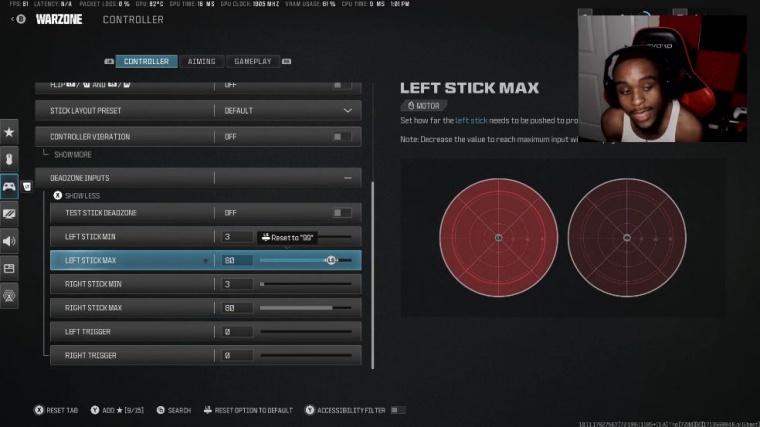
This allows it to slow down when you aim in. It allows you to slow down and really find that ease and gradual pace of looking left and right when it comes to aiming and looking at targets. I'm telling you, if you don't believe me, test this out in a game yourself, and you'll see there's a big difference from having this at 1.0 or 0.9, and it also has a selected horizontal stick sensitivity.
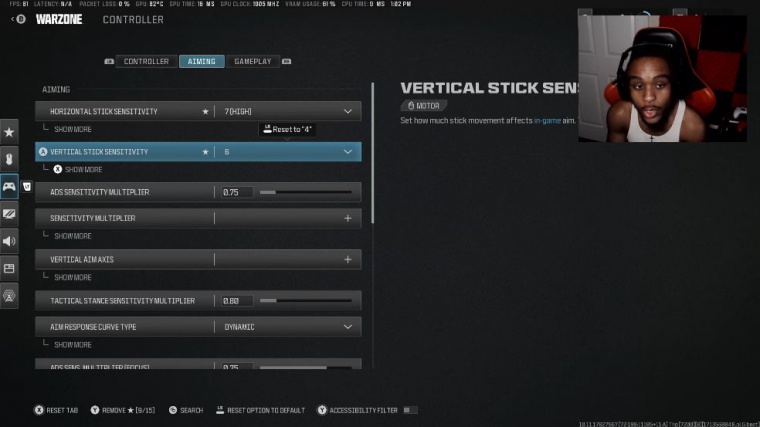
There's more to it; we're going to go down in just a sec. If you want to get deeper into it, you can go right here to this drop-down menu and actually change things yourself. You know what I'm saying; there's a lot more when it comes to knowing different things, like third person. Of course you know ground Vehicles air kill streaks and all that other stuff which you don't really you know have to play with you can keep it exactly where it at, but it's completely up to you the next thing we're going to go on to is tactical stance sensitivity multiplier now guys I have this at a0 80 because obviously if you're going for the challenges and you want to do the camel challenges there is a challenge in there where you have to do tattoo stance, and you pretty much want to be as accurate as possible when doing the tattoo stand challenge in order to complete that challenge a lot faster, so I just recommend putting it at 080 is going to help you benefit you in many ways another important thing that we need to go down to is aim response curve guys this is one thing that I tend to stick to a lot when it comes to every Call of Duty that's recently had this in the game.
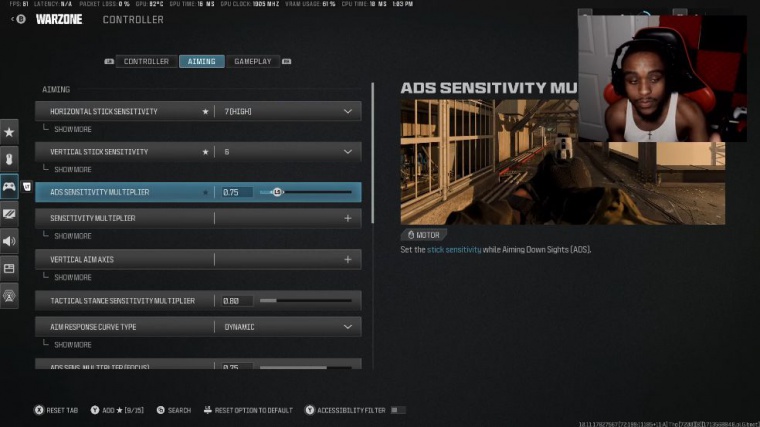
Dynamic put your aim response curve on Dynamic what this allows you to do, it allows you to have more control over your right analog stick the right analog stick is what allows you to move and look around a lot faster and help you lock on the targets and be more accurate, you're allowed to do a lot more movement with your analog as far as up down left right you can do diagonal you know what I'm saying diagonal right diagono left it allows you to do a lot more versus playing on standard or linear is just straight lines you literally can feel the difference if you put on linear to standard and go back to Dynamic you can feel the difference it's a huge difference and I recommend if you want to be beneficial, put on dynamic in this settings if you guys could go down to the drop bar for the aim response curve you guys will see that.
There's also an 80s and 70s multiplayer game called Focus in here. Putting this at 75 is also going to help you take advantage of that dynamic, aim-oriented response curve. Putting it at 75, I highly recommend it. It's going to help you focus, especially if you're sniping, and it's going to also allow you to really lock in on your targets as well.
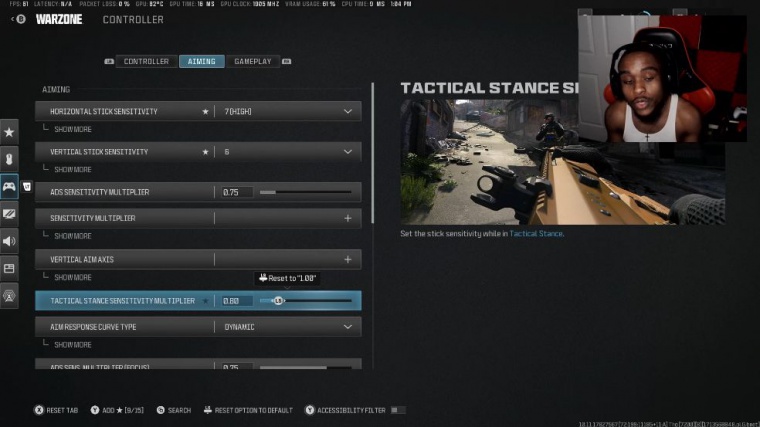
Next thing, we're going to go down to the guys. If you guys do not already know if we go down to an assist, first off, make sure your target's assist is toggled on. I don't know why that would be off, but make sure it's on, okay? Make sure your aim assist type is set to focus. I know a lot of new players who are just joining in on the Cod scene and trying to get used to playing Cod and figure out the best way that you can also lock in and be good.
As far as your aiming goes, for all my new players, even for all my vets, focusing is the best one. It's so easy to use, I'm telling you; it makes it feel like your gun is literally just guiding you to the enemy. It helps, I promise you. It's literally caught focusing for a reason, so the closer the target is to your crosshairs, your gun is going to start to lock in and hit those ads, and your gun is going to start to drag gradually towards that target.
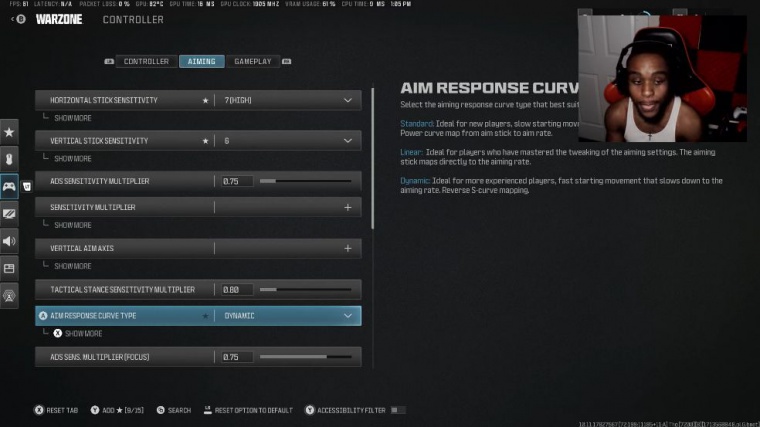
And once it does, all you are left to do is control your analog stick and shoot your target. That's it that's it it's literally that easy, so make sure you guys are using focusing as your aim assist type. The next thing we're going to get ready for is gameplay. Now, the reason why I have this automatic sprint on is because, obviously, like I said, you know what I'm saying: you want to be able to move as fast as possible when it comes to playing multiplayer when it comes to playing in War Zone, especially on rebirth because rebirth is such a fastpac game mode.
Having this on all the time is just you, so you're always sticking and moving. You want to be able to constantly move that way. You're always sticking around and moving around. You know what I'm saying: getting out of gunfights as fast as possible and just being as quick as possible on the map. I also suggest you guys toggle slide maintain sprint.
You guys can see right here that I have this. I'm not sure if console players have this. I have to go back and double check, but I'm not too certain. But if you do have it, I recommend putting it on. What it does is, after you slide, especially if you're in the war zone, even in rank play, this comes in handy a lot.
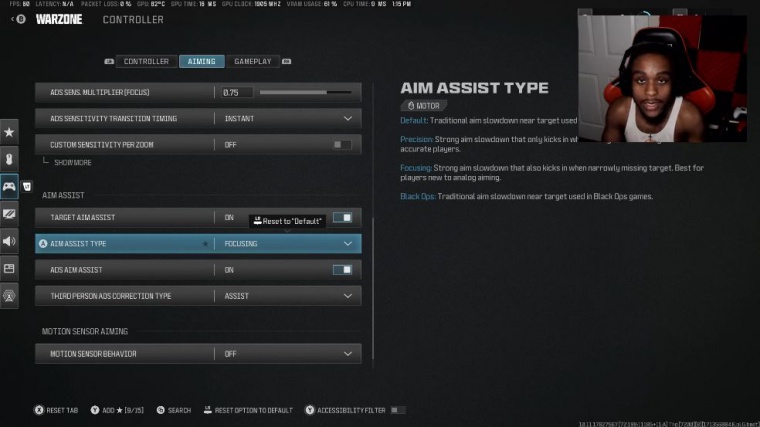
After you slide, it continues to keep your sprint moving, so you're always on a constant pace of moving, and you're always constantly running. Especially in Rebirth Island, where the game, like I said, is so fastpaced, you want to be able to get in and out of as many gunfights as possible. You want to be able to get in and around as many different areas as possible so you can slide out of gunfights or slide into gunfights.
Having this set on is so beneficial now, guys. Come down to where it says slide-slash-dive behavior. There is a new thing that I recently heard about that is called a hybrid. Now what this does is, as you can see to the right, it says hybrid tap only to slide and then tap while holding Sprint input to dive, guys.
I don't know how many of you find this beneficial; not many people use it right now. I've only known one person that I've seen use it, which is Shotsy, the CDL player for optics. But as of right now, for War Zone players, if you guys want to have this on and try it, give it a try. I have not tried it myself yet, but right now I'm rocking slide only, and slide only is simply because I don't really deal too much with the dive.
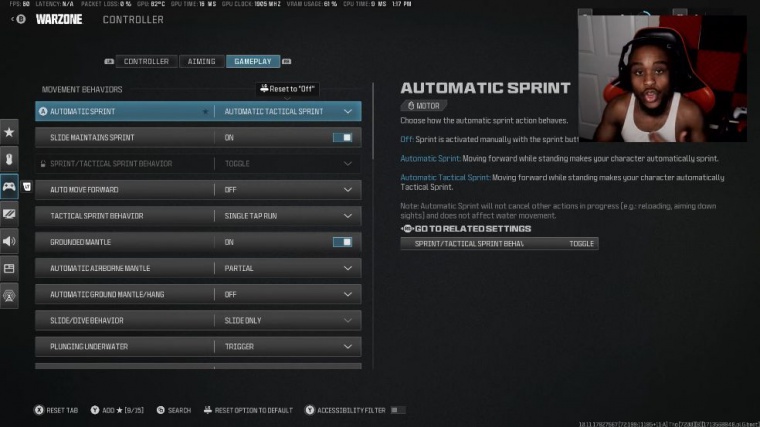
I don't see the point in diving into Rew Worth or Resurgence. Simply because, like I said, it's not really part of my movement myself, but if you guys want to go ahead and give that a try, you are also welcome to do that for yourself, but right now, like I said. I got stuck only on another thing you guys want to come down to.


 PREVIOUS Page
PREVIOUS Page